Extron TLI Pro 201 handleiding
Handleiding
Je bekijkt pagina 7 van 48
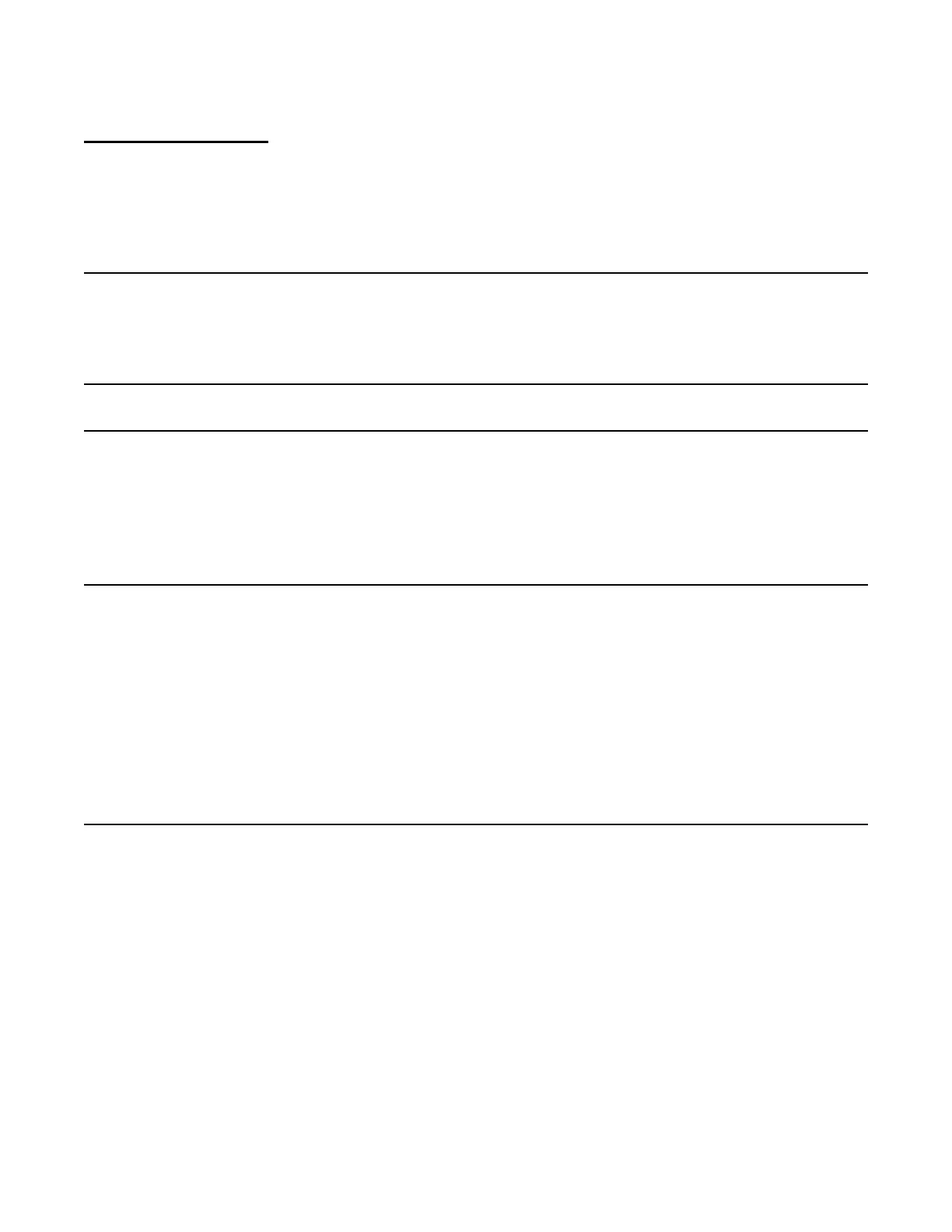
viiTLI Pro 201 • Contents
Contents
Introduction ..............................................................................................................................................................1
About the TLI Pro 201 .......................................................................................................................................1
Features ............................................................................................................................................................1
Application Diagram ..........................................................................................................................................2
Installation Overview...............................................................................................................................................3
Panel Features ......................................................................................................................................................... 5
TLI Pro 201 Rear Panel Features and Connections .........................................................................................5
Connecting Power .......................................................................................................................................... 7
Securing the HDMI Connector .......................................................................................................................9
HID Modules ..................................................................................................................................................9
TLI Pro 201 Front Panel Features ................................................................................................................... 10
On-screen Menus .................................................................................................................................................. 11
Setup Menu ..................................................................................................................................................... 11
Status ........................................................................................................................................................... 11
Network ........................................................................................................................................................12
Output ..........................................................................................................................................................14
Input .............................................................................................................................................................16
Audio ............................................................................................................................................................19
Project Information .......................................................................................................................................20
Advanced .....................................................................................................................................................20
Calibration Screen ........................................................................................................................................... 22
Configuration Software .........................................................................................................................................23
Conguration Software .................................................................................................................................... 23
Downloading Software ....................................................................................................................................23
Using the Software ..........................................................................................................................................25
TLI Pro 201 Default Web Pages ...................................................................................................................... 25
Device Utilities ..............................................................................................................................................26
Network ........................................................................................................................................................26
Passwords ....................................................................................................................................................26
Firmware ......................................................................................................................................................27
Project Information .......................................................................................................................................27
Video Input ...................................................................................................................................................28
Updating Firmware ..........................................................................................................................................30
Bekijk gratis de handleiding van Extron TLI Pro 201, stel vragen en lees de antwoorden op veelvoorkomende problemen, of gebruik onze assistent om sneller informatie in de handleiding te vinden of uitleg te krijgen over specifieke functies.
Productinformatie
| Merk | Extron |
| Model | TLI Pro 201 |
| Categorie | Niet gecategoriseerd |
| Taal | Nederlands |
| Grootte | 6183 MB |







