Extron ShareLink Pro WFA 100 handleiding
Handleiding
Je bekijkt pagina 1 van 2
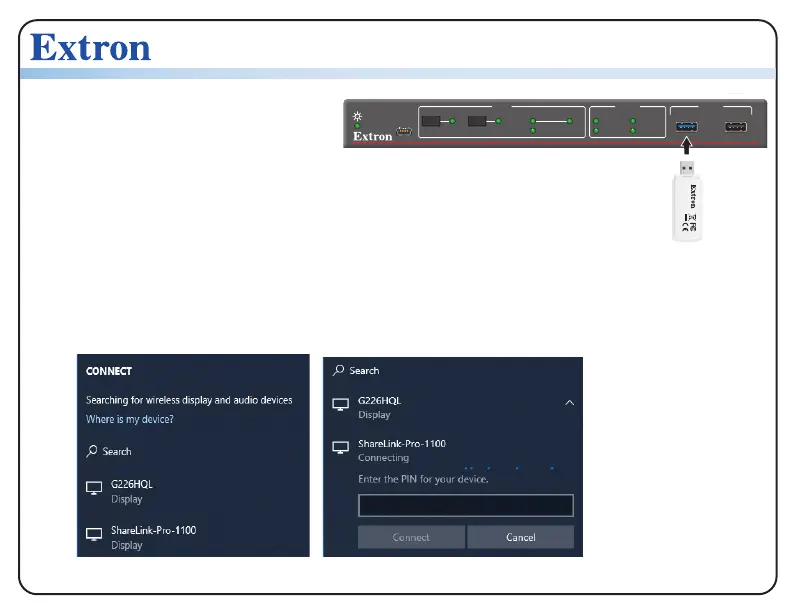
ShareLink
®
Pro WFA 100
The ShareLink
®
Pro WFA 100 is a Wi-Fi
Miracast™ adapter that enables anyone
to share content from a Windows 10
device to a ShareLink Pro device without installing any software.
To connect a Windows 10 device using the WFA 100:
1. Connect the WFA 100 adapter to the front panel USB port on the
ShareLink Pro 1100 or ShareLink Pro 500 (
1
).
2. Press the <Windows + K> keyboard shortcut on the Windows 10 client device. This opens a list
of Miracast capable devices (
2
).
3. Select the desired Sharelink Pro unit from the list, and enter the display code if prompted (
3
).
22
33
SIGNALHD WIN
STANDBY
SCREEN
HDCP
HDMI
WINDOW
INPUTOUTPUT
HDMI DECODER
ShareLink Pro 1100
HD PASS
12
DECODER
HDMI
PASS-THROUGH
CONFIG
OUTPUT
Model:WFA 100 US
Contains FCC ID:RY K-WUBT236ACNBT
Extron
WFA 100
1
1
Bekijk gratis de handleiding van Extron ShareLink Pro WFA 100, stel vragen en lees de antwoorden op veelvoorkomende problemen, of gebruik onze assistent om sneller informatie in de handleiding te vinden of uitleg te krijgen over specifieke functies.
Productinformatie
| Merk | Extron |
| Model | ShareLink Pro WFA 100 |
| Categorie | Niet gecategoriseerd |
| Taal | Nederlands |
| Grootte | 232 MB |







