Extron NBP VC1 D handleiding
Handleiding
Je bekijkt pagina 21 van 73
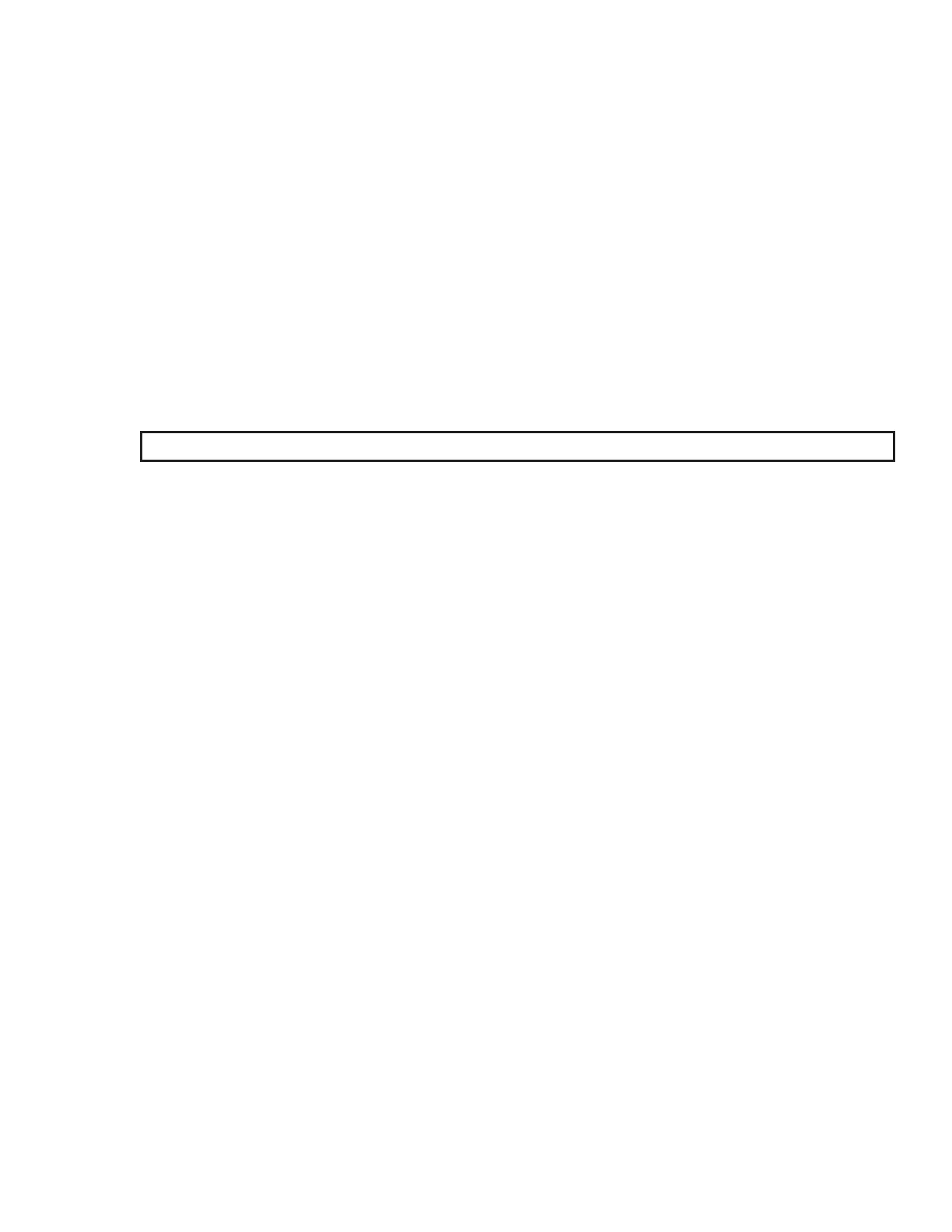
Network Button Panels • Hardware Features and Installation — Wall-mountable Models 11
Step 1: Get Ready
Preparation Checklist
Use the following checklist to prepare for the installation.
• Familiarize yourself with the features of the button panel (see Front Panel Features (All Models) and
NBP 1200C Bottom Panel Features on page 42, Rear and Side Panel Features and Cabling
(Decorator-style, US Gang, and EU Models) on page 22, and Bottom Panel Features and Cabling
(NBP 1200C) on page 39)
• Download and install the latest version of the software, firmware, and device drivers needed to discover,
configure, or program the control processor to interact with the NBPs and control the connected AV products.
See the user guide for the device (available from www.extron.com) for details on software and drivers.
• Obtain network information for the unit from the network administrator. You need the following details for each
IP Link Pro device, including the control processor, and each NBP:
• DHCP setting (on or off) • Subnet mask • Username
• Device (NBP) IP address • Gateway IP address • Passwords
NOTE: If DHCP is on, you do not need the IP addresses and subnet mask.
• Write down the MAC address of each IP Link Pro device (such as the NBP) to be used.
• Obtain model names and setup information for the AV devices to be controlled in the system.
• Each NBP button panel comes with a factory-installed Secure Sockets Layer (SSL) security certificate.
If you intend to install a different SSL certificate, contact your IT department to obtain the certificate or
for instructions on how to obtain one. See Secure Sockets Layer (SSL) Certificates on page 58 for
requirements and guidelines regarding SSL certificates.
• For systems that will use IEEE 802.1X security, obtain a PEM-encoded security certificate and private key
(see IEEE 802.1X Certificates on page 59) from your IT department.
Accessibility and Americans with Disabilities Act (ADA) Compliance
When planning where to install the NBP, consider factors aecting accessibility of the controller such as height
from the oor, distance from obstructions, and how far a user must reach to press the buttons. For guidelines,
see sections 307 (“Protruding Objects”) and 308 (“Reach Ranges”) of the 2010 ADA Standards for Accessible
Design available at https://archive.ada.gov/regs2010/2010ADAStandards/2010ADAStandards.pdf or
https://www.ada.gov/law-and-regs/design-standards/2010-stds/.
Rev. D: Added NBP 1200C references.
Rev. F: Replaced checkbox style with
bulletted list style throughout.
Rev. F: Deleted “or HCR receiver (or other
Extron collaboration system control
product)“ per request of John Spencer to
make references more streamlined and use
“control processor” to refer to all models.
Rev. F: Made these references generic
per discussion with PM.
Rev. C: Added this note
about DHCP.
Rev. D: added a checklist item for the
802.1X certificate and key.
Rev. F: Updated links to ADA
reference documents.
Bekijk gratis de handleiding van Extron NBP VC1 D, stel vragen en lees de antwoorden op veelvoorkomende problemen, of gebruik onze assistent om sneller informatie in de handleiding te vinden of uitleg te krijgen over specifieke functies.
Productinformatie
| Merk | Extron |
| Model | NBP VC1 D |
| Categorie | Niet gecategoriseerd |
| Taal | Nederlands |
| Grootte | 12926 MB |







