Extron NBP VC1 D handleiding
Handleiding
Je bekijkt pagina 18 van 73
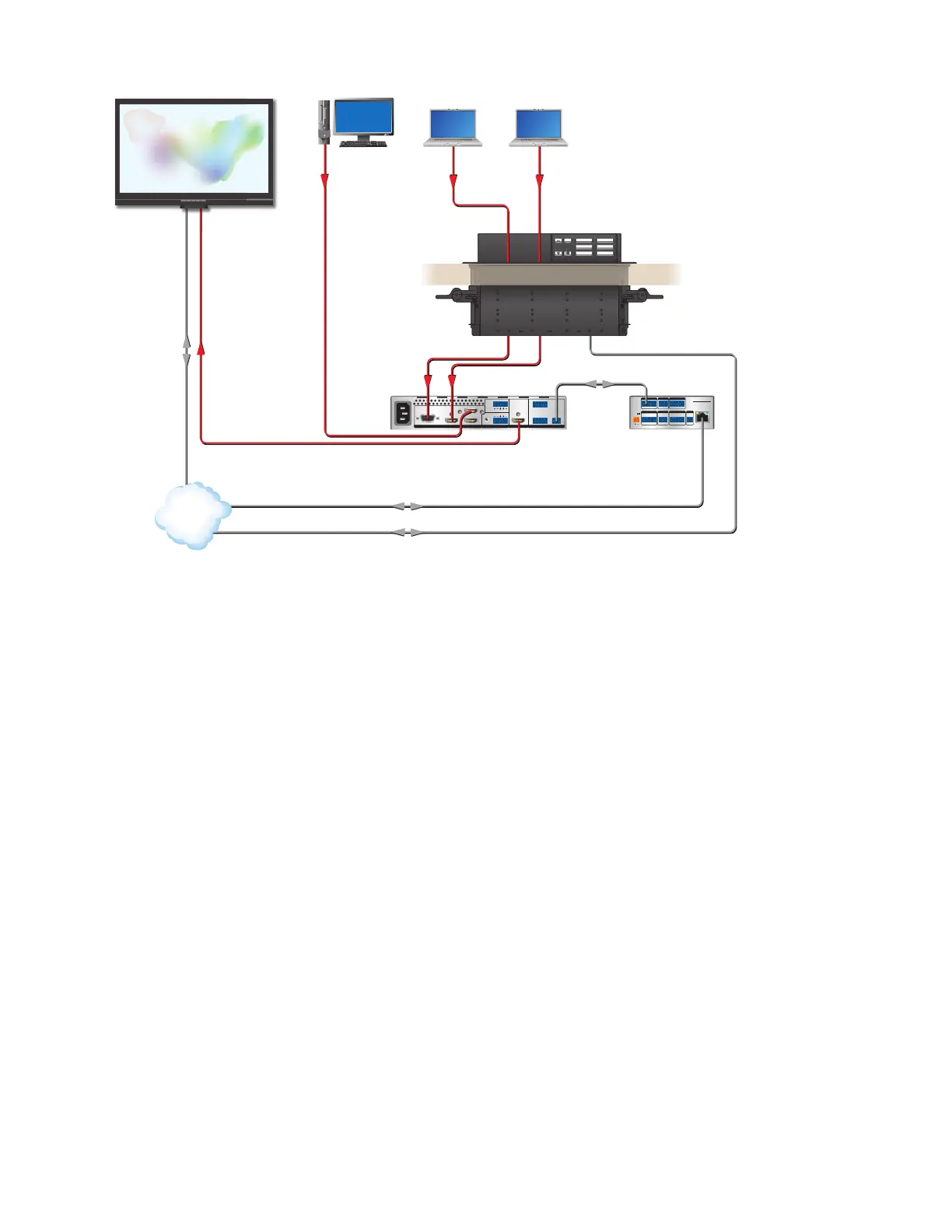
Network Button Panels • Introduction 8
POWER
12V
1A MAX
G
Tx Rx RTSCTS
COM 1
G
Tx Rx
COM 2
VCG
VOL
RELAYS
12C
1 2 3 4G
DIGITAL I/O
PWROUT =6W
eBUS
+V +S
-S
G
LAN
IPCP PRO 250
IR/S
SG
HDMI HDMI3
HDMI4
21 CONFIGURABLE
100-240V ~ --A MAX
50-60 Hz
AUDIO OUTPUT
TALLY OUT
CONTACT IN
L
12
R
LR
Tx Rx G
3214+V
1234G
RS-232
OUT
IN
HDMI
INPUT REMOTE
Display with Speakers
Ethernet
Extron
IN1604 HD
Four Input Scaler
Extron
IPCP Pro 250
IP Link Pro
Control Processor
Extron
NBP 1200C
Cable Cubby Enclosure
with Network Button Panel
HDMI
HDMI
Computer
Ethernet
Ethernet
RS-232
D
isplay with
S
peakers
TCP/IP
Network
v
21-526-01LF
e
PC
ON
OFF
LAPTOP
MUTE
HDMI 1 HDMI 2
MEDIA PLAYER
Table
Laptop Laptop
HDMIVGA
Figure 9. A Typical NBP 1200C Application
PC System Requirements
To nd the minimum hardware and software requirements for the PC you use to congure or program the system:
• Visit the
Download
page (https://www.extron.com/download/index.aspx) on the Extron website and
navigate to the web page for the specific software package (such as Global Configurator). Minimum
system requirements are listed in the description section. In some cases, minimum device firmware version
requirements are also listed there.
• If system requirements are not listed on the software package web page, contact an Extron support
representative.
9
Rev. D:
Added NBP
1200 C app
diagram.
Bekijk gratis de handleiding van Extron NBP VC1 D, stel vragen en lees de antwoorden op veelvoorkomende problemen, of gebruik onze assistent om sneller informatie in de handleiding te vinden of uitleg te krijgen over specifieke functies.
Productinformatie
| Merk | Extron |
| Model | NBP VC1 D |
| Categorie | Niet gecategoriseerd |
| Taal | Nederlands |
| Grootte | 12926 MB |







