Extron NBP 108 D handleiding
Handleiding
Je bekijkt pagina 57 van 73
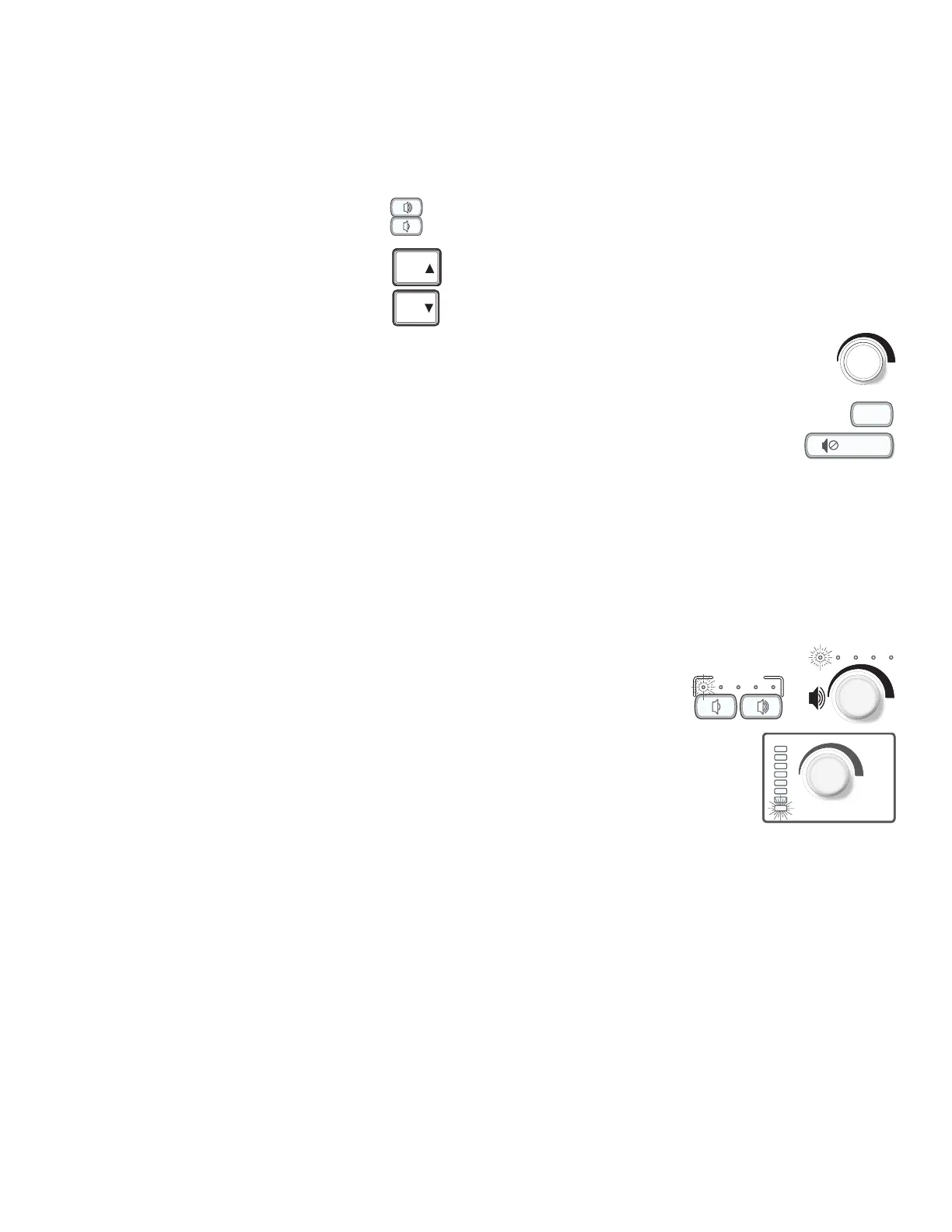
Network Button Panels • Operation 47
Volume Controls and LEDs
You must congure these buttons (NBP decorator-style models, NBP 108 EU, NBP VC2 EU, NBP 1200C) or
knob (NBP VC1 D, NBP VC1 EU, NBP 100, or NBP 200). They can be used for any function and behavior and to
control any device. However, the most common conguration is as follows:
• On the decorator-style, button-based models, NBP 108 EU, and NBP 1200C:
Press the
increase volume
button to increase the audio volume.
Press the
decrease volume
button to decrease volume.
• On the NBP 50:
Press the
increase volume
button to increase the audio volume.
Press the
decrease volume
button
VOL
to decrease volume.
• On the NBP 100 and 200, NBP VC1 D or NBP VC1 EU, rotate the
volume
knob clockwise
to increase the audio volume, counterclockwise to decrease volume.
• On decorator-style models, the NBP VC1 EU, and NBP 1200C, the
Mute
button can be
configured to turn audio output (or microphone input) off or on.
The Volume LEDs directly above the buttons (NBP 106 D, NBP 108 D, NBP VC2 D, NBP 1200C, NBP 108 EU,
NBP VC2 EU) to the left of (NBP 100, NBP 200), or above (NBP VC1 D, NBP VC1 EU) the knob can be
congured as follows:
• Blink to indicate increases or decreases or to show volume level status (see “Volume control options” below
for additional details)
• Light in patterns such as upward or downward sweeps to indicate increases or decreases for increment
or decrement adjustments, or to indicate a volume level range for range-based adjustments (see “Volume
control options” below for additional details)
For all models, when audio mute is active, mute would typically be indicated by
a slowly blinking LED (shown in the diagrams at right), no matter which port is
used for audio control or what mode (range-based) is being used. When the
audio is unmuted, the volume returns to the previously used level.
Volume control options
Global Congurator software and ControlScript Deployment Utility programming let you congure the
volume
buttons (decorator-style models including the NBP VC2 D, NBP 108 EU, NBP VC2 EU, or NBP 50, NBP 1200C)
and
volume
knob (NBP VC1 D, NBP VC1 EU, NBP 100, NBP 200) to control audio volume using serial or IR
control commands together with a COM or IR port on the control processor.
You can specify incremental adjustments or range-based adjustments (via device driver only). See the
GlobalConguratorPlusandGlobalConguratorProfessionalHelpFile or the ControlScript Deployment Utility
Help File for details on these types of volume adjustments and on how to congure the
volume
LEDs (for the
desired lighting behavior).
VOL
Rev. E:
Added
NBP 50.
MUTE
MUTE
VOLUME
VOLUMEV
O
L
U
M
E
Rev. F: Added
references to
ControlScript
Deployment
Utility.
Rev. G:
Deleted
“Global
Scripter
or” and
references
to the GS
help file.
Bekijk gratis de handleiding van Extron NBP 108 D, stel vragen en lees de antwoorden op veelvoorkomende problemen, of gebruik onze assistent om sneller informatie in de handleiding te vinden of uitleg te krijgen over specifieke functies.
Productinformatie
| Merk | Extron |
| Model | NBP 108 D |
| Categorie | Niet gecategoriseerd |
| Taal | Nederlands |
| Grootte | 12926 MB |







