Extron NBP 108 D handleiding
Handleiding
Je bekijkt pagina 55 van 73
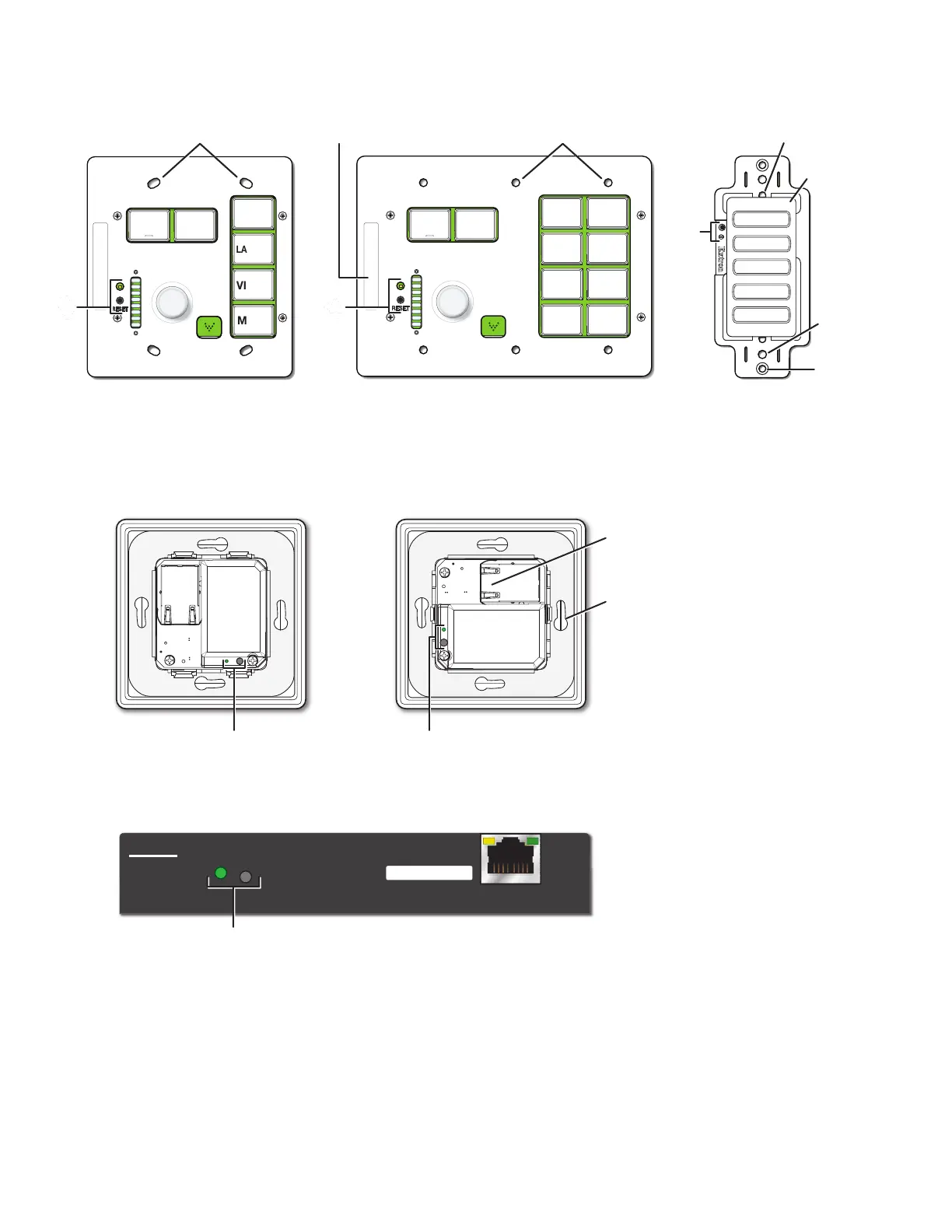
Network Button Panels • Operation 45
Reset Features (All Models) and Mounting Holes (Wall Mounted Models)
ON OFF
MEDIA
PLAYER
LAPTOP
PC
VIDEO
MUTE
HDMI 1 HDMI 2
WIRELESS
RESET
q
RESET
ON
PC
VIDEO
MUTE
LAPTOP
OFF
q
Extron
PC
LAPTOP
VIDEO
MEDIA PLAYER
HDMI
MAC: 00-05-A6-XX-XX-XX
S/N:
XXXXXXX
E
XXXXXX
00-05-A6-XX-XX-XX
MAC: 00-05-A6-XX-XX-XX
S/N:
XXXXXXX
E
XXXXXX
00-05-A6-XX-XX-XX
NBP 100 Front Panel without Faceplate
AAAA
A
AAA
NBP 200 Front Panel without Faceplate NBP 105 D
Front Panel
without Wallplate
Mounting Holes (x4) Mounting Holes (x6)MAC Address
Faceplate Tab
Access Holes (2)
Faceplate
Mounting
Holes (2)
Wallplate
Attachment
Holes (2)
A
Figure 53. NBP Front Panels Without Faceplates or Wallplates
LAN/PoE
RESET
NBP 104 EU Rear
NBP 108 EU, NBP VC1 EU,
NBP VC2 EU Rear
LAN/PoE
R
Mounting
Holes (4)
LAN/PoE
Port
A A
Figure 54. NBP EU Series Rear Panel Features
NBP 1200C
LAN/PoE
RESET
NBP 1200C Bottom Panel
A
MAC: 00-05-A6-XX-XX-XX
S/N:
XXXXXXX
E
XXXXXX
00-05-A6-XX-XX-XX
Figure 55. NBP 1200C Bottom Panel Features
A
Reset button and LED (see figure 53 to figure 55,
A
above)— Pressing this recessed button (present
on all models) prepares the unit to use factory firmware, toggles the DHCP client on or off, or causes
various product settings to be reset to the factory defaults (see Reset Features and Resetting the Unit on
page 50). The LED is normally off except during resets and immediately after boot-up.
53
Rev. G:
Added EU
models.
54
55
Rev. F: Added wording
reflecting the various
other reset functions
aside from reset to
defaults.
Bekijk gratis de handleiding van Extron NBP 108 D, stel vragen en lees de antwoorden op veelvoorkomende problemen, of gebruik onze assistent om sneller informatie in de handleiding te vinden of uitleg te krijgen over specifieke functies.
Productinformatie
| Merk | Extron |
| Model | NBP 108 D |
| Categorie | Niet gecategoriseerd |
| Taal | Nederlands |
| Grootte | 12926 MB |







