Extron MLS 100 A handleiding
Handleiding
Je bekijkt pagina 9 van 16
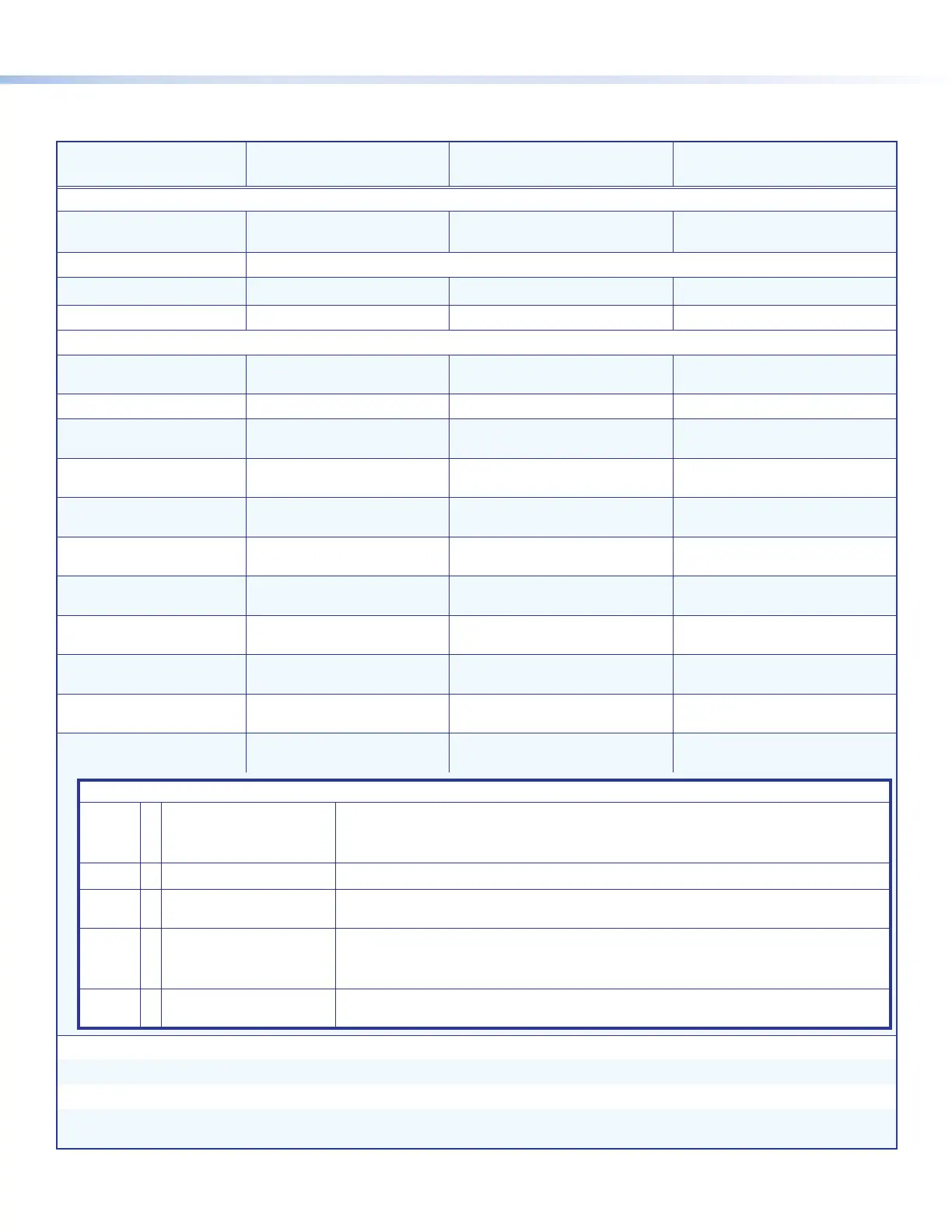
9
Command and Response Table for SIS Commands
Command ASCII command
(host to device)
Response
(device to host)
Additional description
Input Selection
Select an input (audio
and video).
X!! Chn X!] Select input X! (audio and video).
Example:
4! Chn4] Example: select input 4
Select an audio input.
X!$ Aud X!] Select input X! audio only.
Select a video input.
X!& Vid X!] Select input X! video only.
Audio Input Gain and Attenuation (per input)
Set a specic input audio
gain.
X$*X@ G In X$ Aud= X%]
Set a single input gain (in dB).
Example: 3*9G
In X$ Aud=+09]
Set input 3 gain to +9dB.
Set a specic input audio
attenuation.
X$*X#g In X$ Aud= X%]
Set an input attenuation (in dB).
Increment a specic input
gain.
X$*+G In X$ Aud= X%]
Increase an input gain by 1dB.
Decrement a specic
input gain.
X$*-G In X$ Aud= X%]
Decrease an input gain by 1dB.
View a specic input
audio gain level.
X$*G In X$ Aud= X%]
Show an input audio level.
Set current input audio
gain.
X@G In X$ Aud= X%]
Set the current input gain (in dB).
Set current input audio
attenuation.
X@g In X$ Aud= X%]
Set attenuation (in dB).
Increment current input
gain.
+G
In X$ Aud= X%]
Increase the gain by 1dB.
Decrement current input
gain.
-G
In X$ Aud= X%]
Decrease the gain by 1dB.
View current input audio
gain level.
G
In X$ Aud= X%]
Show the audio level.
KEYS:
X!
=
Specific input number
(0 – 4 maximum): 0 = no connection 3 = input 3 & Aux/Mix
1 = input 1 & Aux/Mix 4 = input 4 (audio only) & Aux/Mix
2 = input 2 & Aux/Mix
X@
= Audio gain (per input) 0 to 24; 0 dB through +24 dB in 1 dB steps
X#
= Audio attenuation (per
input)
0 to 18; 0dB through -18 dB in 1 dB steps)
X$
= Input to be adjusted (1
– 4)
Input to be adjusted (1 – 4)
1 = input 1 3 = input 3
2 = input 2 4 = input 4
X%
= Audio gain/attenuation
value
Audio gain/attenuation value (-18 through +24).
Audio Mute (overall)
Mute on. 1Z
Amt1]
Mute all audio outputs.
Mute off. 0Z
Amt0]
Unmute all audio outputs.
View the audio mute
status.
Z
Amt0]
Show the status of audio mute.
Bekijk gratis de handleiding van Extron MLS 100 A, stel vragen en lees de antwoorden op veelvoorkomende problemen, of gebruik onze assistent om sneller informatie in de handleiding te vinden of uitleg te krijgen over specifieke functies.
Productinformatie
| Merk | Extron |
| Model | MLS 100 A |
| Categorie | Niet gecategoriseerd |
| Taal | Nederlands |
| Grootte | 2970 MB |
Caratteristiche Prodotto
| Kleur van het product | Black, White |
| Gewicht | 300 g |
| Breedte | 110 mm |
| Diepte | 76 mm |
| Hoogte | 42 mm |







