Extron MLC Plus 84 handleiding
Handleiding
Je bekijkt pagina 34 van 58
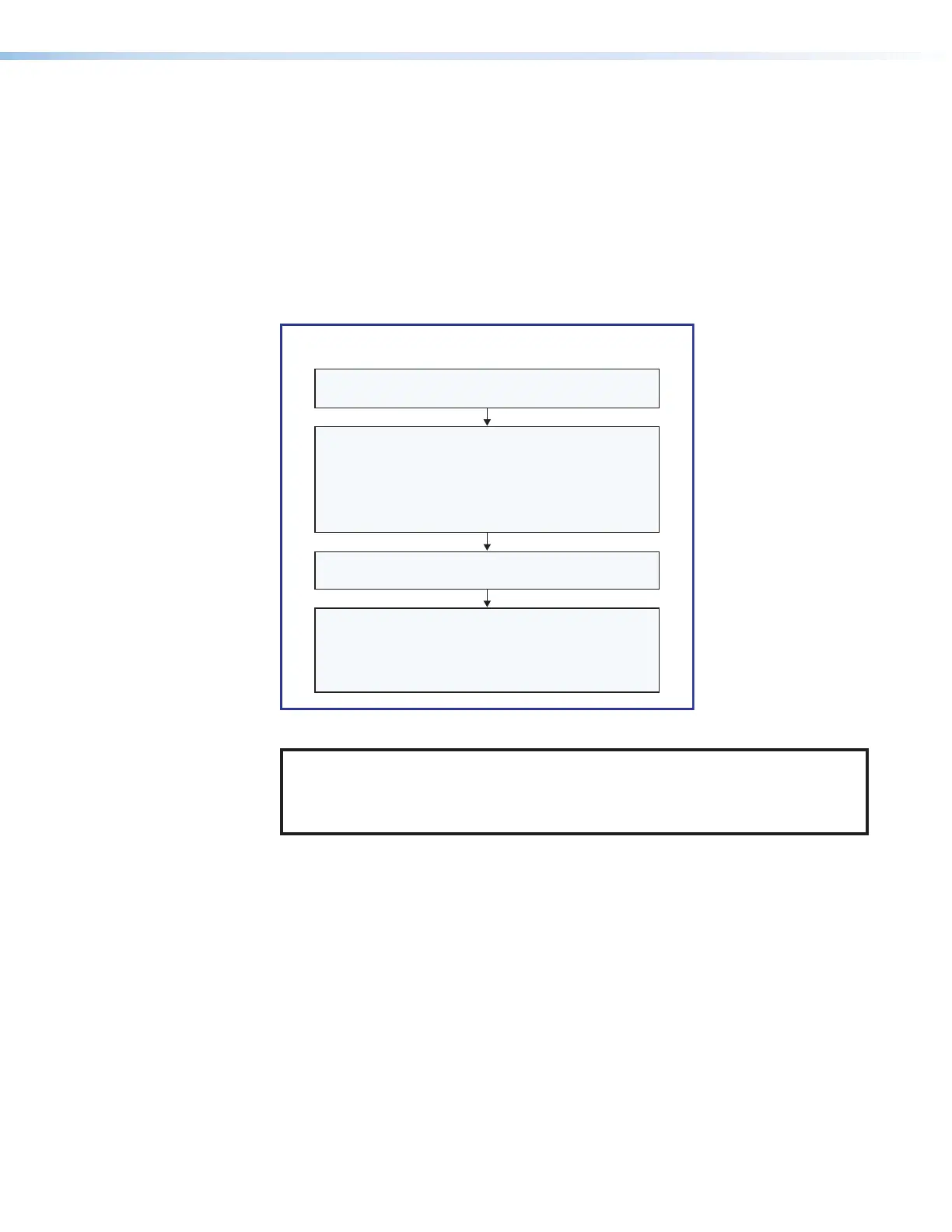
MLC Plus 84 Series • Hardware Features and Installation 26
Installation Step 5:
Set up the MLCPlus84 for Network Communication
1. Connect the PC to be used for setup and the MLCPlus84 to the same Ethernet
subnetwork. For LAN connections for the MLCPlus, see Control and power — LAN
(Ethernet) and PoE on page20.
2. Start Global Configurator and use the Toolbelt feature of the software (or use the stand-
alone Toolbelt program) to set the DHCP status or set the IP address, subnet, gateway
IP address, and related settings. Network setup is essential prior to configuration.
Use the following flowchart as a guide to setting up the controller for network use.
Open the Toolbelt software from within
Global Congurator (GC Professional or GC Plus mode) or
as the stand-alone application.
Start Device Discovery.
Toolbelt displays a list of all Extron control devices
connected to the network.
Using the MAC address, locate the desired device
in the list and select it. Enter credentials, if needed.
Network Communication Setup
Connect the controller and PC to the same network.
Apply power to all devices.
Use the Set IP feature in Toolbelt or
use the Toolbelt
Manage > Network Settings tab
feature either to enable DHCP or to enter the IP address,
subnet address, and gateway, then congure other
network settings as needed.
Figure 28. Network Setup
NOTE: When setting up DHCP during network configuration or if using a host
name instead of an IP address the user must enter a qualified host name
(Username.HostName.Domain). For example:
somename.somedomain.com.
Rev. D, 08/2018: Updated wording
in the last step of the flowchart to
synchronize with IPCP Pro and IPL
Pro guides to include the Toolbelt
Manage > Network Settings option.
Added “enter credentials” info in the
3rd step.
Bekijk gratis de handleiding van Extron MLC Plus 84, stel vragen en lees de antwoorden op veelvoorkomende problemen, of gebruik onze assistent om sneller informatie in de handleiding te vinden of uitleg te krijgen over specifieke functies.
Productinformatie
| Merk | Extron |
| Model | MLC Plus 84 |
| Categorie | Niet gecategoriseerd |
| Taal | Nederlands |
| Grootte | 9928 MB |







