Extron MLC Plus 84 handleiding
Handleiding
Je bekijkt pagina 24 van 58
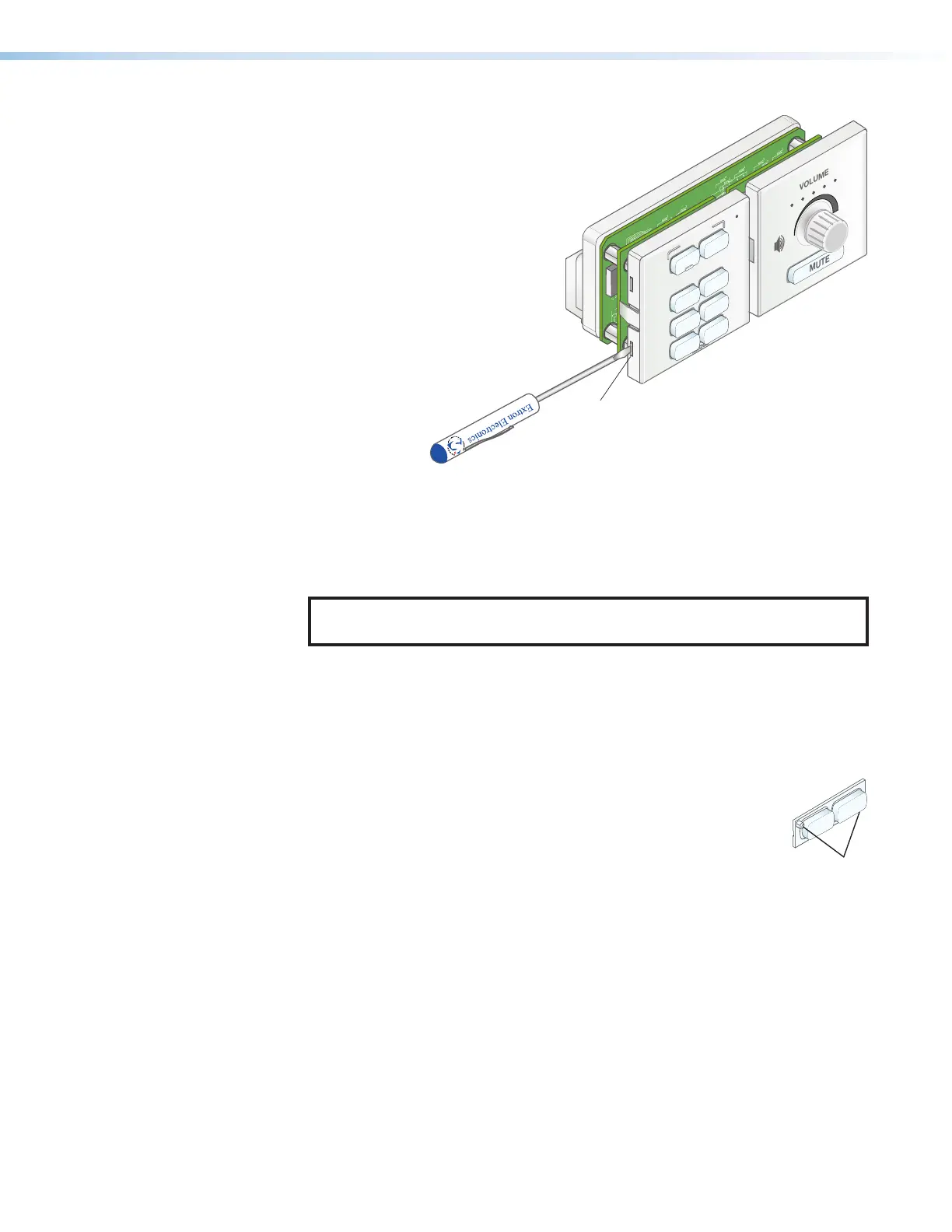
MLC Plus 84 Series • Hardware Features and Installation 16
c. Insert the tip of a small, flat-bladed screwdriver (such as an
Extron Tweeker) through one of the slots at the
sides of an MLCPlus84EU or MK
faceplate, as shown in figure 16 at
right. There are four slots per
faceplate, two on each side.
d. Press the tab into the body
of the EU or MK model to
release the faceplate from
the circuit board.
e. Repeat steps 1c and 1d
with the remaining slots
and tabs around the
edges of the
faceplate.
f. Lift the
faceplate away
from the circuit
board.
2. Remove any buttons to be replaced as follows:
a. Press the button or button pair from the front of the faceplate out through the back
of its faceplate opening. If necessary, pull the buttons out gently from the back.
NOTE: The smaller buttons are arranged in pairs connected by a rubbery
membrane.
b. If you are replacing the faceplate, repeat step 2a until all buttons are removed.
c. Set the removed buttons aside for later use.
3. Insert a button or button pair as follows:
a. Insert a new button or button pair from the back into the appropriate opening in the
existing faceplate or into the new faceplate.
b. Align the two pegs in the upper left and lower right corners of the button
or button pair (shown at right) with the corresponding holes in the
faceplate. Press the button or buttons into the faceplate so the
buttons and pegs are seated into the holes and faceplate opening.
c. Repeat steps 3a and 3b for any additional buttons to be replaced or
installed.
VOLUME
MUTE
DISPLAY
OFF
ON
PC
DOC
CAM
LAPTOP
1
LAPTOP
2
HDMI
VGA
Slot
Figure 16. Pressing Faceplate Mounting
Tabs to Remove the Faceplate
OFF
ON
Pegs (2)
Bekijk gratis de handleiding van Extron MLC Plus 84, stel vragen en lees de antwoorden op veelvoorkomende problemen, of gebruik onze assistent om sneller informatie in de handleiding te vinden of uitleg te krijgen over specifieke functies.
Productinformatie
| Merk | Extron |
| Model | MLC Plus 84 |
| Categorie | Niet gecategoriseerd |
| Taal | Nederlands |
| Grootte | 9928 MB |







