Extron MLC Plus 84 handleiding
Handleiding
Je bekijkt pagina 15 van 58
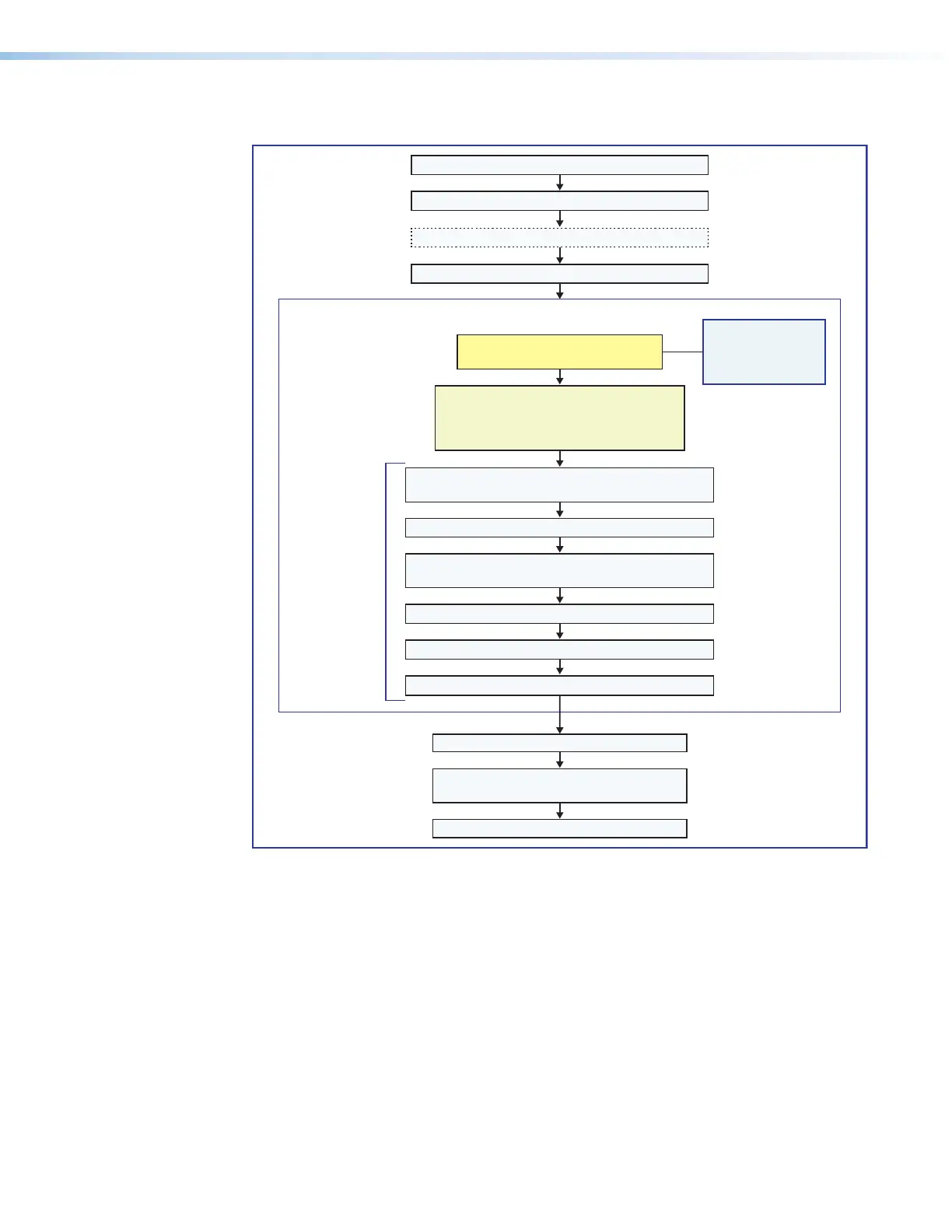
MLC Plus 84 Series • Hardware Features and Installation 7
Overall Configuration Procedure for the Controller
Step 5: Configure the IP settings
of the MLC Plus 84.
See the network
communication
setup instructions
Create a new GC Professional or GC Plus project
and add the MLC Plus 84 to it.
Congure controller ports.
Congure controller buttons.
Step 7: Test the system, make
adjustments, nalize conguration.
Save the project.
Step 4: Cable the MLC Plus 84, then apply power.
Cable all devices (see step 4).
Step 2: Prepare the installation site.
Step 1: Get ready.
Step 3: Change buttons or faceplates, if desired.
Step 8: Mount the MLC Plus 84.
Create monitors, schedules, timers, macros,
and local variables.
Build and upload the conguration to the controller.
Step 6
Within Global Configurator
(GC Professional or
GC Plus mode):
If desired or required, use Toolbelt
to congure security settings
for 802.1X, SSL.
Upload security certicates, private keys.
Figure 5. Overall Installation and Configuration Steps
network
communication
setup instructions
on page26.
Bekijk gratis de handleiding van Extron MLC Plus 84, stel vragen en lees de antwoorden op veelvoorkomende problemen, of gebruik onze assistent om sneller informatie in de handleiding te vinden of uitleg te krijgen over specifieke functies.
Productinformatie
| Merk | Extron |
| Model | MLC Plus 84 |
| Categorie | Niet gecategoriseerd |
| Taal | Nederlands |
| Grootte | 9928 MB |







