Extron MLC 55 RS MK handleiding
Handleiding
Je bekijkt pagina 38 van 56
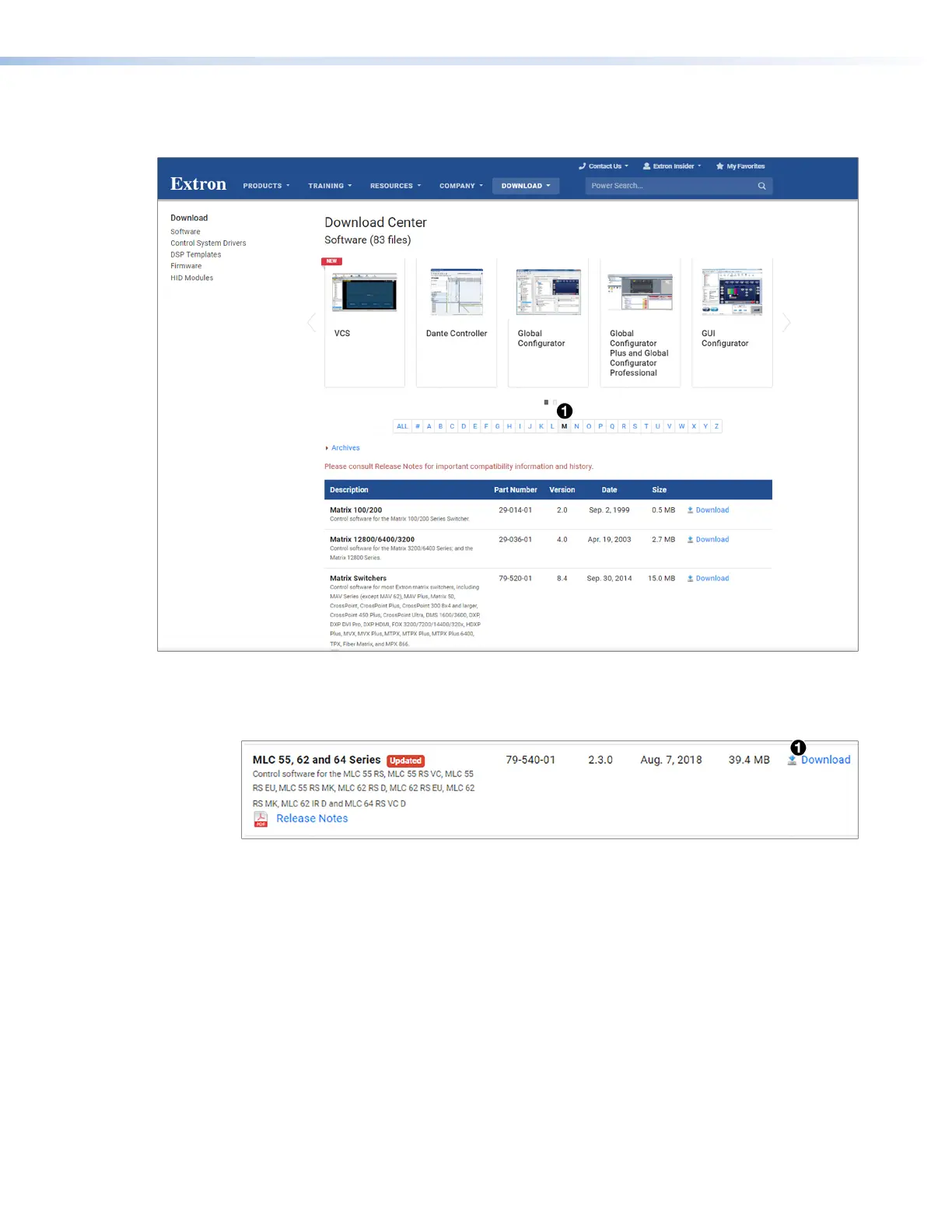
2. On the Download Center screen, click the M link (see figure 28,
1
). The Download
Center screen is displayed, containing a list of products with names starting with M.
Figure 28. Download Center Screen
3. Scroll to locate MLC 55, 62 and 64 Series, then click the Download link at the far
right on the line (see figure 29,
1
) .
Figure 29. Download Link for the MLC 55 Series Software
4. On the next screen, fill in the requested information and click Login. If you need an ID
number, contact your Extron representative.
5. A download icon appears at the bottom of your screen. Click it to install the software.
6. Follow the instructions on the subsequent screens. The MLC 55, 62 and 64 Series
Configuration Program is downloaded to your desktop. By default, the files are placed
at c:\Program Files (86)\Extron\MLC_55.
MLC 55 Series MediaLink Controllers • Software-based Configuration 30
Bekijk gratis de handleiding van Extron MLC 55 RS MK, stel vragen en lees de antwoorden op veelvoorkomende problemen, of gebruik onze assistent om sneller informatie in de handleiding te vinden of uitleg te krijgen over specifieke functies.
Productinformatie
| Merk | Extron |
| Model | MLC 55 RS MK |
| Categorie | Niet gecategoriseerd |
| Taal | Nederlands |
| Grootte | 10355 MB |







