Extron IPL EXP S5 handleiding
Handleiding
Je bekijkt pagina 47 van 49
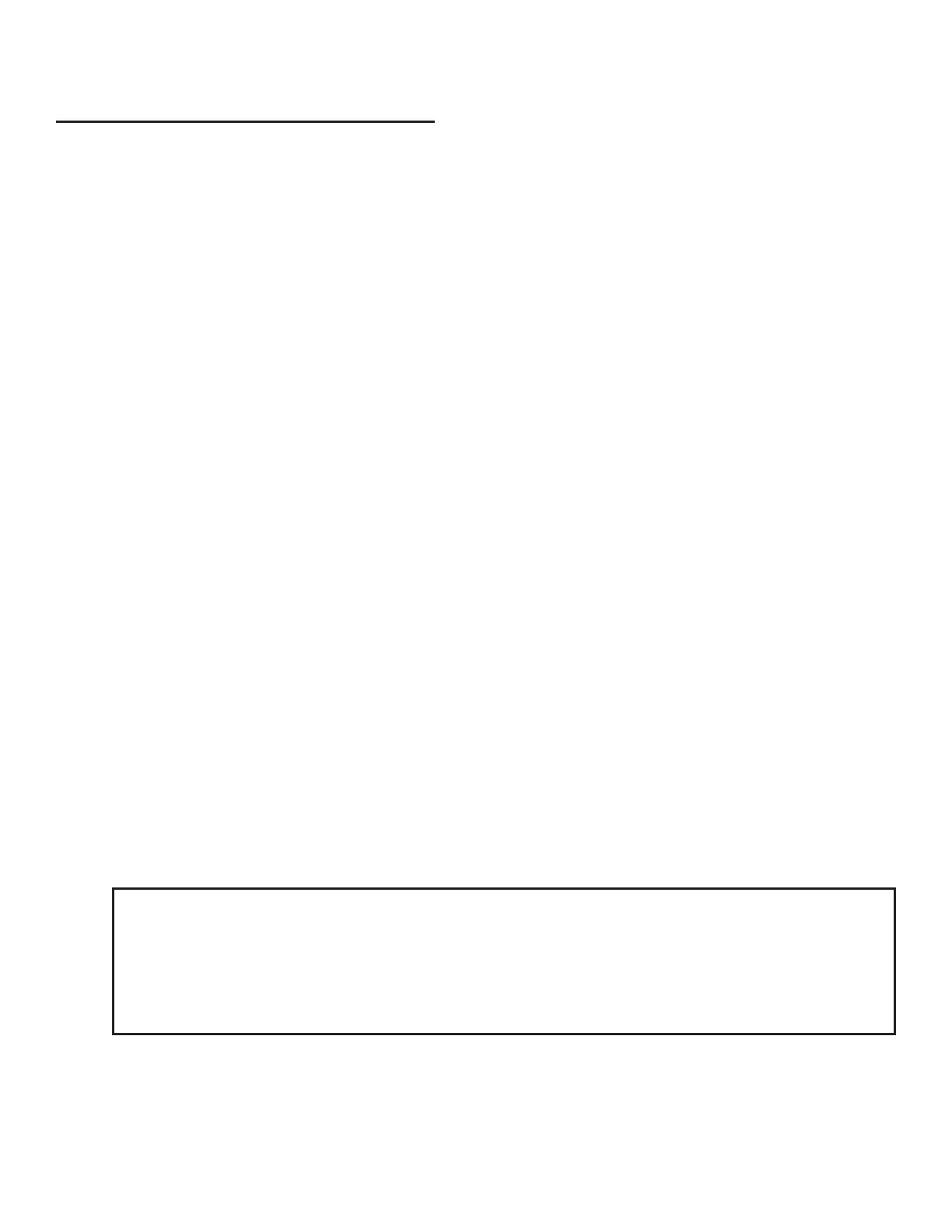
IPL EXP I/O Series • Firmware Updates 39
Firmware Updates
If the need arises, you can replace the IPL EXP rmware. This section covers the following rmware-related
topics:
• Determining the Firmware Version
• Updating the Firmware
Determining the Firmware Version
There are several ways to check which rmware version the control processor is using:
• View the device information in Toolbelt.
• View the general status information section of the IPL EXP embedded web page.
Before using either method, connect the expansion interface and the PC to the same network. For details see the
Hardware Features and Installation section starting on page 6, the Software-Based Conguration and
Control section starting on page 29, and the IPL EXP I/O Series Setup Guide.
Using Toolbelt Software
1. Open the Toolbelt software.
2. Either add the desired expansion interface manually or start device discovery and select the desired IPL EXP
from the list of discovered devices.
3. Click
Manage
in the row for the desired IPL EXP and view the device information that appears in that section.
Using a Browser
The IPL EXP comes with a factory default embedded web page.
1. Start a browser program.
2. Enter the IP address of the IPL EXP into the address eld of the browser and log on to the internal web page.
3. Look for the version within one of the information panes.
Updating the Firmware
Firmware upgrade tools require the PC and the control processor to both be connected to an Ethernet network.
The instructions for updating the IPL EXP rmware assume you have installed the appropriate software on your
PC rst.
NOTES:
• You should save the existing system configuration to a file (see the Global Congurator Help File for
instructions) before replacing the firmware. If the file is saved, the configuration can be restored to the
control system later using GC.
• Check the Extron website for firmware-related documents, instructions, patch files, and new firmware files
before loading new firmware into the control processor. We recommend that you read the firmware release
notes (available from www.extron.com) before beginning the firmware update.
Bekijk gratis de handleiding van Extron IPL EXP S5, stel vragen en lees de antwoorden op veelvoorkomende problemen, of gebruik onze assistent om sneller informatie in de handleiding te vinden of uitleg te krijgen over specifieke functies.
Productinformatie
| Merk | Extron |
| Model | IPL EXP S5 |
| Categorie | Niet gecategoriseerd |
| Taal | Nederlands |
| Grootte | 7534 MB |







