Extron IPL EXP S5 handleiding
Handleiding
Je bekijkt pagina 12 van 49
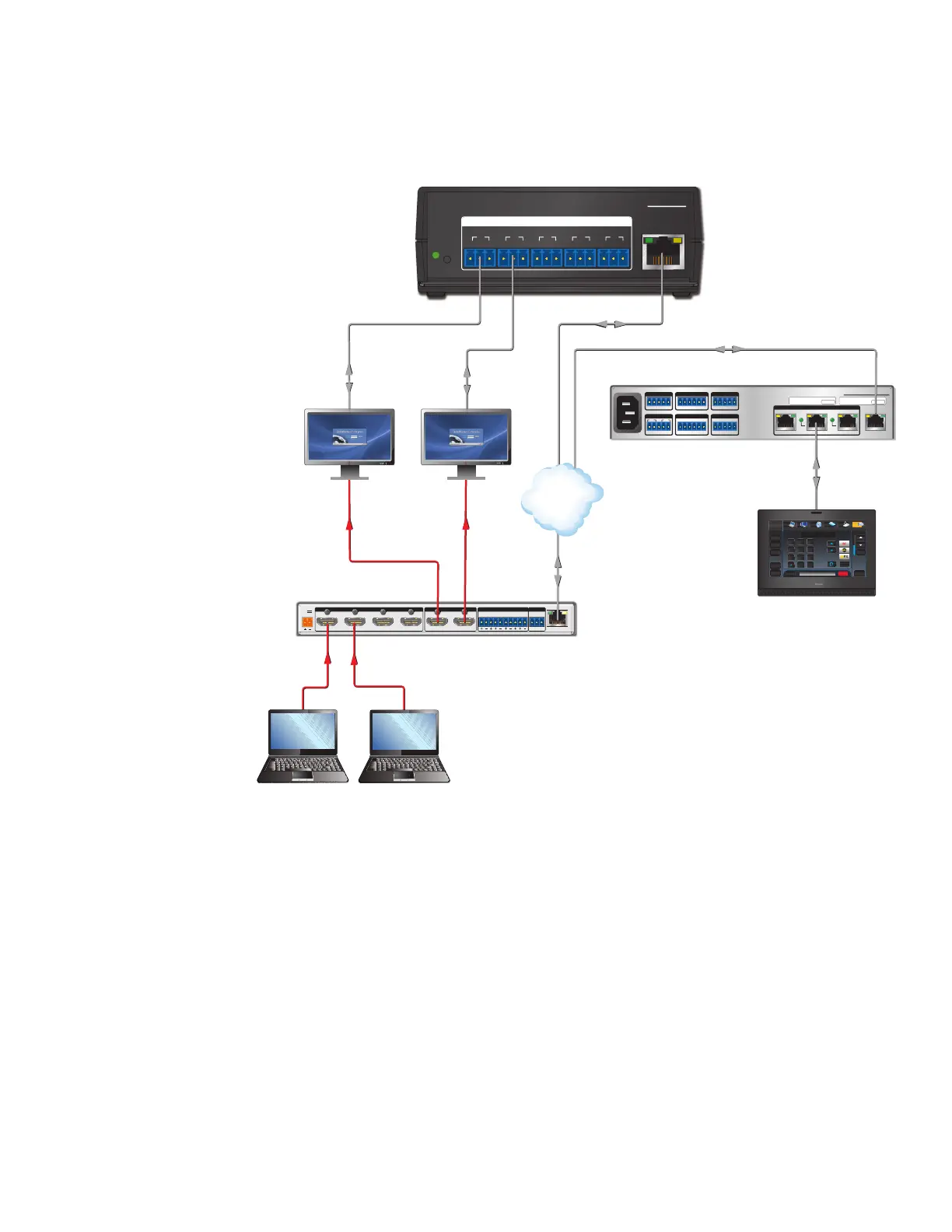
IPL EXP I/O Series • Introduction 4
Application Diagram
The following gure shows an example of types of devices that can be connected to some of the ports on the
IPL EXP expansion interfaces and IPCP Pro xi Series control processors.
LAN
POWER
12V
1.5A MAX
INPUTS
1
HDMI
2
HDMI
3
HDMI
4
HDMI
OUTPUTS
1
HDMI/CEC
2
HDMI/CEC
AUDIO OUTPUTS
L
3
R L
4
R
Tx
RS-232
Rx G
REMOTE
LAN/PoE
IPL EXP S5
Tx
Rx G
COM
Tx
Rx G
RESET
1
2
Tx
Rx G
Tx
Rx G
3
4
Tx
Rx G
5
Ethernet
TLP Pro 1220MG
12
PWR
PWR
3
PoE+ OUTPoE+ OUT
GTx Rx GTx Rx
COM 2COM 3
RELAYS
2143CC
AV LAN
LAN
COM 1
GTx Rx
RTS CTS
IR/SERIAL
1
SG
2
SG
1234G
DIGITAL I/O
eBUS
+V +S -S G
PWR OUT = 6W
IPCP PRO 360Q xi
50-60 Hz
100-240V ~ 1.5A MAX
MAC: 00-05-A6-XX-XX-XX
S/N: ####### E######
00-05-A6-XX-XX-XX
IPCP LAN
MAC: 00-05-A6-XX-XX-XX
S/N: ####### E######
00-05-A6-XX-XX-XX
IPCP AV LAN
IPCP Pro 360Q xi
Ethernet
Ethernet
RS-232
HDMI
La
ptop
IPL EXP S5
HDMI
HDMI
DXP 42 HD 4K Plus
AV LAN
RS-232
HDMI
Laptop
Help
System
Off
Display
Room
Control
Off
Mute
Screen
Lighting
December 15, 2013 - 7:58 AM
Audio
Control
Volume
Mute
Tuner
1 2 3
VCRLaptop PC DVD
Doc
Cam
Tuner
On
Channel
Last
Presets
More
Presets
321
654
987
Enter
0
Monitor
Monitor
Ethernet
Figure 2. An IPL EXP S5 and IPCP Pro 360Q xi Application
Device Control
The system, including the IPCP and the IPL EXP, must be congured in one of the following ways before it will
send commands to a projector, display, or other device:
• An IR, RS-232, or Ethernet driver file can be downloaded from the Extron website
(www.extron.com/download/index.aspx). The driver is saved to a folder and commands from the driver
are incorporated into the GC configuration file for the control processor and any expansion interfaces, button
panels, and touchpanels that work with it. The configuration file is built and uploaded to the IPCP via GC.
• If a driver is not already available, RS-232 or Ethernet command strings can be entered directly from a host
computer using Global Configurator. These can then be incorporated into controls within the GC project.
See the Global Congurator Help File (which comes with the software) or the help les for Global Scripter or
the ControlScript Deployment Utility for details on setting up the IPL EXP and the IPCP and for downloading,
programming, or conguring device control commands.
Rev. D: Corrected model names in
figure 2 app diagram from IPCP
EXP S5 to IPL EXP S5 and from
IPCP Pro 360 to 360Q xi
2
Rev. D: Added
references to GS
and CSDU.
Bekijk gratis de handleiding van Extron IPL EXP S5, stel vragen en lees de antwoorden op veelvoorkomende problemen, of gebruik onze assistent om sneller informatie in de handleiding te vinden of uitleg te krijgen over specifieke functies.
Productinformatie
| Merk | Extron |
| Model | IPL EXP S5 |
| Categorie | Niet gecategoriseerd |
| Taal | Nederlands |
| Grootte | 7534 MB |







