Extron IPCP Pro 550 xi handleiding
Handleiding
Je bekijkt pagina 11 van 75
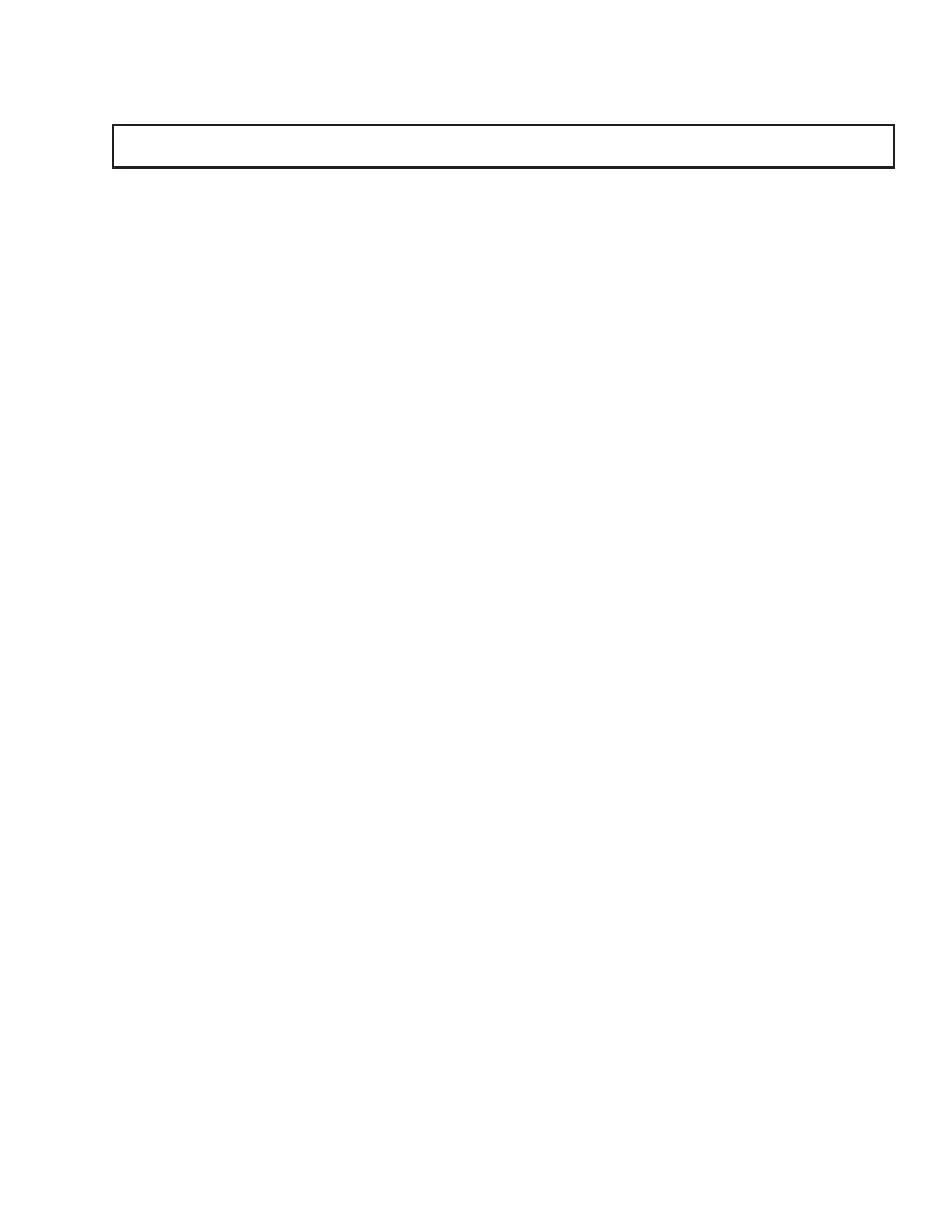
IPCP Pro Q xi and xi Series • Introduction 3
IPCP, which, in turn, controls the other system components. Another option is to use a third-party device such as
a touchpanel or tablet in conjunction with Extron LinkLicense.
NOTE: GUI Designer software is used to design the user interface layout of any Extron TouchLink Pro
touchpanel or third-party touch interface that is used with the IPCP.
Use Extron Toolbelt software to discover and manage the IPCP Pro xi control processor and other Extron
control products. Congure the control processor using Extron Global Congurator software running in
Global Congurator Professional (GC Professional) or Global Congurator Plus (GC Plus) mode, or program it
using ControlScript programming. When you set up IP addresses and functions, assign drivers to ports, congure
relays and digital input or output, and the like, that information is saved to a project conguration le. That le is
built and uploaded into the IPCP and to any optional TouchLink Pro touchpanels.
The IPCP Pro xi Series integrates seamlessly with Extron GlobalViewer Enterprise software and Extron Control for
Web, iOS, and Android for remote control applications.
Features
General features
Faster microprocessors and expanded memory — These models oer increased project upload speeds, faster
runtime performance, and the ability to create more sophisticated projects than previous generations of control
processors.
• IPCP Pro xi models — 1 GB of RAM, 8 GB of flash memory
• IPCP Pro Q xi models (models with AV LAN ports) — 2 GB of RAM, 8 GB of flash memory, quad-core
processor
Flexible options for device control — The IPCP oers RS-232 and infrared (IR) control, TCP/Ethernet control
and monitoring, relays, and either digital I/O (digital input or digital output) or ex I/O (analog input, digital input, or
digital output) controls.
• Any IPCP Pro xi control processor with an IR receiver port can learn IR signals from remote controls to
communicate with sources such as DVD or Blu-ray players. Users can create their own IR device drivers or
go to the Extron website (www.extron.com) to obtain drivers.
• All models except the IPCP Pro S1 xi, IPCP Pro 360MQ xi and the IPCP Pro FOX3 Matrix Q xi card include
an Extron eBUS port, which allows a variety of eBUS devices (such as button panels) and accessories
(including power and signal hubs) to be connected to a single control processor. The eBUS button panels are
automatically recognized by the control processor and can be added or removed at any time.
• Some models also offer contact input ports, independently switched 12 VDC power output, or a port for
volume control of an Extron audio amplifier.
• The IPCP Pro PCS1 xi includes one switched AC power output port for power control of a connected device.
Several mounting options
• The IPCP Pro 355DRQ xi can be mounted to a standard 35 mm × 7.5 mm DIN rail.
• The IPCP Pro355MQ xi and IPCP Pro360MQ xi are embedded into a variety of other Extron products such as
matrix switchers and scalers, which can be rack mounted.
• The IPCP Pro FOX3 Matrix Q xi card mounts within a FOX3 matrix switcher.
• All other models are housed in a standard 1U high enclosure which is easily rack mounted or can be installed
in or under furniture with an optional mounting kit.
Universal power system compatibility
• The IPCP Pro 360Q xi, IPCP Pro 550 xi, and IPCP Pro 555Q xi include an internal power supply that accepts
100-240 VAC, 50-60 Hz input.
• Other models include a 12 VDC external power supply that accepts 100-240 VAC, 50-60 Hz input.
• The IPCP Pro FOX3 Matrix Q xi card is powered directly by a FOX3 matrix switcher.
• The IPCP Pro360Q xi and IPCP Pro360MQ xi offer Power over Ethernet + (PoE+) output on two of their
AV LAN ports.
Rev. D: Added “or ControlScript
programming software”.
Rev. E: Added
the embedded
control processors
statement.
Rev. C: Added the
FOX3 (Hanoi) card.
Rev. C: Added the
FOX3 (Hanoi) card.
Bekijk gratis de handleiding van Extron IPCP Pro 550 xi, stel vragen en lees de antwoorden op veelvoorkomende problemen, of gebruik onze assistent om sneller informatie in de handleiding te vinden of uitleg te krijgen over specifieke functies.
Productinformatie
| Merk | Extron |
| Model | IPCP Pro 550 xi |
| Categorie | Niet gecategoriseerd |
| Taal | Nederlands |
| Grootte | 13260 MB |







