Extron IPCP Pro 360Q xi handleiding
Handleiding
Je bekijkt pagina 18 van 75
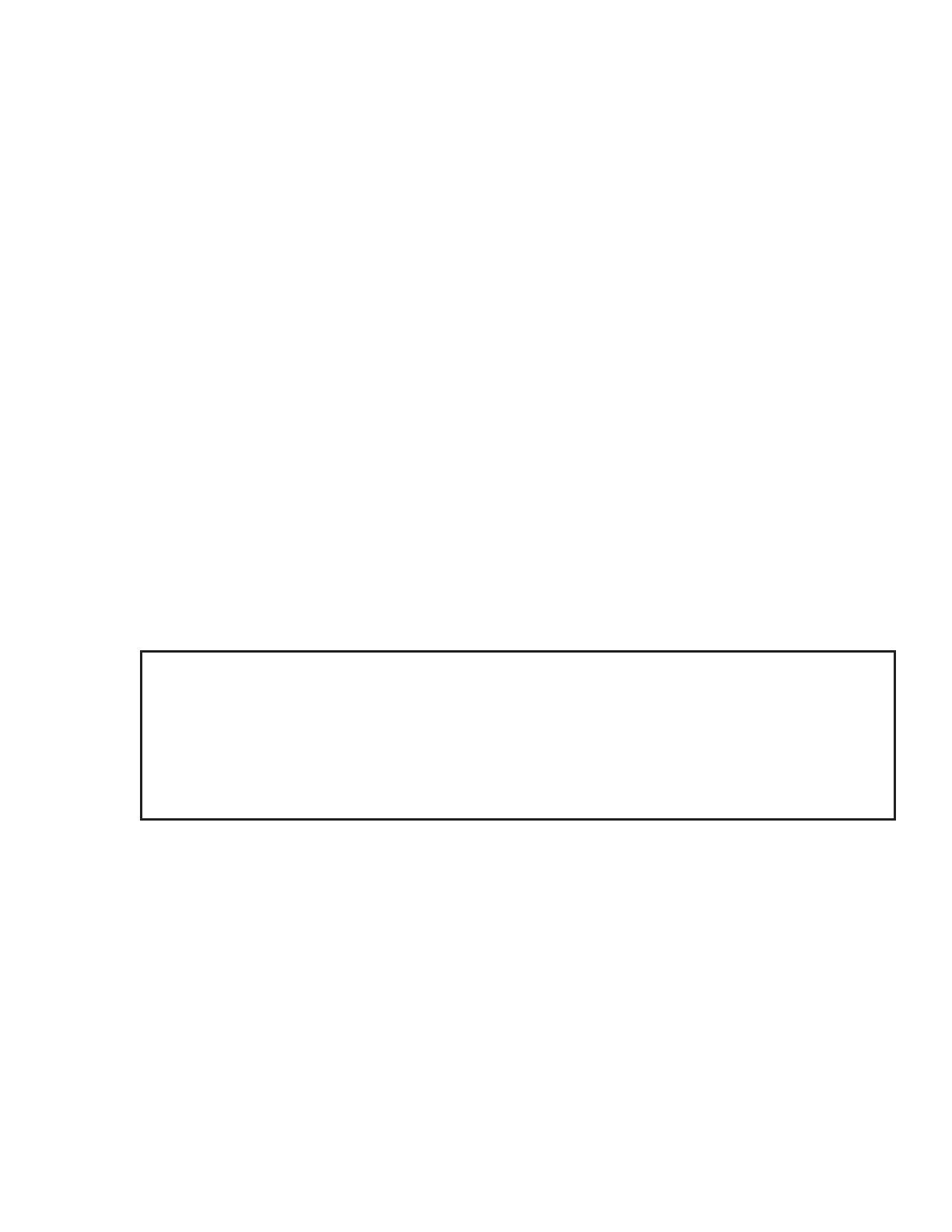
IPCP Pro Q xi and xi Series • Hardware Features and Installation 10
• Write down the MAC address of each network interface on each IP Link Pro device to be used.
•
Obtain model names and setup information for devices the IPCP will control.
• Each control processor comes with a factory-installed Secure Sockets Layer (SSL) security certificate.
If you intend to install a different SSL certificate, contact your IT department to obtain the certificate or
for instructions on how to obtain one (see Secure Sockets Layer (SSL) Certificates on page 61 for
requirements and guidelines regarding SSL certificates).
• For systems that use IEEE 802.1X security, obtain a PEM-encoded security certificate
and private key (see IEEE 802.1X Certificates on page 62) from your IT department.
Mount and Cable All Devices
• Mount the IPCP Pro 355DR Q xi to a DIN rail, insert the IPCP Pro FOX3 Matrix Q xi card into a FOX3 matrix
switcher and fasten it to the chassis, or mount a rack-mountable unit to a rack or furniture (see Mounting the
IPCP Pro xi Series on page 18).
• Cable devices to the control processor (see Ports, Addressing, and Connections starting on page 21).
• Connect power cords and power on all the devices.
Set Up the Control Processor, Touchpanels, and Network Button Panels for Network
Communication
• For models without AV LAN ports: Connect the PC that you use for setup, the LAN port of the control
processor, and the touchpanels or network button panels to the same Ethernet network. For control processor
LAN connections, see LAN (Ethernet) connectors and LEDs on page 31.
• For models with AV LAN ports: Connect the PC that you use for setup, the control processor, and the
touchpanels or network button panels to the Ethernet network. For control processor AV LAN connections,
see AV LAN connectors and LEDs on page 31.
• Start Toolbelt and use it to set the IP address or addresses, subnet, gateway IP address, DHCP status, and
related settings (see the flowchart in Network Communication Setup on page 12).
NOTES:
• When setting up DHCP during network configuration or if using a host name instead of an IP address,
the user must enter a qualified host name (
Username.HostName.Domain
). For example:
somename.
extron.com
.
• A dedicated AV LAN safeguards AV systems from outside intrusion or interference by separating
device control and other network traffic from a corporate or campus network. To ensure that the
control processor LAN and AV LAN connections (ports) are connected to separate networks, the LAN
and AV LAN IP address schemes must be on different subnetworks.
Rev. C: Split out the
mounting sentence by
mounting type (DIN rail,
FOX matrix, rack mount).
Bekijk gratis de handleiding van Extron IPCP Pro 360Q xi, stel vragen en lees de antwoorden op veelvoorkomende problemen, of gebruik onze assistent om sneller informatie in de handleiding te vinden of uitleg te krijgen over specifieke functies.
Productinformatie
| Merk | Extron |
| Model | IPCP Pro 360Q xi |
| Categorie | Niet gecategoriseerd |
| Taal | Nederlands |
| Grootte | 13260 MB |







