Extron IPCP Pro 355DRQ xi handleiding
Handleiding
Je bekijkt pagina 15 van 75
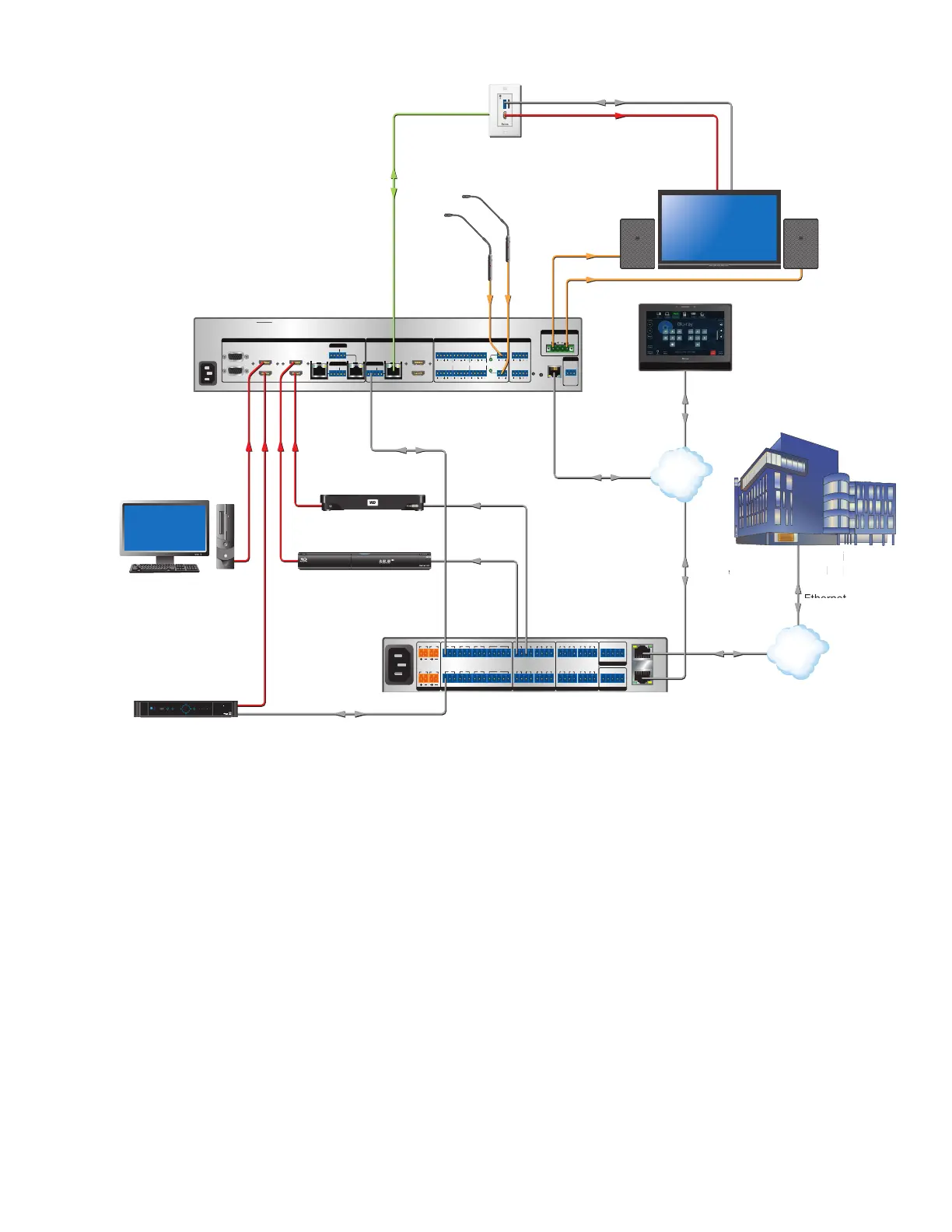
IPCP Pro Q xi and xi Series • Introduction 7
100-240V ~ 1.3 A MAX
1
2
CONFIGURABLE
HDMI
HDMI
5
6
7
8
1C
RS-232 IR
RS-232 IR
Tx Rx Tx RxG
Tx Rx Tx RxG
Tx Rx Tx RxG
HDMI
1A
1B
3
4
INPUTS
OUTPUTS
Tx Rx
RS-232
G
LAN
2x25W(8Ω)/2x50W(4Ω)
RESET
AUDIO INPUTS
OUTPUTS
REMOTE
LL1
RR
L2
R
L
3
R
CLASS 2 WIRING
L4
R
L5
R
+48V
+48V
12
LR
VARIABLE
IN1608 xi SA
2
MIC/LINE
L6
R
SIG LINK
DTP IN
SIG LINK
DTP IN
SIG LINK
DTP OUT
50/60 Hz
RS-232 IR
OVER DTP
OVER DTP
OVER DTP
AMPLIFIED OUTPUT
AV
LAN
1.2A MAX
100-240V ~ 50-60Hz
PWR OUT = 12W
+V +S -S G
1
4
2 3 7
5 6 8
SGSG SGSG
Tx Rx GTxRxG TxRx GTxRxG
RTSCTS
1 2
1 2 3 41 2 3 4
3214G
LAN
Tx Rx GTxRxG TxRx GTxRxG
RTS
CTS
SGSG SGSG
5 6 7 8 5 6 7 8
SWITCHED 12 VDC
40W MAX TOTAL
3 4
COM
eBUS
FLEX I/ORELAYSIR/SERIAL
12 VDC
HDMI OUT
HDMI OUT
G
Tx Rx
Tx Rx
OVER DTP
RS-232 IR
1
PUSH PUSH
POWERGUIDE MENU RES 480 480p 720p 1080i 1080p
DIRECTV HD
SELECT
DIRECTV
HDMI HDMI
HDMI
RS-232
Audio
Audio
Tuner
Science
Building
PC
CATx Cable
up to 230'
(70 m)
Ethernet
RS-232
RS-232
IR
Ethernet
Ethernet
IR
LAN
Ethernet
Ethernet
AV
LAN
Extron
SI 26
Surface
Mount
Speakers
Blu-ray Player
Media Player
Display
Microphones
Extron
DTP R HDMI 4K 231 D
Receiver
Extron IPCP Pro 555
IP Link Pro Control Processor
Extron
IN1608 xi SA
Scaling Presentation
Switcher
Extron
TLP Pro 1022M
10" Wall Mount
TouchLink Pro
Touchpanel
SCIENCE
ie
il
d
t
Ethernet
ne
S
c
i
Bu
Ethernet
e
t
SC
IEN
CE
Figure 6. An IPCP Pro 555Q xi AV LAN Application
Device Control
The IPCP must be congured in one of the following ways before it can send commands to a projector, display, or
other device:
• An IR, RS-232, or Ethernet driver file can be downloaded from the Extron website (www.extron.com/
download/index.aspx). The driver is saved to a folder and commands from the driver are incorporated into
the GC configuration file for the control processor and any touchpanels that will work with it. The configuration
file is built and uploaded to the IPCP via GC.
• If a driver is not already available, a universal display driver can be downloaded and used to send user
defined commands using Global Configurator Plus or Pro. These can then be incorporated into controls within
the GC project.
• IR commands can be learned directly from an IR remote control through IR learning via IR Learner Pro to
create a driver that the unit can use. IR learning is seldom needed, but it is convenient for adding new or
updated commands in the field in the rare cases when a driver is not already available from Extron.
See the Global Congurator Help File (which comes with the software) for details on setting up the IPCP and for
downloading, programming, or learning device control commands.
6
Rev. E: Changed wording to tell
the user to download a universial
display driver and modify it rather
than entering RS-232 or Ethernet
command strings into GC per
Francisco Soto.
Bekijk gratis de handleiding van Extron IPCP Pro 355DRQ xi, stel vragen en lees de antwoorden op veelvoorkomende problemen, of gebruik onze assistent om sneller informatie in de handleiding te vinden of uitleg te krijgen over specifieke functies.
Productinformatie
| Merk | Extron |
| Model | IPCP Pro 355DRQ xi |
| Categorie | Niet gecategoriseerd |
| Taal | Nederlands |
| Grootte | 13260 MB |







