Extron IPCP Pro 250 xi handleiding
Handleiding
Je bekijkt pagina 21 van 75
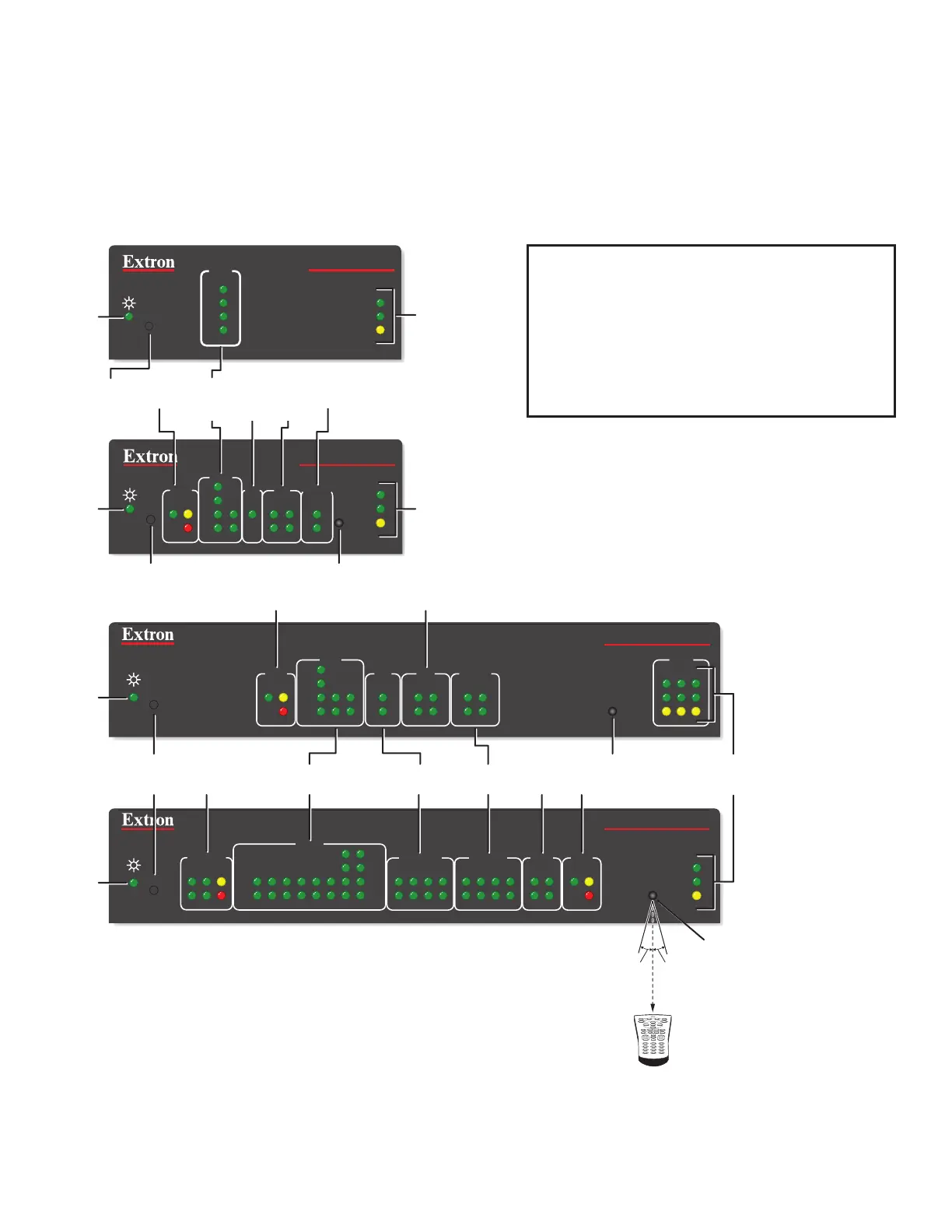
IPCP Pro Q xi and xi Series • Hardware Features and Installation 13
Front Panel Features
This section shows front panel features and their locations. The quantity and location of ports and corresponding
front panel LEDs dier among IPCP models. However, the functions of each type of port and their LEDs are
identical for all models. Aside from a few features of the IPCP Pro PCS1 xi, most of the features and LED
indications are described and shown in the Ports, Addressing, and Connections section starting on page 21
paired with the descriptions of the corresponding ports.
R
IPCP PRO 350 xi
1000
LINK
ACT
IR
LAN
12
3
21
LIMIT
R
IR
Tx
Rx
Tx
Rx
RTS
CTS
COM
IR/SERIAL RELAYS FLEX
I/O
S LIMIT
eBUS
SWITCHED
12 VDC
1000
LINK
ACT
IPCP PRO 550 xi
OVER
43 12345678
OVER
5 678
21
3 4
2134
5 678
2134
COM
I/O
RELAYS
IR/S
3
1
4
2
3
1
4
21
2231
S
LIMIT
eBUS
OVER
Rx
CTS
RTS
Tx
S
LIMIT
eBUS
OVER
RTS
1
CTS
Tx
2
Rx
COM
3
1
4
2
I/O RELAYS
1
2
IR/S
R
1000
LINK
ACT
IR
IPCP PRO 250 xi
R
1000
LINK
ACT
IPCP PRO S1 xi
RTS
CTS
Tx
Rx
COM
NOTE: Numbers above or below LEDs correspond to the
like-numbered rear panel ports.
Switched
12 VDC
LEDs
COM (Serial)
LEDs
COM
(Serial)
LEDs
IR/Serial
LEDs
IR/
Serial
LEDs
Flex I/O
LEDs
Reset
Button
(recessed)
Reset Button
(recessed)
eBUS LEDs
eBUS
LEDs
IR Receiver
Relay
LEDs
Relay
LEDs
eBUS LEDs
IR Receiver
IR Learning
Angle and
Distance
LAN/
Network
LEDs
Digital I/O LEDs
IR Receiver
LAN/
Network
LEDs
LAN/
Network
LEDs
Digital
I/O
LEDs
Power
LED
Power
LED
Power
LED
1 2 3
4 5 6
7 8
0
9
2–12"
(4–30 cm)
15˚ 15˚
Reset
Button
(recessed)
Power
LED
See the Software-based Conguration and Control section starting on page 53 and the Global Congurator
Help File and Toolbelt Help File for information about Global Congurator and Toolbelt, which you must use to set
up the unit.
Rev. B: Added
IPCP Pro S1 xi
NOTES:
• The
Reset
button and power LED for the
IPCP Pro xi embedded control processors are
located next to the rear panel connectors.
• Numbers above or below LEDs correspond to
the like-numbered rear panel ports.
• For reset mode information, see Resetting
the Unit on page 50.
Figure 8. Front Panels: IPCP Pro xi Series Rack Mountable Models
Without AV LAN
8
Bekijk gratis de handleiding van Extron IPCP Pro 250 xi, stel vragen en lees de antwoorden op veelvoorkomende problemen, of gebruik onze assistent om sneller informatie in de handleiding te vinden of uitleg te krijgen over specifieke functies.
Productinformatie
| Merk | Extron |
| Model | IPCP Pro 250 xi |
| Categorie | Niet gecategoriseerd |
| Taal | Nederlands |
| Grootte | 13260 MB |







