Extron FOXBOX Rx HDMI handleiding
Handleiding
Je bekijkt pagina 36 van 51
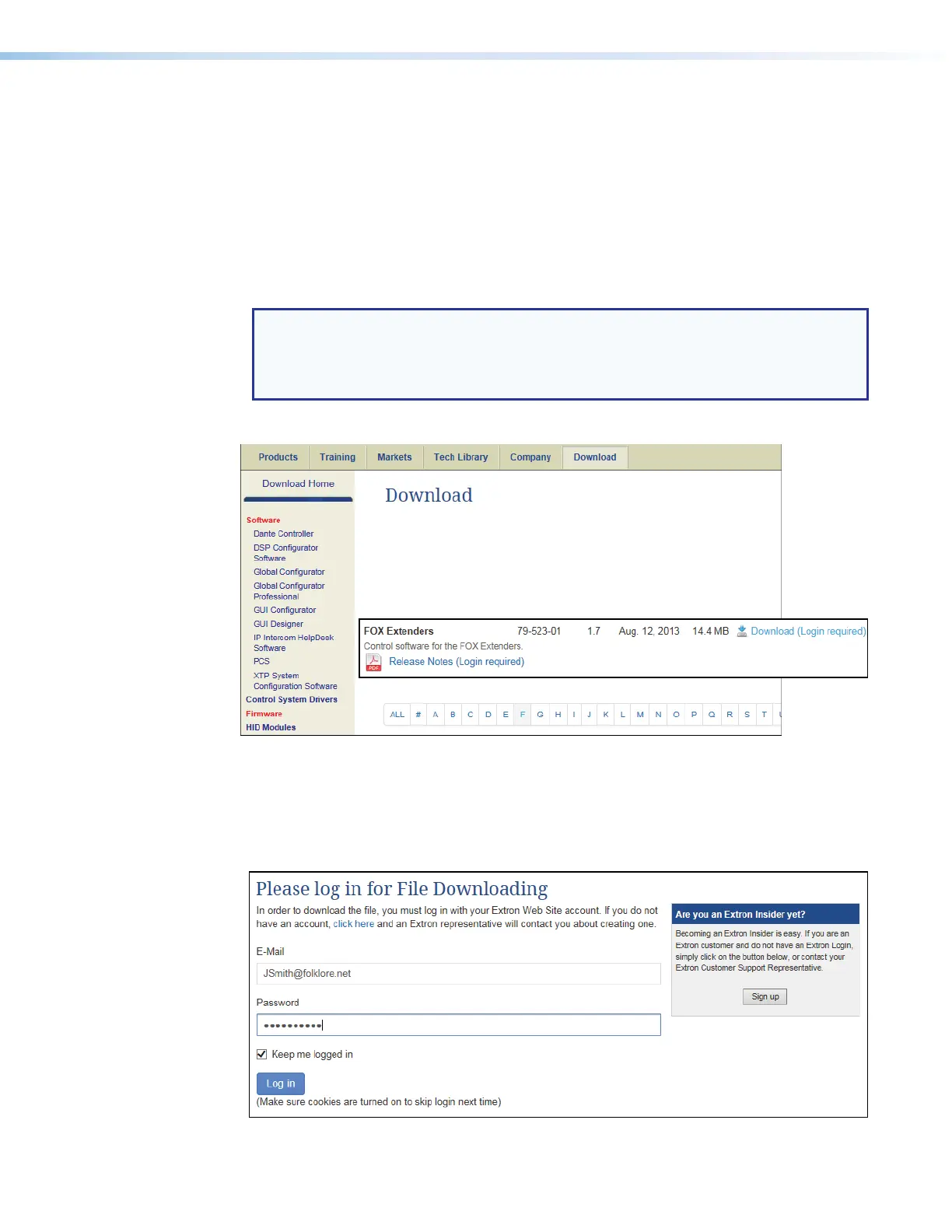
FOXBOX Tx/Rx HDMI • Remote Control 28
FOX Extenders Control Program
The Extron FOX Extenders program, which communicates with the transmitter and receiver
pair via the Remote RS-232 port of either unit provides an easy way to operate the pair.
The program is compatible with Windows 2000, Windows XP, or later. This software and
updates to it can be downloaded from the Extron Web site (www.extron.com).
Installing the Software
Download the software as follow:
NOTES:
• This procedural description is illustrated as using Internet Explorer. Depending on
the browser you use, some steps or indications may be different.
• Steps 1 through 7, below, are also used to download firmware update packages.
1. Visit the Extron website and click the Download tab (see figure 14,
1
).
11
1111
1111
1111
1111
22
2222
2222
2222
2222
22
2222
2222
2222
2222
44
4444
4444
4444
4444
33
3333
3333
3333
3333
— OR
—
Figure 14. Downloading the Room Agent Software Package
2. Click the Software link or Firmware link as appropriate (
2
).
3. Click the desired filtering letter (
3
) to jump to the nearest page of downloads.
4. Click Download for the FOX Extenders (
4
).
The Log in dialog box appears (see figure 15).
11
1111
1111
1111
1111
22
2222
2222
2222
2222
Figure 15. Log in Center Dialog Box
Bekijk gratis de handleiding van Extron FOXBOX Rx HDMI, stel vragen en lees de antwoorden op veelvoorkomende problemen, of gebruik onze assistent om sneller informatie in de handleiding te vinden of uitleg te krijgen over specifieke functies.
Productinformatie
| Merk | Extron |
| Model | FOXBOX Rx HDMI |
| Categorie | Niet gecategoriseerd |
| Taal | Nederlands |
| Grootte | 7241 MB |







