Extron FOXBOX Rx HDMI handleiding
Handleiding
Je bekijkt pagina 16 van 51
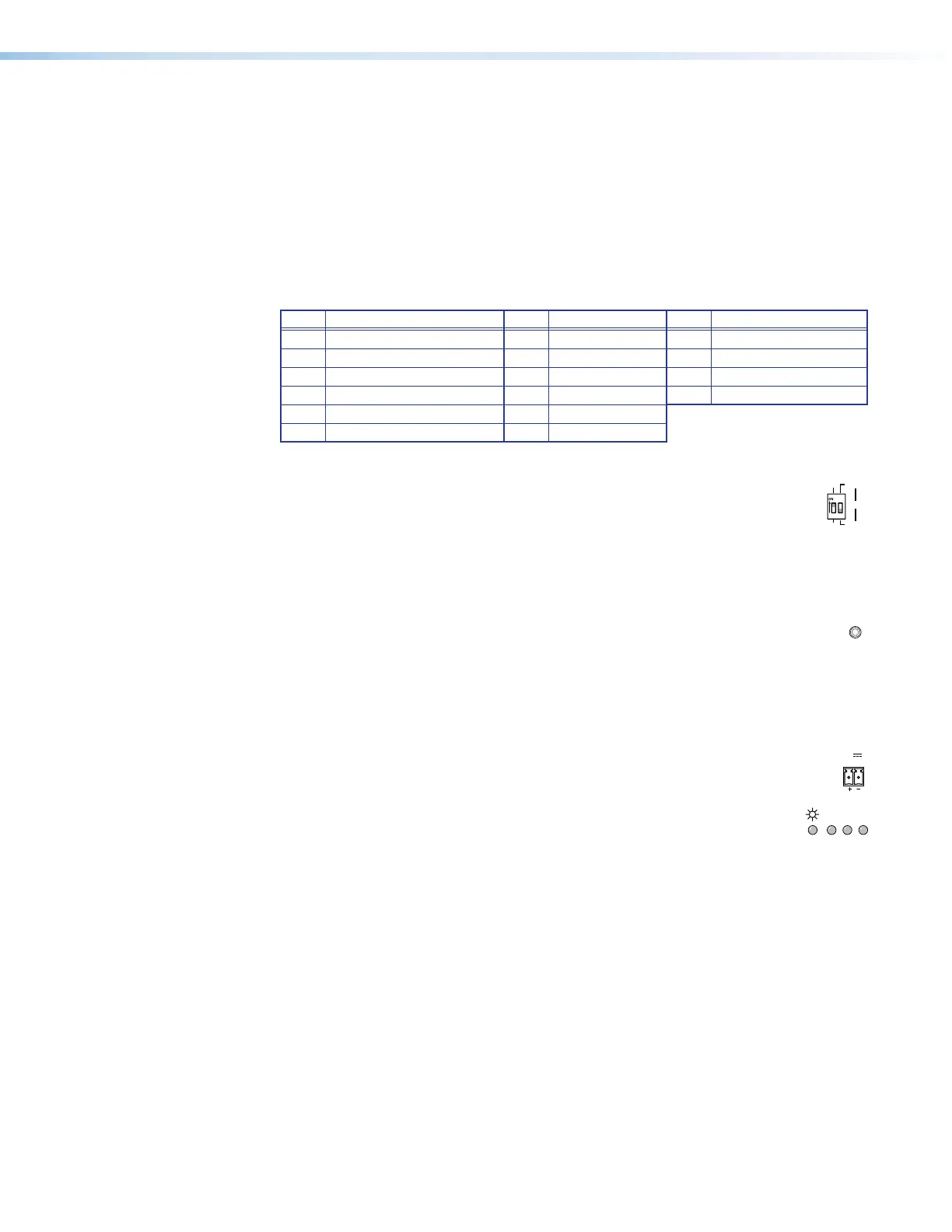
FOXBOX Tx/Rx HDMI • Installation 8
G
EDID Minder switch (see figure 2 on page 5)— Set this switch to one of the positions
below to select the source of the DDC or a specific resolution.
Position 0 — A user-recorded EDID that has been captured from the display
connected to the HDMI loop-thru connector on the transmitter (item
B
on figure 2 on
page 5) or manually imported via an SIS command on page 22 to the transmitter.
Position 1 — The EDID is selected via the front panel Configuration port using an SIS
command or the FOX Extenders Control Program.
Position 2 - F — Specify a resolution. The table below identifies the switch positions
and the associated resolutions.
Pos. Source or resolution Pos. Resolution Pos. Resolution
0 User recorded EDID 6 1280X*00 C 1600x1200
1 RS-232 7 1280x1024 D 1680x1050
2 800x600 8 1360x768 E 1920x1080 (1080p)
3 1024x768 9 1366x768 F 1920x1200
4 1280x720 (720p) A 1400x1050
5 1280x768 B 1440x900
H
DIP switches —
50Hz
AUDIO
DIGITAL
ANALOG60Hz
50 Hz / 60 Hz switch — This switch selects the vertical refresh rate of the
resolution selected by the EDID Minder hex switch (item
G
on figure 2 on
page 5). Up selects the 50 Hz rate and down selects the 60 Hz refresh rate.
Audio switch — This switch selects which audio input, the audio embedded in
the HDMI input or the analog audio, is sent to the receiver. Up selects the digital
(embedded) audio and down selects the analog audio.
I
Configuration port — Connect a controlling device, such as a PC, to this port
CONFIG
via a 2.5 mm mini jack TRS RS-232 cable for RS-232 protocol control of all
FOXBOX functions. See Front panel Configuration ports on page 14 for more details
on the adapter cable. See Remote Control on page 18 for SIS commands and
software control.
The TRS RS-232 cable is included with the FOXBOX Tx HDMI transmitter.
J
DC power connector — Plug the included external 12 VDC power supply
12V
1.0A MAX
POWER
into this connector. See Power supply wiring on page 15, to wire the connector.
K
Indicators —
AUDI
O
HDCP
HDMI
Power LED — This LED lights to indicate that power is applied to the unit.
HDMI LED — This LED lights when the transmitter detects an input signal on its video
input.
HDCP LED — This LED lights when the input signal is HDCP encrypted.
Audio LED — This LED lights when the transmitter detects a low level audio signal for
a short period of time on the selected (embedded or analog) input. It returns to unlit if
the audio signal drops below the minimum threshold for a short period of time.
Bekijk gratis de handleiding van Extron FOXBOX Rx HDMI, stel vragen en lees de antwoorden op veelvoorkomende problemen, of gebruik onze assistent om sneller informatie in de handleiding te vinden of uitleg te krijgen over specifieke functies.
Productinformatie
| Merk | Extron |
| Model | FOXBOX Rx HDMI |
| Categorie | Niet gecategoriseerd |
| Taal | Nederlands |
| Grootte | 7241 MB |







