Extron FOX3 SR 301 handleiding
Handleiding
Je bekijkt pagina 50 van 58
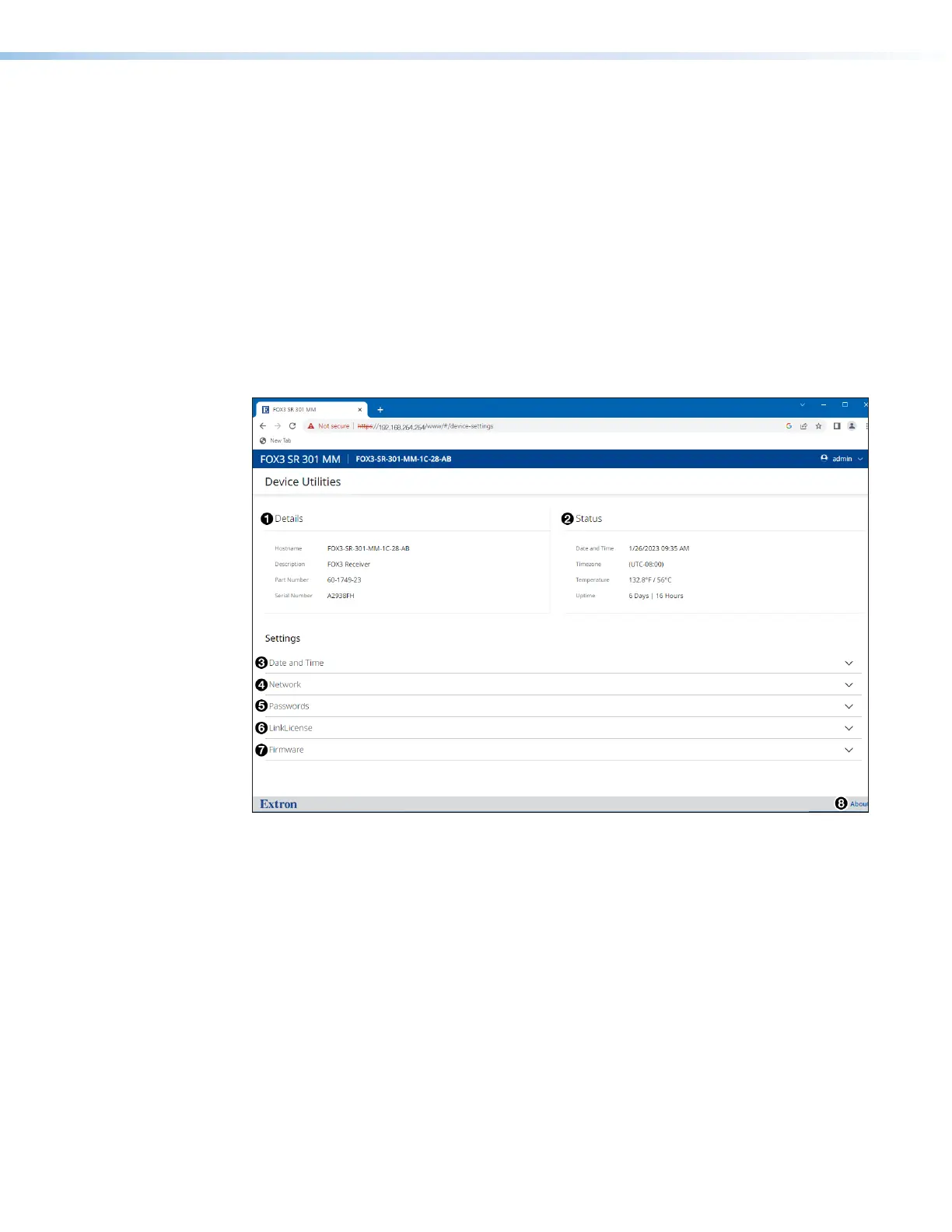
FOX3SR 301 and FOX3SR311 Scaling Receivers • Internal Web Page 42
Web Page Panels
The FOX3SR301/311 internal web page (see figure35) provides an overall, read-only view
of the status of the scaling receiver, with some editable fields for the following categories:
1
Details Panel
5
Passwords Panel
2
Status Panel
6
LinkLicense Panel
3
Date and Time Panel
7
Firmware Panel
4
Network Panel
The panels in the accordion section that can be edited have an EDIT link to click to access
the editable panels. To access each panel in the accordion, click the name of the arrow for
each panel.
To view general information about the FOX3SR301/311, click the ABOUT link (
8
About
the FOX3SR301/311.
Figure 35. FOX3SR 301 and FOX3SR311 Internal Web Page
The internal web page does not automatically update. To see an updated page, click the
Refresh button on the web browser.
Details Panel
The Details panel (see figure35,
1
) displays the device name, a brief product
description, the part number, and the serial number. The name can be changed in the
Network Panel (see page44).
Status Panel
The Status panel (
2
) displays the current date, time, time zone, internal temperature
in degrees Fahrenheit and Celsius, and the amount of time the device has been running
(Uptime). This information can be edited in the Date and Time Panel (see page43).
35
Bekijk gratis de handleiding van Extron FOX3 SR 301, stel vragen en lees de antwoorden op veelvoorkomende problemen, of gebruik onze assistent om sneller informatie in de handleiding te vinden of uitleg te krijgen over specifieke functies.
Productinformatie
| Merk | Extron |
| Model | FOX3 SR 301 |
| Categorie | Niet gecategoriseerd |
| Taal | Nederlands |
| Grootte | 10927 MB |







