Extron FOX3 SR 301 handleiding
Handleiding
Je bekijkt pagina 27 van 58
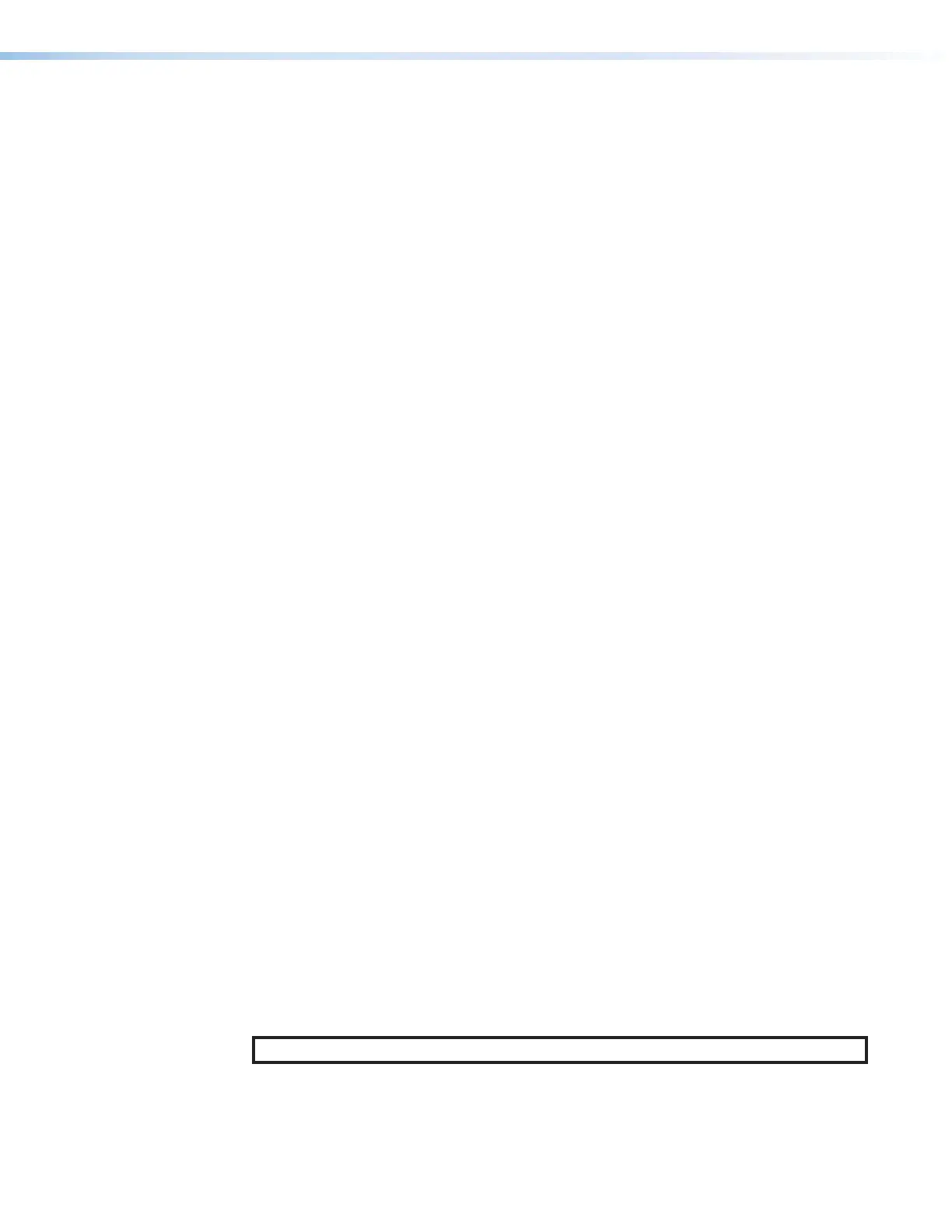
FOX3SR 301 and FOX3SR311 Scaling Receivers • Operation 19
HDCP Output
The output is pre-authenticated and encrypted, in accordance with the configured HDCP
output mode using PCS (see the FOX3SR301/311Using PCS Help File).
If an output requires encryption, but the connected sink device cannot be authenticated,
that output displays a green screen.
HDCP output modes
• Follow Input (default) — Output authentication and encryption follows input status.
Authentication times out after ~10 seconds.
• Always Encrypt Output — The output is always authenticated and encrypted.
Authentication times out after ~10 seconds.
• Follow Input (with continuous trials) — Output authentication and encryption follows
input status with no authentication timeout.
• Always Encrypt Output (with continuous trials) — The output is always
authenticated and encrypted with no authentication timeout.
• Disable Authentication — The output is never authenticated or encrypted. When an
HDCP encrypted input signal is detected, the display always shows a green screen.
Audio Configuration
Audio De-embedding
The FOX3 supports a single audio signal to pass LPCM-2CH. When the audio from the
transmitter is LPCM-2CH, the HDMI audio signal is output on the HDMI output and the
analog audio output.
Audio Output Volume
Adjust the overall output volume level for the receiver analog audio output as
well as the embedded LPCM-2CH audio on the HDMI output via PCS (see the
FOX3SR301/311Using PCS Help File) or SIS command (see Audio output volume on
page30).
The audio level is adjusted from 0% to 100% in 1dB steps, default is 100%.
Audio Mute
Mute audio on the HDMI output, and analog audio output individually via PCS (see the
FOX3SR301/311Using PCS Help File) or SIS commands Audio mute — Digital Output,
Return or Analog Audio Out on page27).
Audio Return
Send audio back from the receiver location to the transmitter location via the audio return
ports. Connect an analog audio input to the receiver Audio Return input to pass it over the
fiber link and output it on the transmitter Audio Return out.
NOTE: To receive audio return, two fiber optic cables must be connected.
Bekijk gratis de handleiding van Extron FOX3 SR 301, stel vragen en lees de antwoorden op veelvoorkomende problemen, of gebruik onze assistent om sneller informatie in de handleiding te vinden of uitleg te krijgen over specifieke functies.
Productinformatie
| Merk | Extron |
| Model | FOX3 SR 301 |
| Categorie | Niet gecategoriseerd |
| Taal | Nederlands |
| Grootte | 10927 MB |







