Extron FOX Rx AV handleiding
Handleiding
Je bekijkt pagina 31 van 34
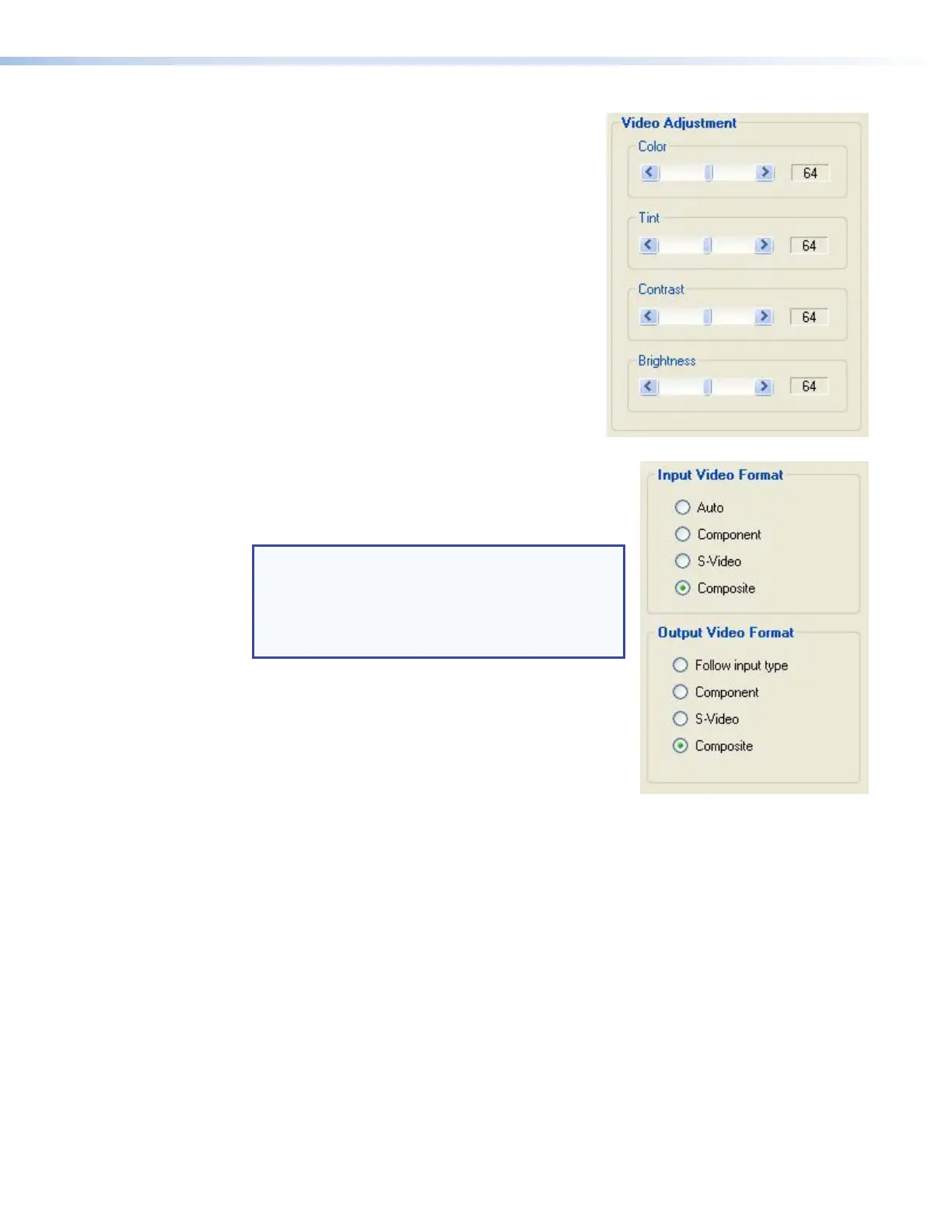
Video Adjustment area
Use the sliders to adjustment the color, tint, contrast,
and brightness of the picture that is displayed. All four
of these variables can be adjusted between 0 and
127, with the current value displayed in the text box
to the right of the corresponding slider.
Video Format area
Click the radio buttons in the video format areas to select
the input format (Auto, Component, S-video, or
Composite) and output format (Follow input type,
Component, S-video, or Composite).
NOTE: The transmitter converts the input signal into
a proprietary signal type, which passes through
link 1 to the receiver. The receiver converts the
signal back to the required signal type. This allows
the input signal to be transcoded to meet the
requirements of the output device.
When there are two video sources, S-video through the
4-pin mini DIN and another format through the BNC
connectors, the choice of button determines which
input format is transmitted. When Auto is selected, the
transmitter automatically detects the input format.
When follow input type is selected for the output format,
the output signal is in the same format as the original input
signal.
FOX Tx/Rx AV • Configuration 23
Bekijk gratis de handleiding van Extron FOX Rx AV, stel vragen en lees de antwoorden op veelvoorkomende problemen, of gebruik onze assistent om sneller informatie in de handleiding te vinden of uitleg te krijgen over specifieke functies.
Productinformatie
| Merk | Extron |
| Model | FOX Rx AV |
| Categorie | Niet gecategoriseerd |
| Taal | Nederlands |
| Grootte | 5900 MB |







