Extron FOX Rx AV handleiding
Handleiding
Je bekijkt pagina 24 van 34
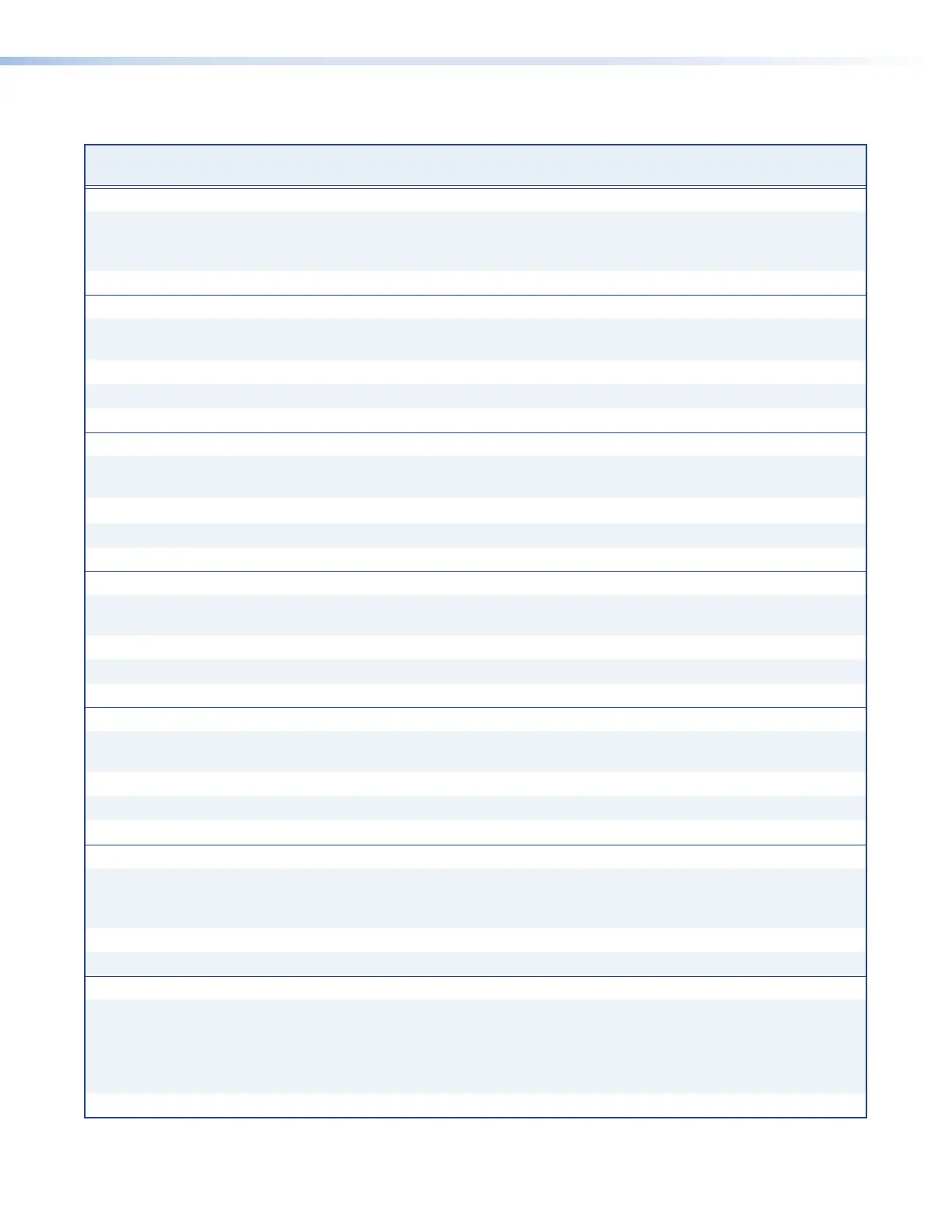
Command and Response Table for SIS Commands
Command ASCII Command
(host to unit)
Response
(unit to host)
Additional description
Input video format
Specify input setting
X!
\ Typ
X!]
Sets format of input video signal (
X!
)
0 = Auto 4 = Component
5 = S-Video 6 = Composite
View current input setting
\
X!]
Displays current input video format.
Adjust color
Specify color value
X@
C Col
X@]
Sets color value for video signal (
X@
from 0 to 127).
Increment color value
+C
Col
X@]
Increases color value by 1.
Decrement color value
-C
Col
X@]
Decreases color value by 1.
View current color value
C
X@]
Displays current color value.
Adjust tint
Specify tint value
X@
T Tin
X@]
Sets tint value for video signal (
X@
from 0 to 127).
Increment tint value
+T
Tin
X@]
Increases tint value by 1.
Decrement tint value
-T
Tin
X@]
Decreases tint value by 1.
View current tint value
T
X@]
Displays current tint value.
Adjust contrast
Specify contrast value
X@
^ Con
X@]
Sets contrast value for video signal
(
X@
from 0 to 127).
Increment contrast value
+^
Con
X@]
Increases contrast value by 1.
Decrement contrast value
-^
Con
X@]
Decreases contrast value by 1.
View current contrast value
^
X@]
Displays current contrast value.
Adjust brightness
Specify brightness value
X@
Y Brt
X@]
Sets brightness value for video signal
(
X@
from 0 to 127).
Increment brightness value
+Y
Brt
X@]
Increases brightness value by 1.
Decrement brightness value
-Y
Brt
X@]
Decreases brightness value by 1.
View current brightness value
Y
X@]
Displays current brightness value.
Video mute
Enable blanking
1B
Blk1
]
Blanks selected input (
X#
).
0 = Disables blanking or mute.
1 = Enables blanking or mute.
Disable blanking
0B
Blk0
]
Displays selected input.
View current blanking status
B
X#]
Displays current blanking status.
Output video format
Specify output setting
6*
X$
# Syn
X$]
Sets format of output video signal
(
X$
).
0 = Follow input type
6 = Component 7 = S-Video
8 = Composite
View current output setting
6#
X$]
Displays current output video format
FOX Tx/Rx AV • Configuration 16
Bekijk gratis de handleiding van Extron FOX Rx AV, stel vragen en lees de antwoorden op veelvoorkomende problemen, of gebruik onze assistent om sneller informatie in de handleiding te vinden of uitleg te krijgen over specifieke functies.
Productinformatie
| Merk | Extron |
| Model | FOX Rx AV |
| Categorie | Niet gecategoriseerd |
| Taal | Nederlands |
| Grootte | 5900 MB |







