Extron FOX II T HD 4K handleiding
Handleiding
Je bekijkt pagina 24 van 41
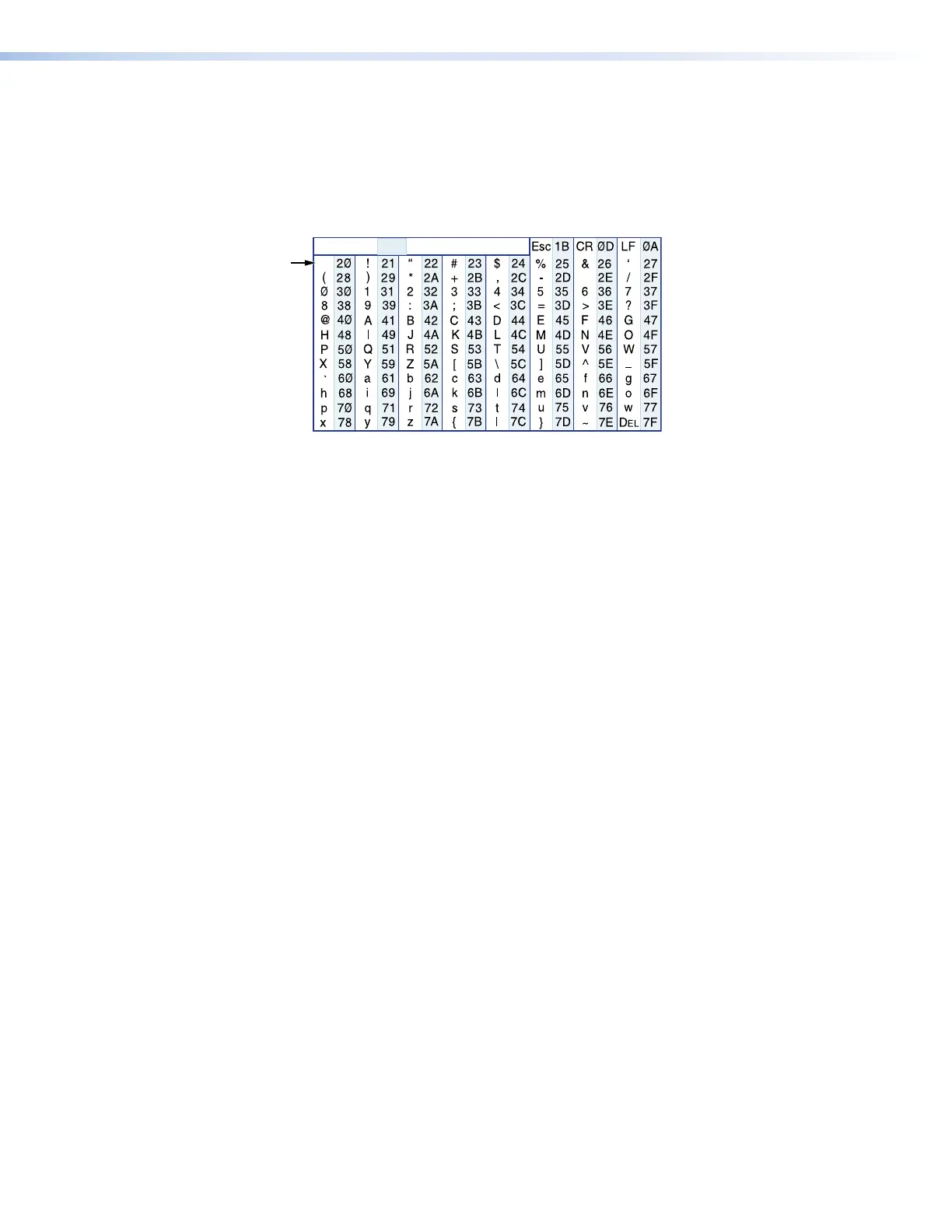
FOX II T HD 4K Transmitter • Remote Control 16
Using the Command and Response Table
The command and response table begins on the next page. Uppercase and lower case
letters are acceptable in the command field except where indicated for the audio level
(gain and attenuation) commands. Symbols throughout the table represent variables in the
command and response fields. Examples are shown throughout the table. The ASCII to HEX
conversion table below is for use with the command and response table.
ASCII to Hex Conversion Table
•
Space
Symbol Definitions
] = CR/LF (carriage return/line feed)
} = Carriage return (no line feed)
| = Pipe (can be used interchangeably with the
} character)
• = Space (hard) character
E = Escape key (hex 1B) (W can be used interchangeably with the E character)
X! = EDID resolution and rate See the table on the next page.
X@ = Save EDID source 1 = transmitter loop-through 2 = receiver output
X# = Resolution and rate in plain language
X$ = Video and sync mute status 0 = mute off 1 = video mute 2 = video and sync mute
X% = On and off status 0 = off (disabled) 1 = on (enabled)
X^ = Video bit depth 0 = auto mode (default) 1 = 8-bit
X& = HDCP Mode 0 = auto (default) 1 = on
X* = Digital output format 0 = auto (default) 1 = DVI 2 = HDMI
X( = Audio gain adjustment range 00 to 24
X1) = Audio level adjustment range –18 to +24 (in 1 dB steps)
X1! = Audio attenuation adjustment range 00 to 18
X1@ = Audio input format 0 = auto (default) 1 = digital (embedded HDMI) audio 2 = analog audio
X1# = Audio mute 0 = mute all 1 = mute HDMI 2 = mute analog
X1$ = Audio output 1 = digital 2 = analog
X1% = Color bars test pattern 0 = Off (default) 1 = 720p at 60 Hz 2 = 1080p at 60 Hz
X1^ = Transmitter name Up to 24 characters, alphanumeric or minus sign only. The first character must be a letter. The
last character cannot be a minus sign
X1& = Link and input status 0 = link or input not detected 1 = link or input detected
X1* = Input HDCP signal 0 = no source detected 2 = source detected no HDCP present
1 = source detected with HDCP
X1( = Internal temperature nnnF•nnC
X2) = Resolution nnnn
Horizontal
xnnnn
Vertical
@xxHz
X2! = EDID switch position 00 (0 hex) through 15 (F hex) (see item D and the table on page 12)
X2@ = Firmware version v.vv
X2# = HDCP Output Status 0 = no sink 1 = HDCP sink 2 = non-HDCP sink
X2$ = Optical module manufacturer Up to 16 alphanumeric characters
X2% = Tx or Rx power xx.x dBm
X2^ = Operating temp of module nnn.n
Bekijk gratis de handleiding van Extron FOX II T HD 4K, stel vragen en lees de antwoorden op veelvoorkomende problemen, of gebruik onze assistent om sneller informatie in de handleiding te vinden of uitleg te krijgen over specifieke functies.
Productinformatie
| Merk | Extron |
| Model | FOX II T HD 4K |
| Categorie | Niet gecategoriseerd |
| Taal | Nederlands |
| Grootte | 5917 MB |







