Extron DTP3 IN2004 handleiding
Handleiding
Je bekijkt pagina 3 van 6
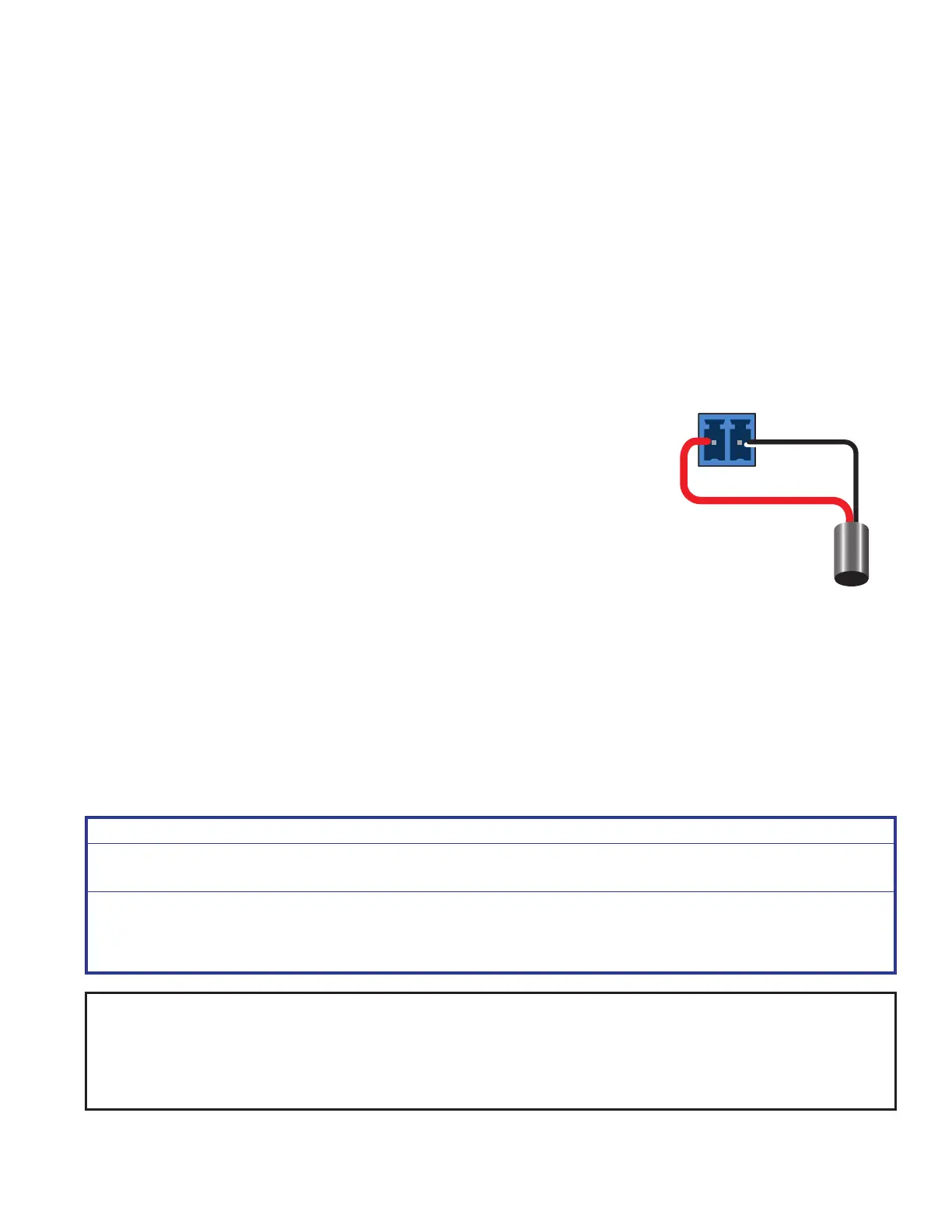
3
IN2004 Series • Setup Guide (Continued)
Step 5 — (Optional) Connect contact closure and tally indicator devices
The CONTACT/TALLY panel contains seven 2-pole captive screw connectors, each with two pins labeled C and T (see gure1,
P
on page 1). Each CONTACT/TALLY connector is labeled with the number of the video input associated with it. Wire contact closure
and tally devices to the connectors of each desired port as follows:
• Ports 1 through 4 (for input switching) — Wire a push button or other contact closure switch to pin C (Contact) and to the
shared pin G (Ground,
P
). If using a tally indicator, connect the shared +V pin (5 VDC, required for tally devices without a
power supply,
O
) to the T (Tally) pin. If using an SM Series Show Me
®
cable, see Using an SM Series Show Me cable on
page 3.
• Ports 5 through 7 (configurable via PCS and SIS commands) — Wire a push button or other contact closure switch to pin
C (Contact) and to the shared pin G (Ground,
P
). If using a tally indicator, connect the shared +V pin (5 VDC, required for
tally devices without a power supply,
O
) to the T (Tally) pin.
Ports 5 through 7 can be congured using the PCS Control Cong tab to perform actions such as powering displays on and
o (via CEC or RS-232 over DTP), and setting unit-specic functions such as muting (see the IN2004 Series User Guide or the
IN2004 Series PCS Help File for details).
Using an SM Series Show Me cable:
The Contact and Tally connectors can also be used with Extron Show Me cables. The diagram
at right shows how to wire a Show Me cable to a contact input port (ports 1 through 4). For
each Show Me cable:
• Connect the red pigtail to the C pin corresponding to the input being used.
• Connect the black pigtail to the T pin of the same port.
Step 6 — Connect power
Connect a 100 to 240 VAC, 50-60 Hz power source to the AC power connector (see gure1,
A
).
Twisted Pair Recommendations for the IN and OUT TP Connectors
Extron recommends using the following practices to achieve full transmission distances and reduce transmission errors when
connecting to a remote DTP or DTP3 endpoint, XTP II matrix switcher, or HDBaseT receiver:
• CAT 6A shielded twisted pair cabling is recommended for optimal performance.
• Use Extron XTP DTP 22 shielded twisted pair cable for the best performance. At a minimum, Extron recommends 24 AWG,
solid conductor, STP cable with a minimum bandwidth of 500 MHz.
• Terminate cables with shielded connectors to the TIA/EIA-T568B standard (see the IN2004 Series User Guide for more
information).
• Limit the use of more than two pass-through points, which may include patch points, punch down connectors, couplers, and
power injectors. If these pass-through points are required, use shielded couplers and punch down connectors.
ATTENTION:
• Do not connect these ports to a computer or telecommunications network.
• Ne connectez pas ces ports à des données informatiques ou à un réseau de télécommunications.
• DTP remote power is intended for indoor use only. No part of the network that uses DTP/DTP3 remote power should be
routed outdoors.
• L’alimentation DTP à distance est destiné à une utilisation en intérieur seulement. Aucune partie du réseau qui utilise
l’alimentation DTP à distance ne peut être routée en extérieur.
NOTE: When using shielded twisted pair cable in bundles or conduits, consider the following:
• Do not exceed 40% fill capacity in conduits.
• Do not comb the cable for the first 20 meters, where cables are straightened, aligned, and secured in tight bundles.
• Loosely place cables and limit the use of tie wraps or hook-and-loop fasteners.
• Separate twisted pair cables from AC power cables.
Black
Red
Show Me Cable
CT
1
Bekijk gratis de handleiding van Extron DTP3 IN2004, stel vragen en lees de antwoorden op veelvoorkomende problemen, of gebruik onze assistent om sneller informatie in de handleiding te vinden of uitleg te krijgen over specifieke functies.
Productinformatie
| Merk | Extron |
| Model | DTP3 IN2004 |
| Categorie | Niet gecategoriseerd |
| Taal | Nederlands |
| Grootte | 1212 MB |







