Extron DTP T USW 333 handleiding
Handleiding
Je bekijkt pagina 28 van 41
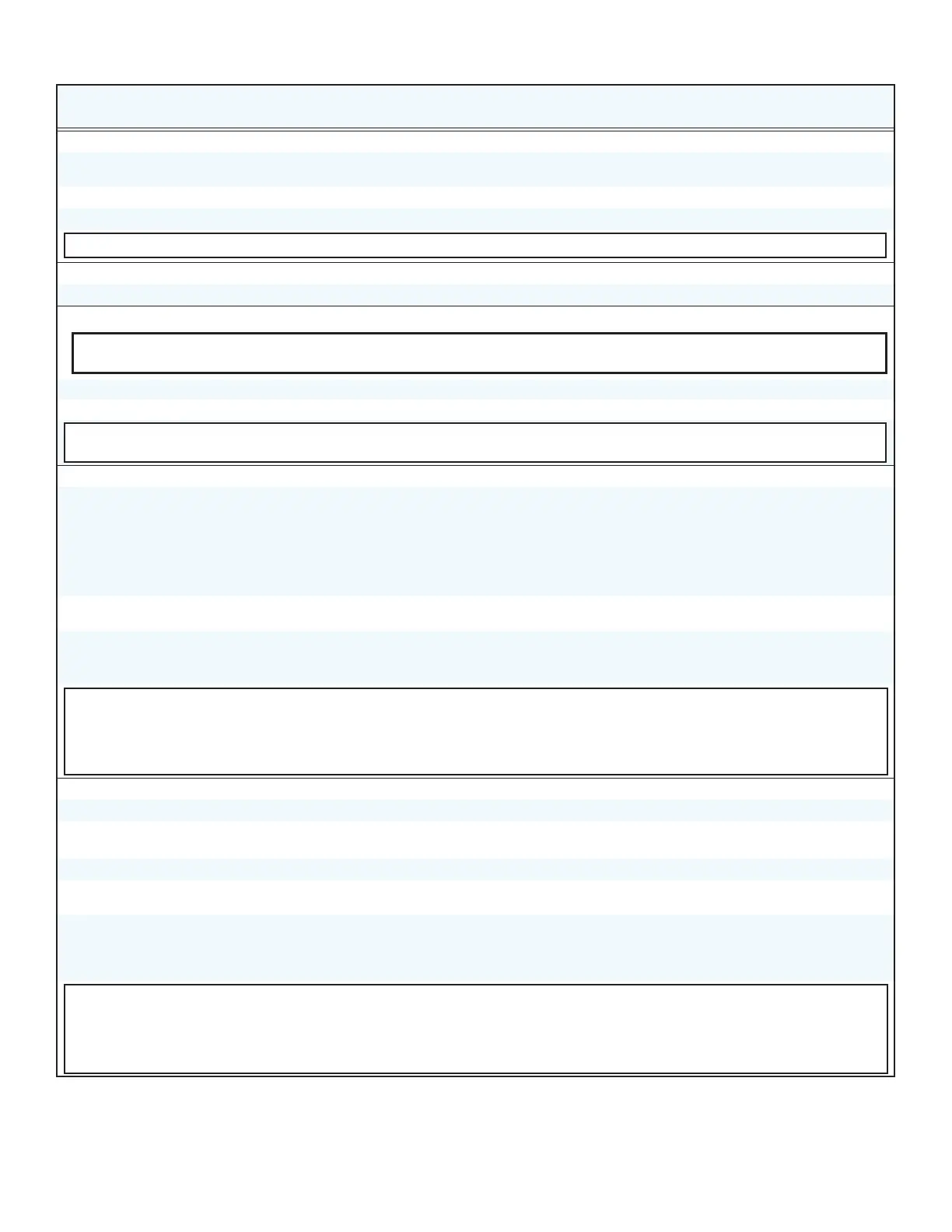
DTP T USW 333 • Remote Control 20
Command Function
SIS Command
(Host to Unit)
Response
(Unit to Host)
Additional description
Device name
Set the unit name
EX1#
CN
}
Ipn
•
X1#]
Change the name to one of your
choosing.
Set unit name to factory default
E
•
CN
}
Ipn
•
DTP-T-USW-333
]
View unit name
E
CN
} X1#]
KEY:
X1#
= Switcher name A text string of up to 24 alphanumeric characters and minus sign/hyphen (-)
Reset
Reset to factory setting
E
ZXXX
}
Zpx
]
Reset to factory defaults.
Verbose mode
NOTE: If tagged responses are enabled (modes 2 and 3), all “view” commands return the prefix and the value, just as the “set” commands do.
For example, the View front panel switch mode (
E
AUSW
}
) command returns Ausw
X@]
.
Set verbose mode
EX1&
CV
}
Vrb
X1&]
Read verbose mode
E
CV
} X1&]
KEY:
X1&
= Verbose mode 0 = Clear/none 2 = Tagged responses for queries
1 = Verbose mode (default) 3 = Verbose mode and tagged for queries
Information requests
Information request
I
In
X!
Vid
•
In
X!
Aud
•
Aw
X!
•
Ausw
X@
•
Vmt
X#
•
Amt
X#]
Example:
I
In1Vid
•
In1Aud
•
Aw2
•
Ausw1
•
Vmt1
•
Amt0
]
Input 1 is selected, analog audio is
assigned to input 2, the switcher is in
auto-input switching (high) mode, video is
muted and analog audio is unmuted.
Request part number
N
60-
nnnn-nn
]
See www.extron.com for part numbers.
Query controller rmware version Q
X1^]
Example: Q
1.23
]
The factory-installed controller rmware
version is 1.23 (sample value only).
KEY:
X!
= Input number 0
or
1
through
3
(
0
= always output for audio assignment)
X@
= Switch mode 0 = Manual (default) 2 = Auto-input switching low
1 = Auto-input switching high
X#
= Status 0 = Off or disabled 1 = On or enable
X1^
= Firmware version number to second decimal place (x.xx)
EDID Minder
Assign EDID to an input
E
A
X!
*
X&
EDID
}
EdidA
X!
*
X&
]
Defaults: 03 and 50.
Save the EDID of the connected
display to a user location
E
S
X*
EDID
}
EdidS
X*
]
Save EDID of display connected to the
output to the user store slot 66, 67, or 68.
View the EDID assignment
E
A
X!
EDID
}
X&
]
View raw EDID data
E
R
X!
EDID
}
X(
]
Read data as text from the EDID assigned
and used on input
X!
.
View EDID native resolution
E
N
X!
EDID
}
X1)
]
Read out native resolution and refresh
rate from the EDID assigned to the
specied input in plain text.
Example: 1920x1200 @60.00Hz
KEY:
X!
= Input number 0
or
1
through
3
(
0
= always output for audio assignment)
X&
= EDID See the EDID Values table on page 21.
X*
= User EDID location 66, 67, or 68
X(
= Raw EDID data 128 or 256 bytes of hexadecimal data
X1)
= Resolution and rate in plain text Example: 1920x1200•@60.00Hz
Bekijk gratis de handleiding van Extron DTP T USW 333, stel vragen en lees de antwoorden op veelvoorkomende problemen, of gebruik onze assistent om sneller informatie in de handleiding te vinden of uitleg te krijgen over specifieke functies.
Productinformatie
| Merk | Extron |
| Model | DTP T USW 333 |
| Categorie | Niet gecategoriseerd |
| Taal | Nederlands |
| Grootte | 7629 MB |







