Extron DTP T USW 333 handleiding
Handleiding
Je bekijkt pagina 26 van 41
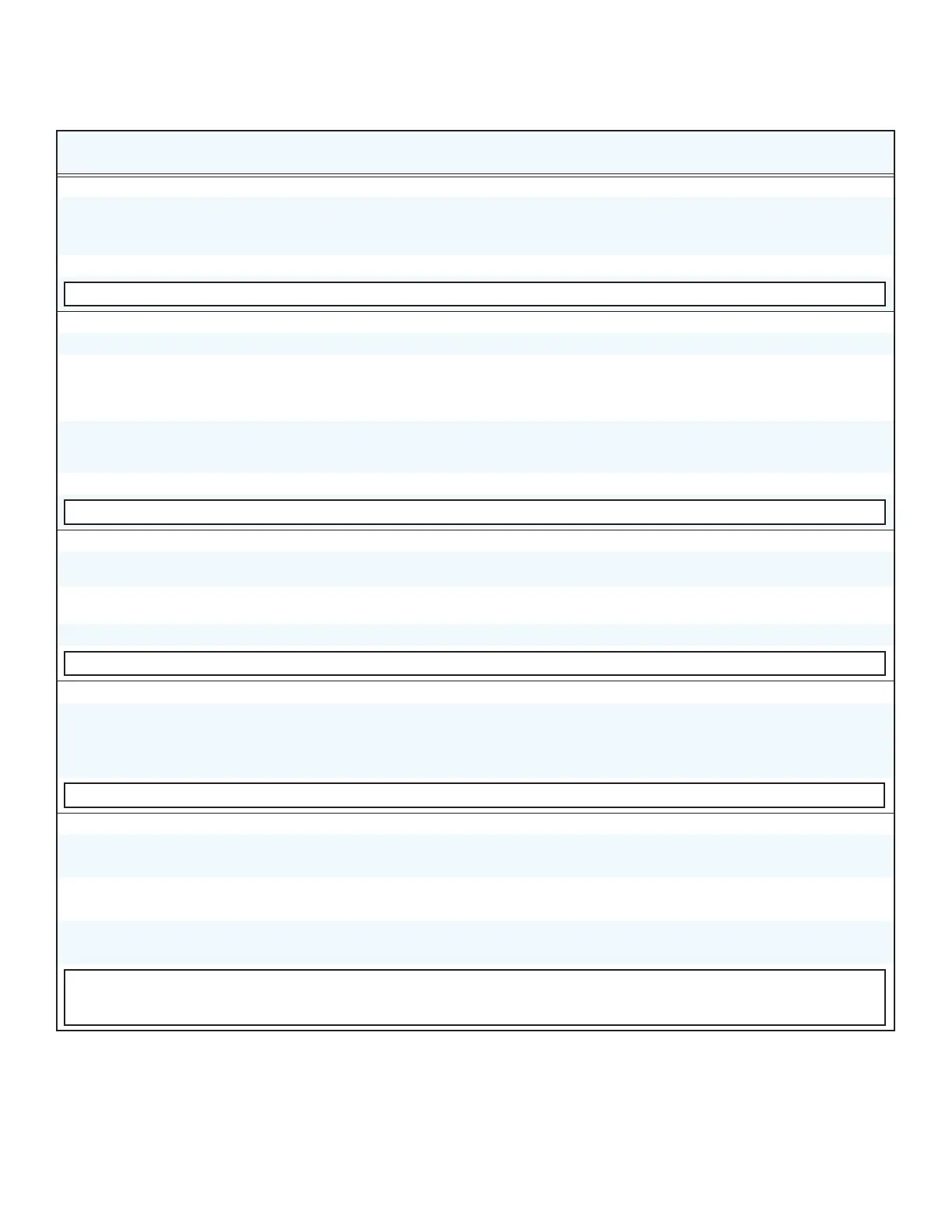
DTP T USW 333 • Remote Control 18
Command and Response Table for SIS Commands
Command Function
SIS Command
(Host to Unit)
Response
(Unit to Host)
Additional description
Select and view input
Select an input
X!
! In
X!
•All
]
Select input
X!
to transmit to the
connected receiver.
Example:
1!
In1
•
All
]
Select input 1.
View input selection
!
X!
]
Input
X!
is selected.
KEY:
X!
= Input number 0
or
1
through
3
(
0
= no input for switching command or always output for audio assignment)
Front panel mode
Set normal switch mode
E
0AUSW
}
Ausw0
]
Set switch mode to normal (Default).
Set auto switch mode high
E
1AUSW
}
Ausw1
]
Set switch mode to auto (high). The
switcher automatically selects the highest-
numbered input with a signal present.
Set auto switch mode low
E
2AUSW
}
Ausw2
]
Set switch mode to auto (low). The
switcher automatically selects the lowest-
numbered input with a signal present.
View front panel switch mode
E
AUSW
}
X@
]
KEY:
X@
= Switch mode 0 = Manual (default) 1 = Auto-input switching high 2 = Auto-input switching low
Assign analog audio input to specific video input or always output audio
Always output analog audio
E
0AFLW
}
Aw0
]
Analog audio is output regardless of input
selection (Default).
Assign (lock) analog audio to a specic
input
EX!
AFLW
}
Aw
X!
]
Assign analog audio to input
X!
.
View audio assignment
E
AFLW
}
X!
]
KEY:
X!
= Input number 0
or
1
through
3
(
0
= no input for switching command or always output for audio assignment)
Input signal status
Request status of all inputs and the
output
E
0LS
}
X#
1
•
X#
2
•
X#
3
*
X#
o
]
X#
1
through
X#
3
are the signal status
of inputs 1 through 3.
X#
o
is the output
signal status.
Verbose mode 2 and 3
Sig
X#
1
•
X#
2
•
X#
3
*
X#
o
]
KEY:
X#
= Status 0 = Not detected, authorized 1 = Detected, authorized
HDCP status
View the HDCP status of an HDMI
input
E
I
X$
HDCP
}
X%
]
Verbose mode 2 and 3
HdcpI
X$
*
X%]
View the HDCP status of both HDMI
inputs
E
IHDCP
}
X%
2
•
X%
3
]
Verbose mode 2 and 3
HdcpI
X%
2
•
X%
3
]
View the output HDCP status
E
OHDCP
}
X^
]
Verbose mode 2 and 3
HdcpO
X^
]
KEY:
X$
= HDMI input 2 or 3
X%
= Input HDCP status 0 = No source detected 1 = Source detected with HDCP 2 = Source detected without HDCP
X^
= Output HDCP status 0 = No sink detected 1 = Sink detected with HDCP 2 = Sink detected without HDCP
Bekijk gratis de handleiding van Extron DTP T USW 333, stel vragen en lees de antwoorden op veelvoorkomende problemen, of gebruik onze assistent om sneller informatie in de handleiding te vinden of uitleg te krijgen over specifieke functies.
Productinformatie
| Merk | Extron |
| Model | DTP T USW 333 |
| Categorie | Niet gecategoriseerd |
| Taal | Nederlands |
| Grootte | 7629 MB |







