Extron DTP CrossPoint 86 4K handleiding
Handleiding
Je bekijkt pagina 7 van 186
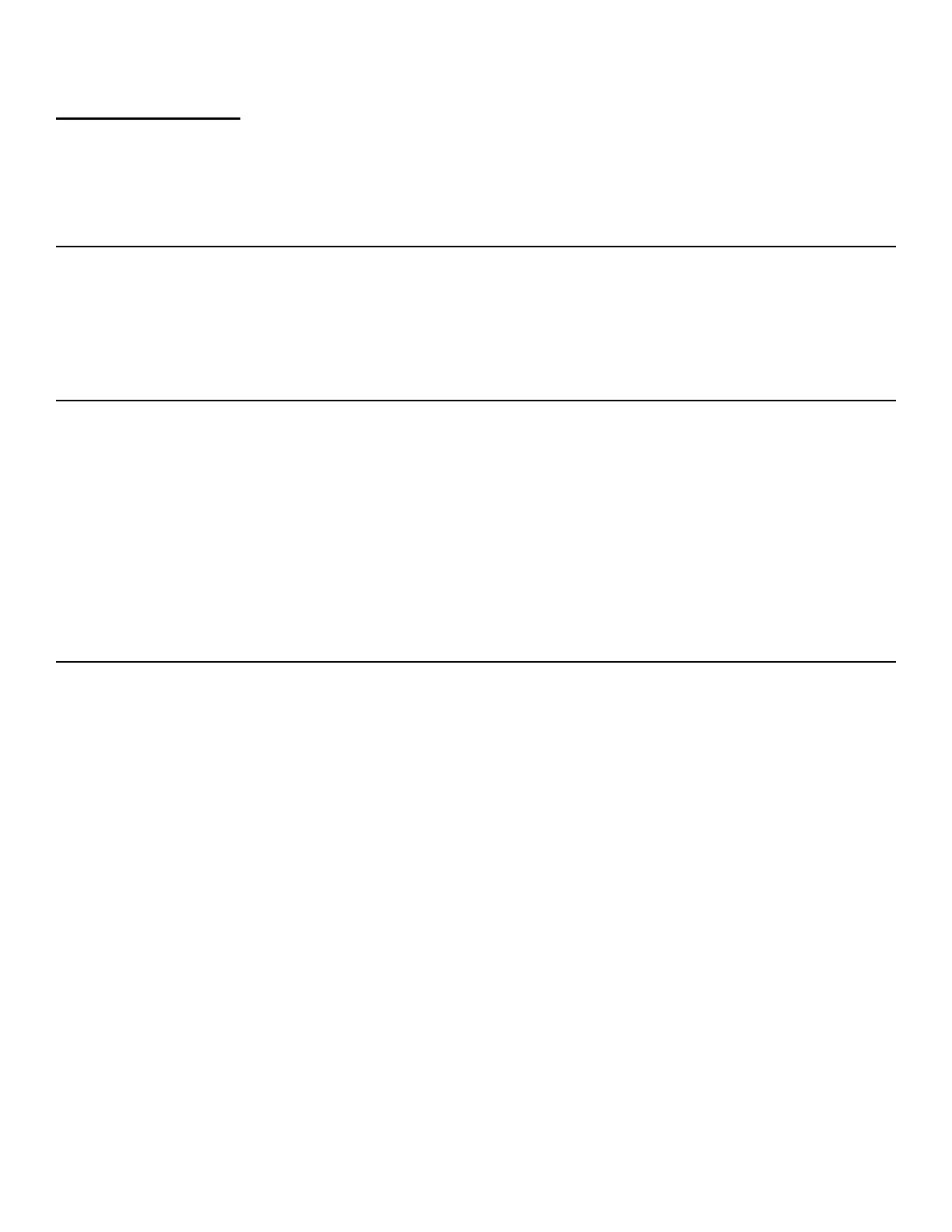
Contents
Introduction .............................................................................................................................................................................1
About this Guide ............................................................................................................................................................. 1
About the DTP CrossPoint 4K Series Matrix Switchers .................................................................................................1
DTP Input and Output Signals ....................................................................................................................................3
Denitions .......................................................................................................................................................................3
Features .........................................................................................................................................................................4
Installation ..............................................................................................................................................................................9
Setup and Installation Checklist .....................................................................................................................................9
Rear Panel Cabling and Features ..................................................................................................................................9
Video and Twisted Pair Input and Output Connections and Switches ......................................................................10
Audio Input and Output Connections ........................................................................................................................13
Serial and IR Insertion Connections ..........................................................................................................................14
Control Connections ..................................................................................................................................................15
Switcher Reset ..........................................................................................................................................................16
Power ........................................................................................................................................................................16
Detailed Pin Assignments, Wiring, and Sample Applications .................................................................................... 17
FrontPanelCongurationPort ..................................................................................................................................... 21
Operation ..............................................................................................................................................................................22
Front Panel Controls and Indicators ............................................................................................................................. 22
Input and Output Buttons ..........................................................................................................................................23
Logo SELECT Button ................................................................................................................................................26
Control Buttons .........................................................................................................................................................27
I/O Buttons ................................................................................................................................................................29
Volume Controls ........................................................................................................................................................ 29
Control Processor Indications ...................................................................................................................................30
Button Icons ..............................................................................................................................................................30
Front Panel Operations ................................................................................................................................................31
Power ........................................................................................................................................................................31
Front Panel Security Lockouts ..................................................................................................................................31
Making Ties ...............................................................................................................................................................32
ViewingtheConguration .........................................................................................................................................36
Recalling Presets ......................................................................................................................................................38
Assigning and Unassigning Logos ............................................................................................................................39
ConguringtheInputAudio .......................................................................................................................................42
ConguringtheTPInsertionPorts ............................................................................................................................43
Selecting the Remote Port Baud Rate ......................................................................................................................44
Background Illumination ............................................................................................................................................ 44
Setting the Front Panel Locks (Executive Modes) ....................................................................................................45
Performing a System Reset from the Front Panel ....................................................................................................46
Contents
viiDTP CrossPoint 4K Series Matrix Switchers • Contents
Bekijk gratis de handleiding van Extron DTP CrossPoint 86 4K, stel vragen en lees de antwoorden op veelvoorkomende problemen, of gebruik onze assistent om sneller informatie in de handleiding te vinden of uitleg te krijgen over specifieke functies.
Productinformatie
| Merk | Extron |
| Model | DTP CrossPoint 86 4K |
| Categorie | Niet gecategoriseerd |
| Taal | Nederlands |
| Grootte | 34479 MB |







