Extron DA4 12G HD-SDI handleiding
Handleiding
Je bekijkt pagina 19 van 31
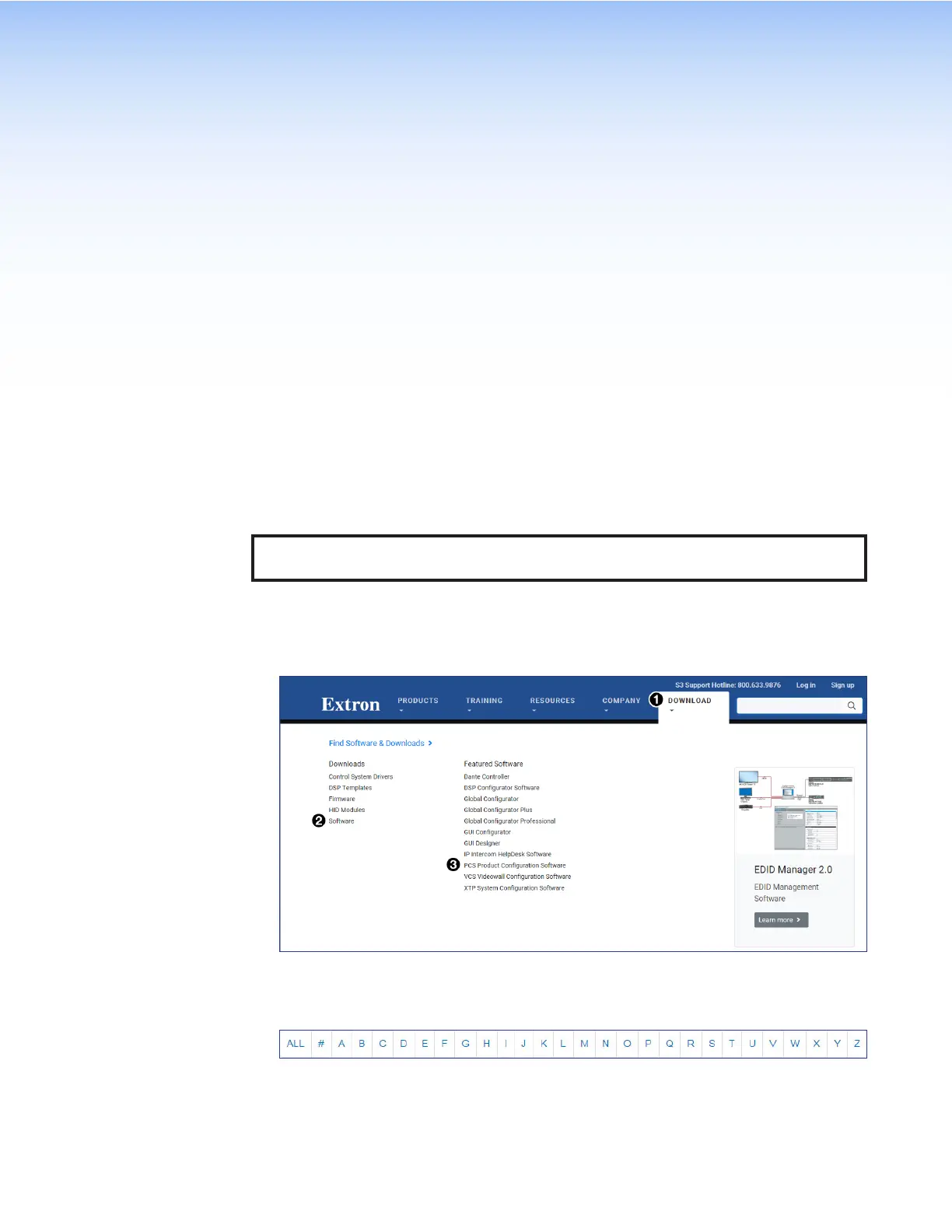
Configuration
Software
The DA412GHD‑SDI can be easily configured using Extron Product Configuration Software
(PCS). Firmware can be upgraded using PCS or Extron Firmware Loader. This section
describes:
• Downloading PCS from Extron Website
• Using PCS Software
• Updating Firmware Using Firmware Loader
Downloading PCS from Extron Website
Visit www.extron.com to download and install the PCS software.
NOTE: Also download the latest versions of software and firmware for your product. To
update firmware, you may choose to download and install Firmware loader.
1. Mouse over the Download link at the top of the page (figure5,
1
).
2. Click the appropriate link on the left sidebar menu (
2
).
For software, either click the Software link or, if the software is listed, click directly on
that link (see the PCS link
3
).
Figure 5. Software and Firmware Links on Download Screen
3. If there is no direct link to your software or firmware, click the Software link (
2
), and
scroll down to the alphabetic navigation bar (see figure6).
Figure 6. Alphabetic Navigation Bar
4. Click the appropriate letter to locate the software or firmware.
5. Click Download and follow the on‑screen instructions.
5
6
DA4 12G HD-SDI • Configuration Software 11
Bekijk gratis de handleiding van Extron DA4 12G HD-SDI, stel vragen en lees de antwoorden op veelvoorkomende problemen, of gebruik onze assistent om sneller informatie in de handleiding te vinden of uitleg te krijgen over specifieke functies.
Productinformatie
| Merk | Extron |
| Model | DA4 12G HD-SDI |
| Categorie | Niet gecategoriseerd |
| Taal | Nederlands |
| Grootte | 5180 MB |







