Extech TKG250 handleiding
Handleiding
Je bekijkt pagina 13 van 78
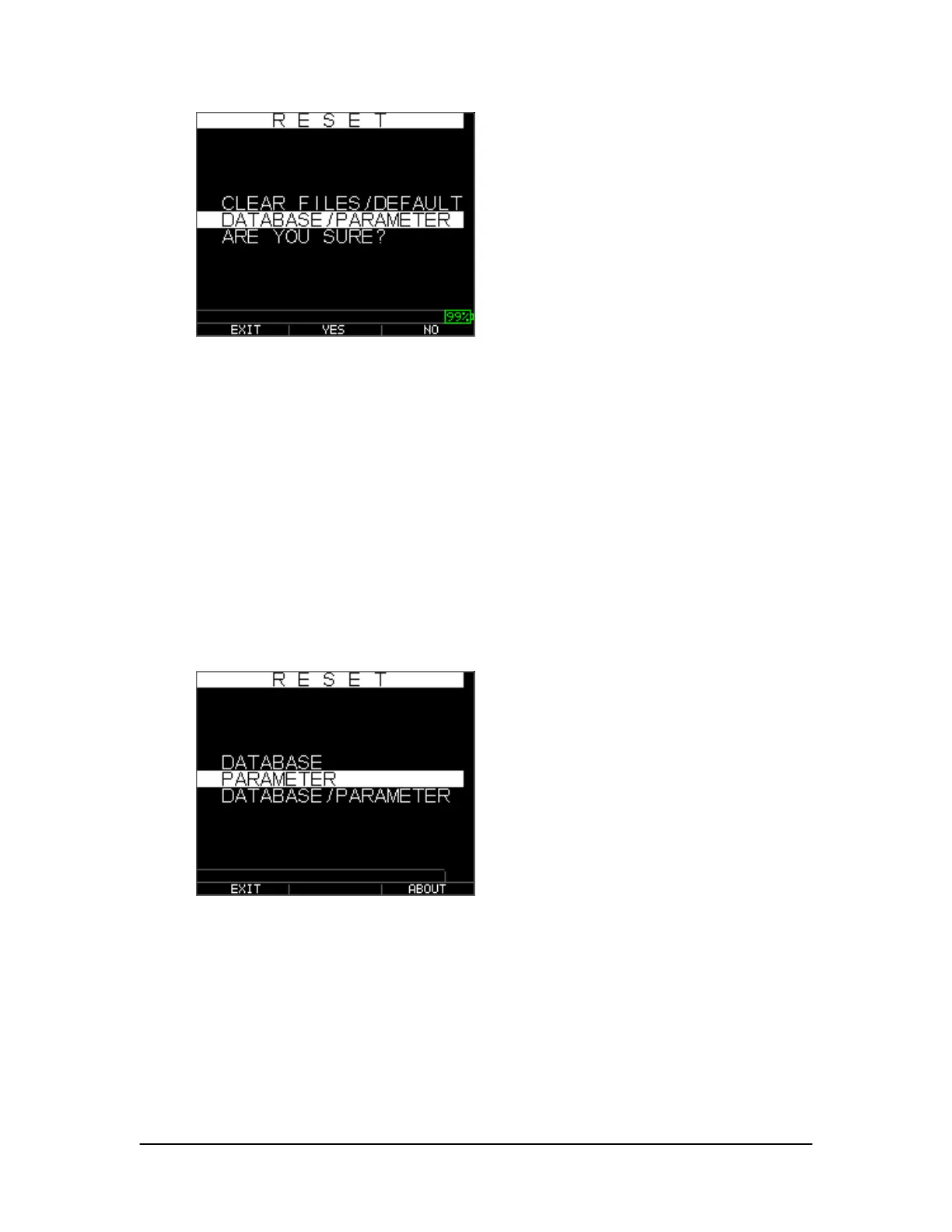
TKG250 Ultrasonic Thickness Gauge
13
If you want to exit this screen press either the F1 – Exit key or F3 – No key to
take no action and return to Home screen.
3. Press the F2 – Yes key to perform a Database reset.
After performing a Database Reset, the Home screen appears automatically.
Parameter Reset
Performing a Parameter Reset restores default parameters to the factory settings. To
perform a Parameter Reset, follow these steps:
1. From the Home screen, press the F1 – Reset key. The Reset screen appears.
2. Select the Parameter option and press the OK key. The following screen
appears:
If you want to exit this screen press either the F1 – Exit key or F3 – No key to
take no action and return to Home screen.
3. Press the F2 – Yes key to perform a Parameter reset.
After performing a Parameter Reset, the Home screen appears automatically.
Bekijk gratis de handleiding van Extech TKG250, stel vragen en lees de antwoorden op veelvoorkomende problemen, of gebruik onze assistent om sneller informatie in de handleiding te vinden of uitleg te krijgen over specifieke functies.
Productinformatie
| Merk | Extech |
| Model | TKG250 |
| Categorie | Niet gecategoriseerd |
| Taal | Nederlands |
| Grootte | 8586 MB |


