Extech TKG150 handleiding
Handleiding
Je bekijkt pagina 50 van 84
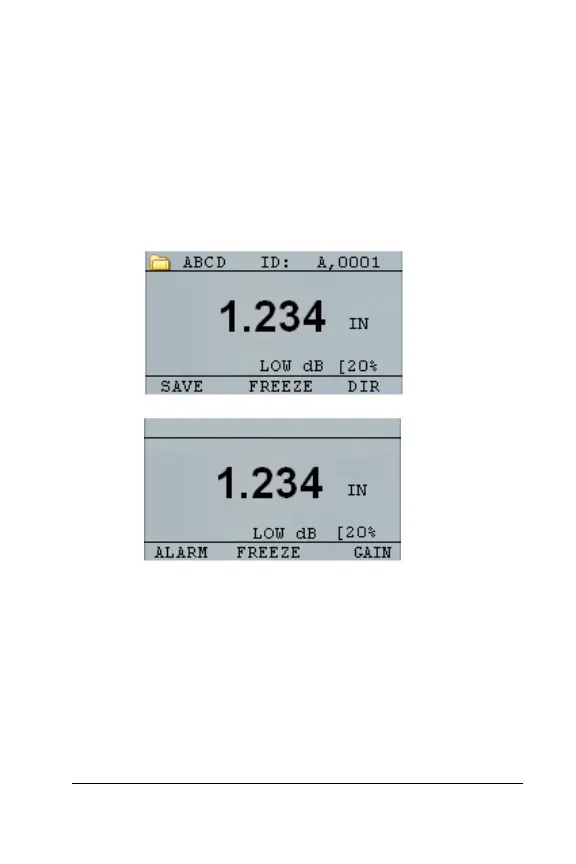
ExtechInstruments
50TKG100_TKG150UltrasonicThicknessGaugeUserGuidev2.811/13
Using the Freeze Option
You can freeze your data via the Freeze option.
To use the Freeze option, follow these steps:
1. From the Measurement mode screen, press
[F2] (Freeze).
The following screen comes up after pressing
[F2] (Freeze) whereby showing the flag
“Freeze” under the thickness reading. You are
now in Freeze mode. The [F2] selection also
changes from Freeze to Unfreeze.
Bekijk gratis de handleiding van Extech TKG150, stel vragen en lees de antwoorden op veelvoorkomende problemen, of gebruik onze assistent om sneller informatie in de handleiding te vinden of uitleg te krijgen over specifieke functies.
Productinformatie
| Merk | Extech |
| Model | TKG150 |
| Categorie | Niet gecategoriseerd |
| Taal | Nederlands |
| Grootte | 8314 MB |





