Extech TKG150 handleiding
Handleiding
Je bekijkt pagina 48 van 84
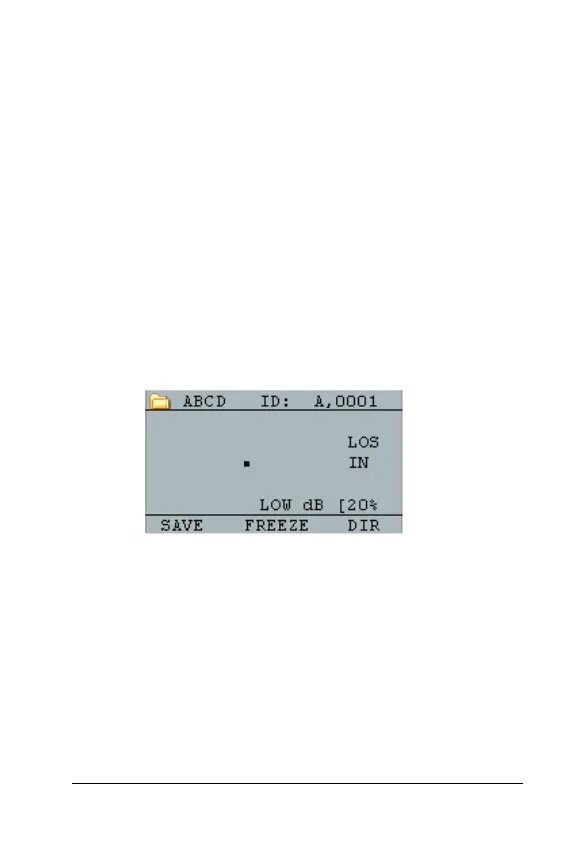
ExtechInstruments
48TKG100_TKG150UltrasonicThicknessGaugeUserGuidev2.811/13
7 Special Gauge Functions
The TKG series thickness gauges have many special
functions that go beyond the basics, mainly in the
TKG150 model. This section will discuss these special
gauge functions in detail.
Using the Save Option (TKG150 only)
You are able to save your data via the Save option.
To use the Save option, follow these steps:
1. From the Measurement mode screen, press
[F1] (Save T).
The data saved will depend on your setup
parameters. For example, if the Notes option is
set to Off (Main MENU, DATALOGGER,
NOTES) the saved thickness readings will be
stored at the ID location [Linear], [Row], [Col]
without notes. (See: Directory selection for file
type details.)
Bekijk gratis de handleiding van Extech TKG150, stel vragen en lees de antwoorden op veelvoorkomende problemen, of gebruik onze assistent om sneller informatie in de handleiding te vinden of uitleg te krijgen over specifieke functies.
Productinformatie
| Merk | Extech |
| Model | TKG150 |
| Categorie | Niet gecategoriseerd |
| Taal | Nederlands |
| Grootte | 8314 MB |





