Extech TKG150 handleiding
Handleiding
Je bekijkt pagina 39 van 84
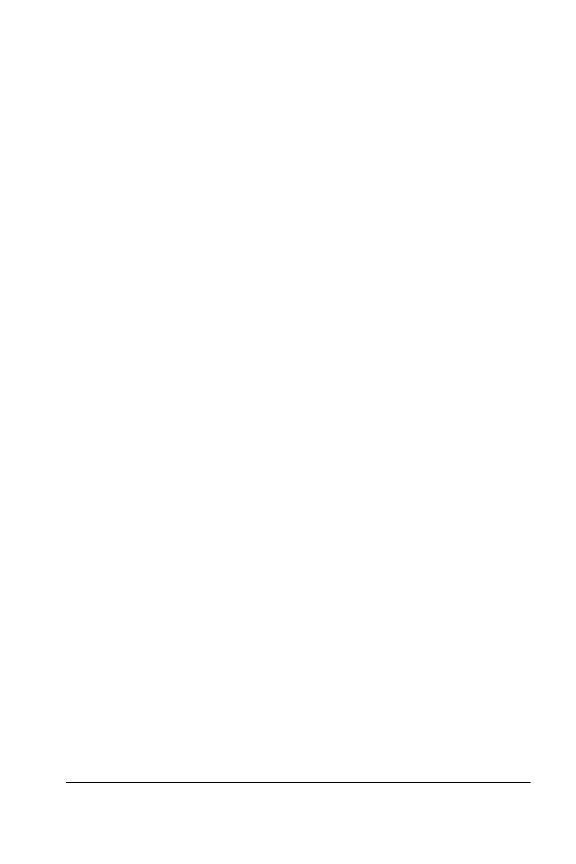
39
In the Measure mode screen the Gain option that you
select is displayed on the center/right side of the display.
Using the Diff Option
There are 3 Diff options:
ABSOLUTE: Absolute, where the gauge will
display a thickness value as an absolute number.
For example, diff abs = 0.500” and the real
thickness is 1.000 inch, the display will show
diff abs 0.500. If the real value is 0.300, the
gauge will display, -0.200”
PERCENT: When this mode is on, the
displayed value will be listed as a percentage of
the value entered into as the diff. For Example,
if the operator set the diff to percentage at
0.500”, a reading of 0.250” will result in 50%
OFF: Diff Option off.
In the Measure mode screen, highlight the DIFF option
and select the desired option using the right/left arrow
keys. Press F1 to exit Measurement mode and save
settings.
Bekijk gratis de handleiding van Extech TKG150, stel vragen en lees de antwoorden op veelvoorkomende problemen, of gebruik onze assistent om sneller informatie in de handleiding te vinden of uitleg te krijgen over specifieke functies.
Productinformatie
| Merk | Extech |
| Model | TKG150 |
| Categorie | Niet gecategoriseerd |
| Taal | Nederlands |
| Grootte | 8314 MB |





