Extech TKG150 handleiding
Handleiding
Je bekijkt pagina 36 van 84
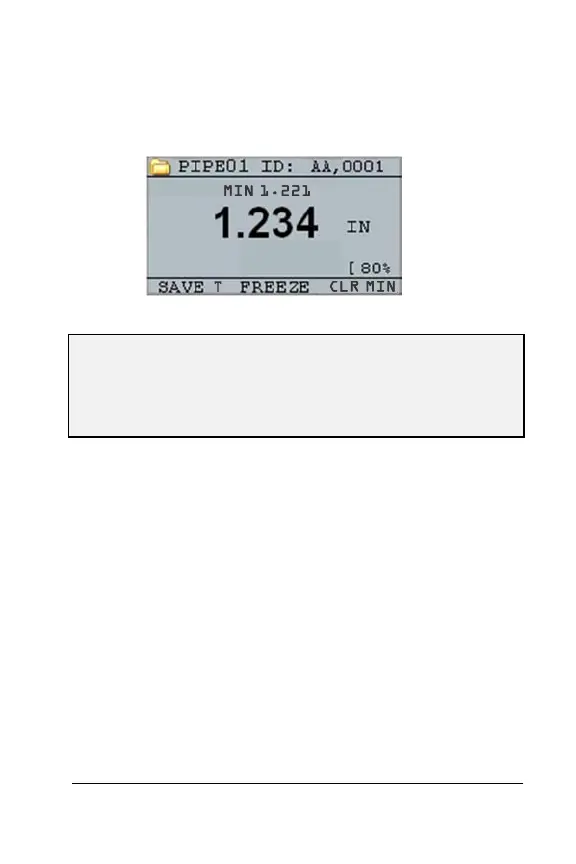
ExtechInstruments
36TKG100_TKG150UltrasonicThicknessGaugeUserGuidev2.811/13
In the Measurement the selected Fast option setting is
displayed similar to the screen below:
Helpful Hint: When using the FASTMIN mode, if you
press the F2 key “Freeze” prior to LOS, the gauge will
display the last minimum prior to the LOS so that the
actual couplant on the end of the transducer is not
registered as a legitimate minimum reading.
The parameters that you select in the Fast option are
shown as follows in Measure mode:
FAST when On is selected
FASTMIN when Min is selected
FASTMAX when Max is selected
<BLANK> when Off is selected
The Fast option allows you to select fast updates of
measurements at 20 Hz compared to 4 Hz. If you select
the FastMax option, the LOS will display the LAST
MAX measured value, or if you select the FastMin
parameter the LOS will display the LAST MIN measured
Bekijk gratis de handleiding van Extech TKG150, stel vragen en lees de antwoorden op veelvoorkomende problemen, of gebruik onze assistent om sneller informatie in de handleiding te vinden of uitleg te krijgen over specifieke functies.
Productinformatie
| Merk | Extech |
| Model | TKG150 |
| Categorie | Niet gecategoriseerd |
| Taal | Nederlands |
| Grootte | 8314 MB |





