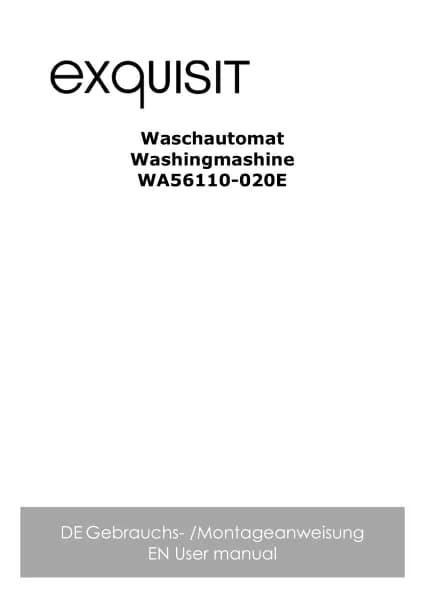Exquisit LTO51207-030A handleiding
Handleiding
Je bekijkt pagina 40 van 49
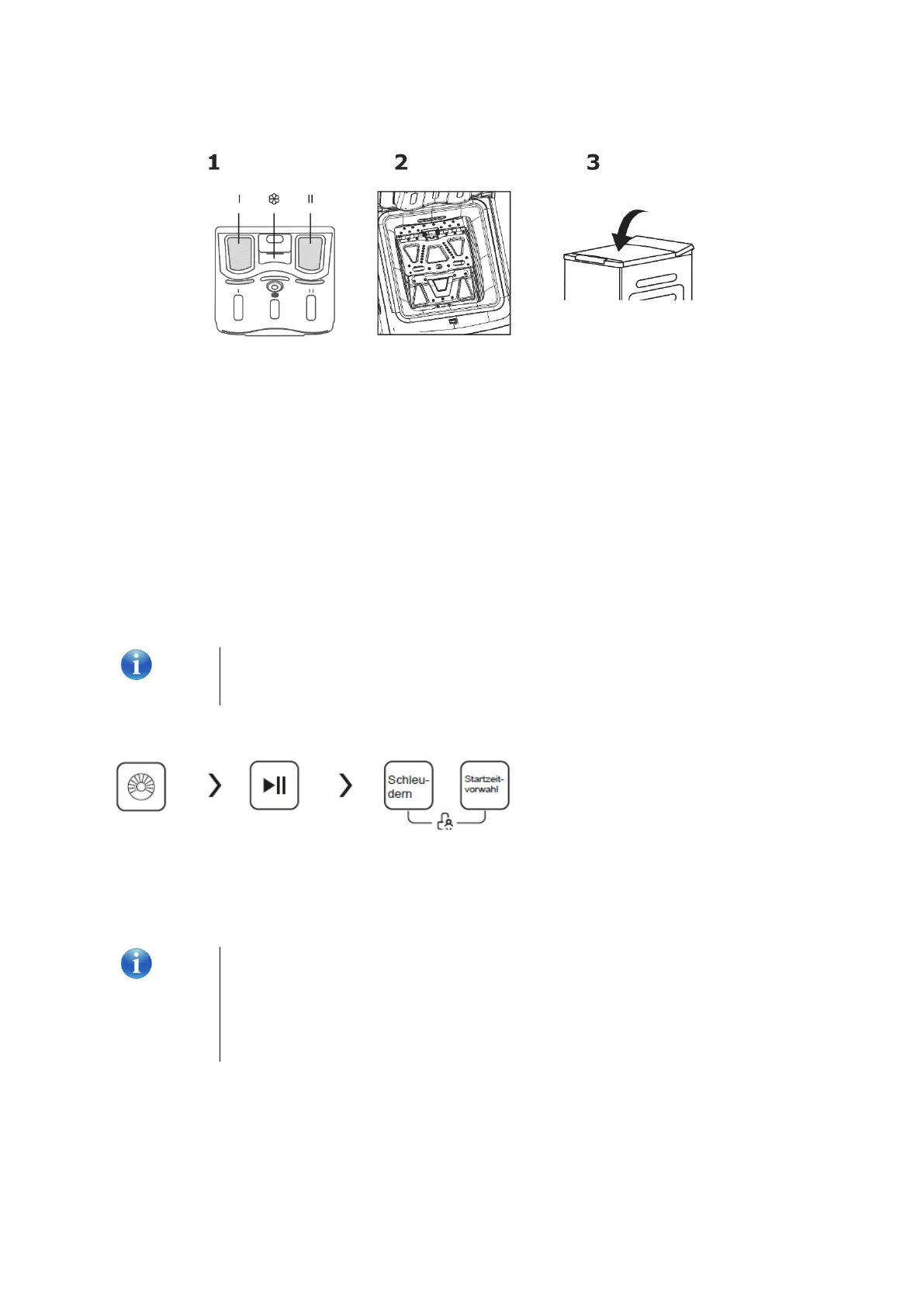
Putting into operation
Page | 40
Start washing programme
1. Place textiles in the drum.
2. Close the cover.
3. Switch on the appliance with the ON/OFF button (3).
4. Add detergent to the main wash and prewash compartments. (Only add detergent
for prewashing if a prewashing is also selected).
5. Select the washing programme with the "programme selector" (1).
a. Use the button (temp.) to set the desired temperature level.
b. use the (Spin) button to adjust the spin speed.
c. use the (Delay) button to select the start time delay.
d. press the (Function) button to select the "Extra rinse" function.
6. If the selected options are not compatible with each other, you will hear a signal
tone.
7. Current "Programme status" flashes and indicates the selection mode.
8. Press the “Start/Pause” (8) button to start the washing process.
9. Programme indicator lights up continuously.
Turn on the water connection before starting the appliance.
While the washing programme is active, there is no possibility to
select an additional function.
Child lock
To prevent incorrect operation by children.
1. Select programme.
2. Press Start
3. Press the Spin and Time preset buttons simultaneously for 3 seconds until a signal
sounds.
The childproof lock is active.
The buzzer will sound 3 times while the "Childproof lock" is
activated.
Press the button again for 2 seconds to stop the childproof look
function.
The "Child lock" locks all buttons except the On/Off button.
Interrupting the power supply cancels the childproof lock.
Bekijk gratis de handleiding van Exquisit LTO51207-030A, stel vragen en lees de antwoorden op veelvoorkomende problemen, of gebruik onze assistent om sneller informatie in de handleiding te vinden of uitleg te krijgen over specifieke functies.
Productinformatie
| Merk | Exquisit |
| Model | LTO51207-030A |
| Categorie | Wasmachine |
| Taal | Nederlands |
| Grootte | 5275 MB |