Exquisit GSP6312-030E handleiding
Handleiding
Je bekijkt pagina 8 van 64
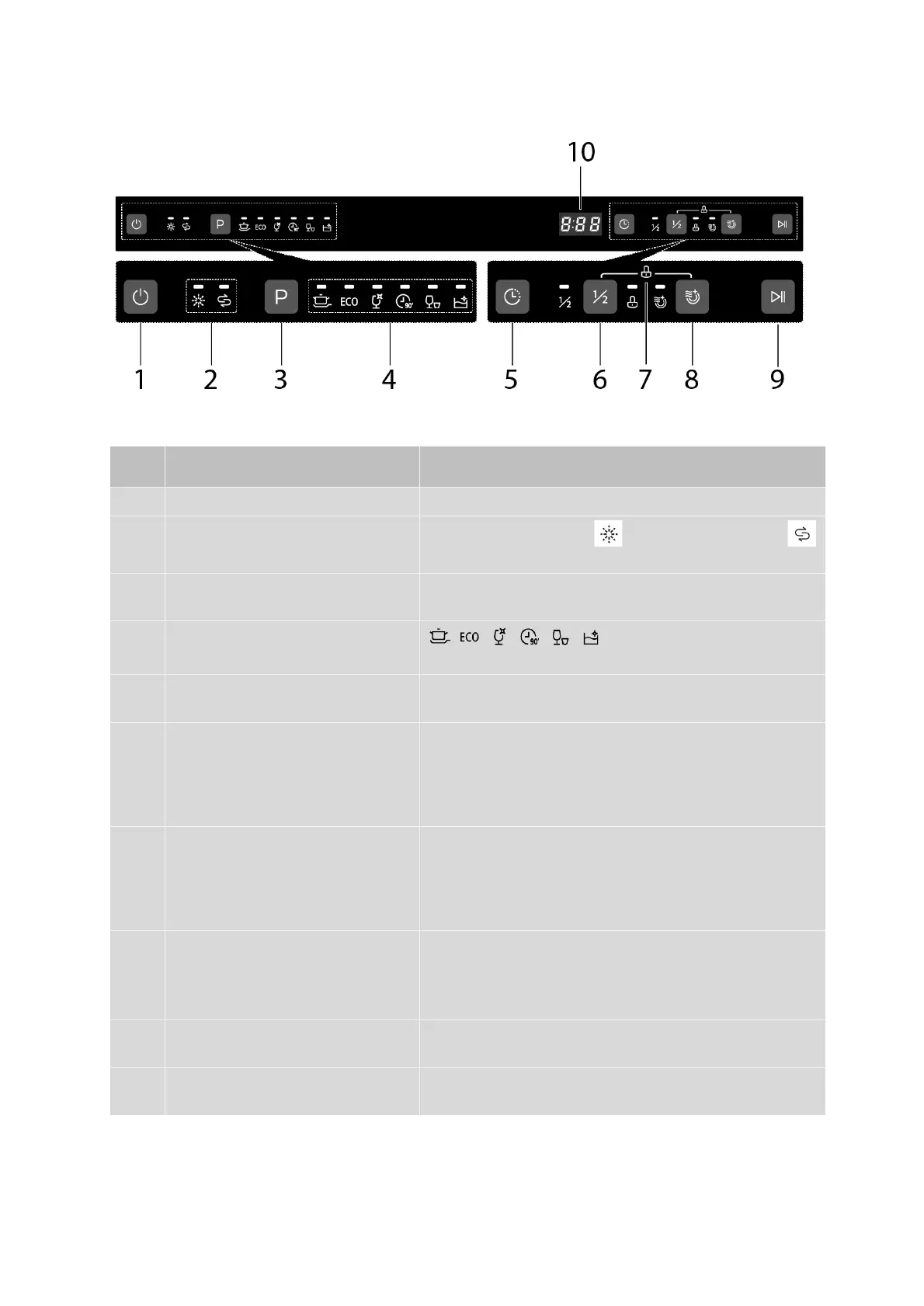
Control panel
Explanation of buttons
NO.
BUTTON/DISPLAY
DESCRIPTION
11
ON/OFF button
Switch appliance ON/OFF
12
Rinsing agent indicator
Salt indicator
Top up rinsing agent or regenerating salt
if LED lights up
13
Programme selection
Select the washing programme; the display of
the selected programme lights up.
14
Programme display
(For details see "Daily use" chapter)
15
Start time delay
Press the button to shift the start time by one
hour (up to 24 hours).
16
Half load (½)
Select the washing programme to wash less than
half the full number of place settings. Additional
function only possible with the programmes:
Intensive, ECO, Glass and 90 Min. Energy and
Water Saving.
17
Child lock
The childproof lock prevents children from
starting the appliance. To activate or deactivate
the childproof lock, press and hold the “Half load”
and “Extra drying” buttons simultaneously for
three seconds.
18
Extra drying
Additional function only possible with the
programmes: Intensive, ECO, Glass and 90 Min.
The extended drying phase dries the dishes
perfectly.
19
Start/Pause
Start the washing programme or stop it during
washing.
20
Display
The remaining program time, the start time
delay, error codes etc. are shown on the display,
***Additional functions "Extra drying" and "Half load" cannot be selected together.
Bekijk gratis de handleiding van Exquisit GSP6312-030E, stel vragen en lees de antwoorden op veelvoorkomende problemen, of gebruik onze assistent om sneller informatie in de handleiding te vinden of uitleg te krijgen over specifieke functies.
Productinformatie
| Merk | Exquisit |
| Model | GSP6312-030E |
| Categorie | Vaatwasser |
| Taal | Nederlands |
| Grootte | 8109 MB |





