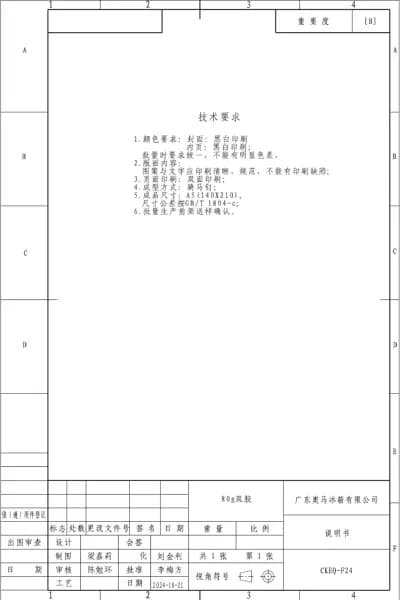Exquisit EKI300-30 handleiding
Handleiding
Je bekijkt pagina 61 van 99
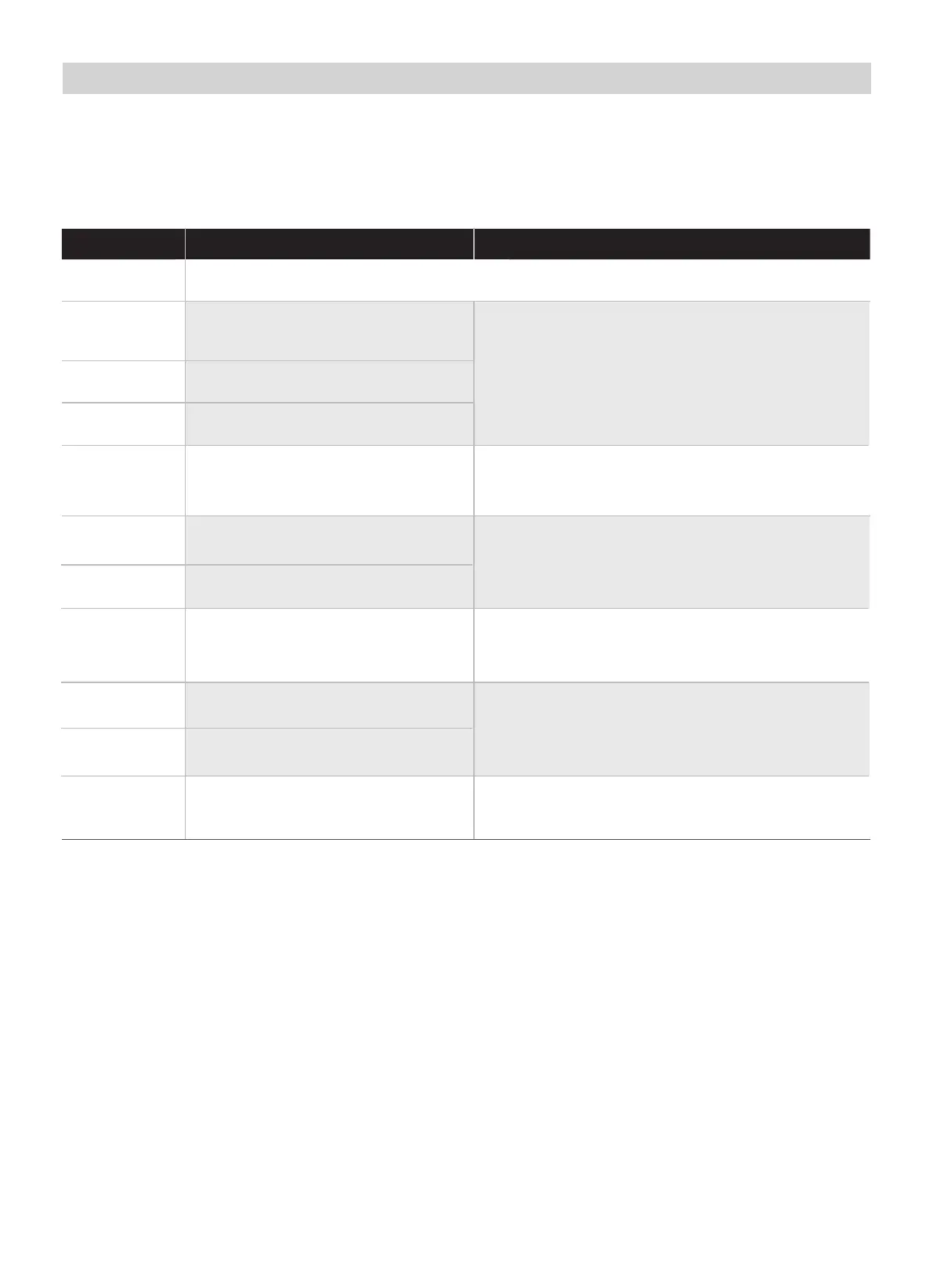
Failure code Problem Solution
Check the connection or replace the ceramic plate
temperature sensor.
Wait for the temperature of ceramic plate return to
normal.
Touch “ON/OFF” button to restart unit.
Ceramic plate temperature sensor
failure--open circuit.
E1
Ceramic plate temperature sensor
failure- -short circuit.
Ceramic plate temperature sensor
failure
E2
E7
High temperature of ceramic plate
sensor.
C1
Failure Display and Inspection
The induction hob is equipped with a self diagnostic function. With this test the technician is able to
check the function of several components without disassembling or dismounting the hob from the
working surface.
1. Failure code occur during customer using & Solution;
Wait for the temperature of IGBT return to normal.
Touch “ON/OFF” button to restart unit.
Check whether the fan runs smoothly;
if not , replace the fan.
Temperature sensor of the IGBT
failure --short circuit
E4
Replace the power board.
Temperature sensor of the IGBT
failure --open circuit.
E3
Please inspect whether power supply is normal.
Power on after the power supply is normal.
High temperature of IGBT.
Supply voltage is below the rated
voltage.
C2
EL
Supply voltage is above the rated
voltage.
Reinsert the connection between the display board
and the power board.
Replace the power board or the display board.
Communication error.
EH
EU
No Auto-Recovery
EKI300-30 Version 4-2025 Page 26
Bekijk gratis de handleiding van Exquisit EKI300-30, stel vragen en lees de antwoorden op veelvoorkomende problemen, of gebruik onze assistent om sneller informatie in de handleiding te vinden of uitleg te krijgen over specifieke functies.
Productinformatie
| Merk | Exquisit |
| Model | EKI300-30 |
| Categorie | Niet gecategoriseerd |
| Taal | Nederlands |
| Grootte | 10347 MB |