Explore Scientific WSX1001 handleiding
Handleiding
Je bekijkt pagina 20 van 28
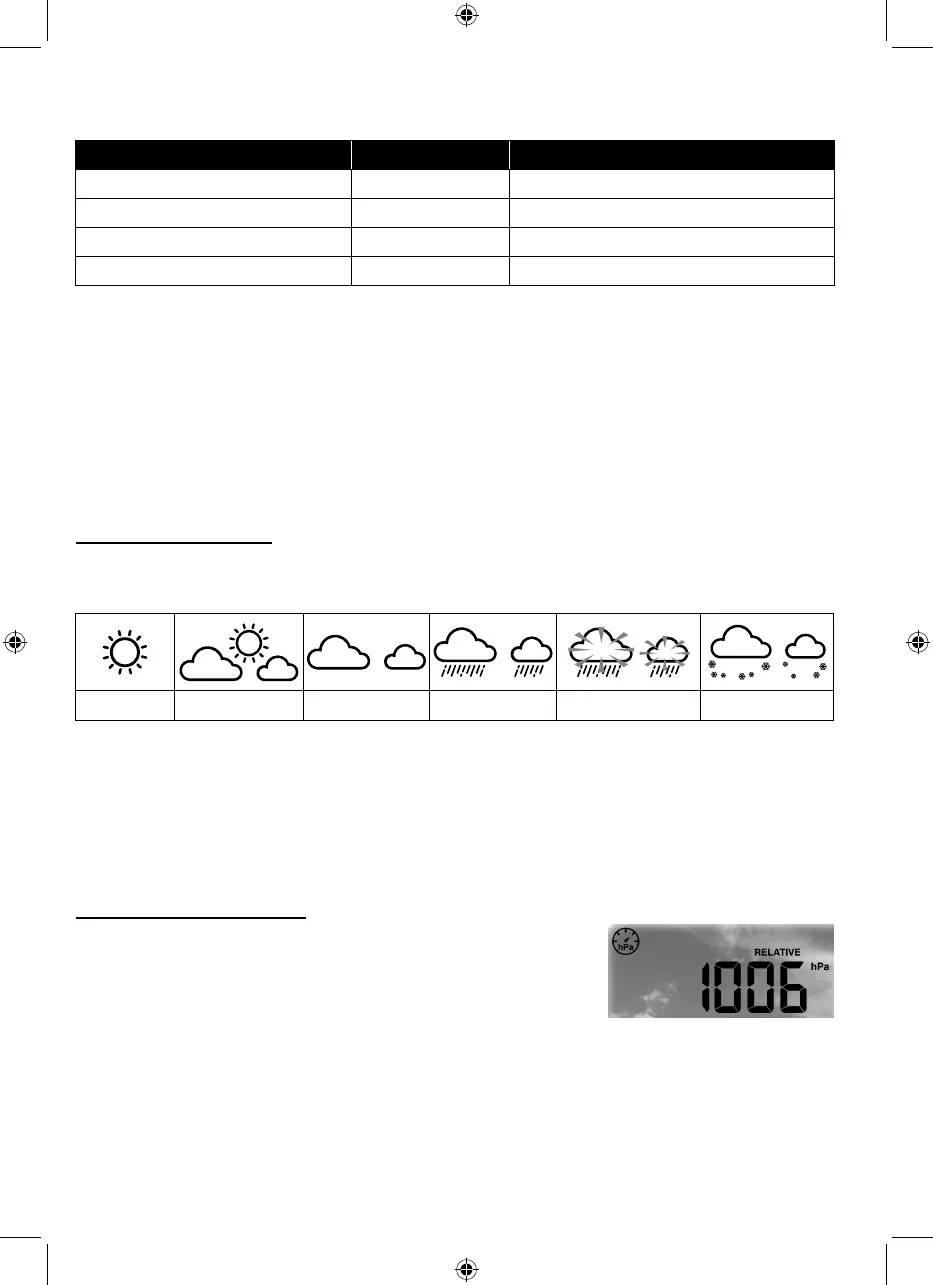
17
HEAT INDEX
The heat index, which is determined by the wireless 5-IN-1 sensor's temperature & humidity
data, when the temperature is between 27°C (80°F) and 50°C (120°F).
Heat Index range Warning Explanation
27°C to 32°C (80°F to 90°F) Caution Possibility of heat exhaustion
33°C to 40°C (91°F to 105°F) Extreme Caution Possibility of heat dehydration
41°C to 54°C (106°F to 129°F) Danger Heat exhaustion likely
≥55°C (≥130°F) Extreme Danger Strong risk of dehydration / sun stroke
WIND CHILL
A combination of the wireless 5-IN-1 sensor's temperature and wind speed data determines the
current wind chill factor.
DEW POINT
- The dew point is the temperature below which the water vapor in air at constant barometric
pressure condenses into liquid water at the same rate at which it evaporates. The condensed
water is called dew when it forms on a solid surface.
- The dew point temperature is determined by the temperature & humidity data from wireless
5-IN-1 sensor.
WEATHER FORECAST
The built-in barometer can notice atmosphere pressure changes. Based on the data collected,
it can predict the weather conditions in the forthcoming 12~24 hours within a 30~50km (19~31
miles) radius.
Sunny Partly cloudy Cloudy Rainy Rainy / Stormy Snowy
NOTE:
- The accuracy of a general pressure-based weather forecast is about 70% to 75%.
- The weather forecast is reecting the weather situation for next 12~24 hours, it may not
necessarily reect the current situation.
- The SNOWY weather forecast is not based on the atmospheric pressure, but based on the
temperature of outdoor. When the temperature is below -3°C (26°F), the SNOWY weather
icon will be displayed on the LCD.
BAROMETRIC PRESSURE
The atmospheric pressure is the pressure at any location of
the earth caused by the weight of the column of air above it.
One atmospheric pressure refers to the average pressure and
gradually decreases as altitude increases. Meteorologists use
barometers to measure atmospheric pressure. Since variation in
atmospheric pressure greatly aected by weather, it is possible
to forecast the weather by measuring the changes in pressure.
TO SET THE BAROMETER UNIT
In normal mode, press [ BARO UNIT ] key to change the barometer unit in this sequence: hPa
→ inHg → mmHg
Bekijk gratis de handleiding van Explore Scientific WSX1001, stel vragen en lees de antwoorden op veelvoorkomende problemen, of gebruik onze assistent om sneller informatie in de handleiding te vinden of uitleg te krijgen over specifieke functies.
Productinformatie
| Merk | Explore Scientific |
| Model | WSX1001 |
| Categorie | Niet gecategoriseerd |
| Taal | Nederlands |
| Grootte | 3738 MB |
Caratteristiche Prodotto
| Kleur van het product | Black, White |
| Ingebouwd display | Ja |
| Breedte | 118 mm |
| Diepte | 21 mm |
| Hoogte | 192.5 mm |




