Explore Scientific WSX1001 handleiding
Handleiding
Je bekijkt pagina 11 van 28
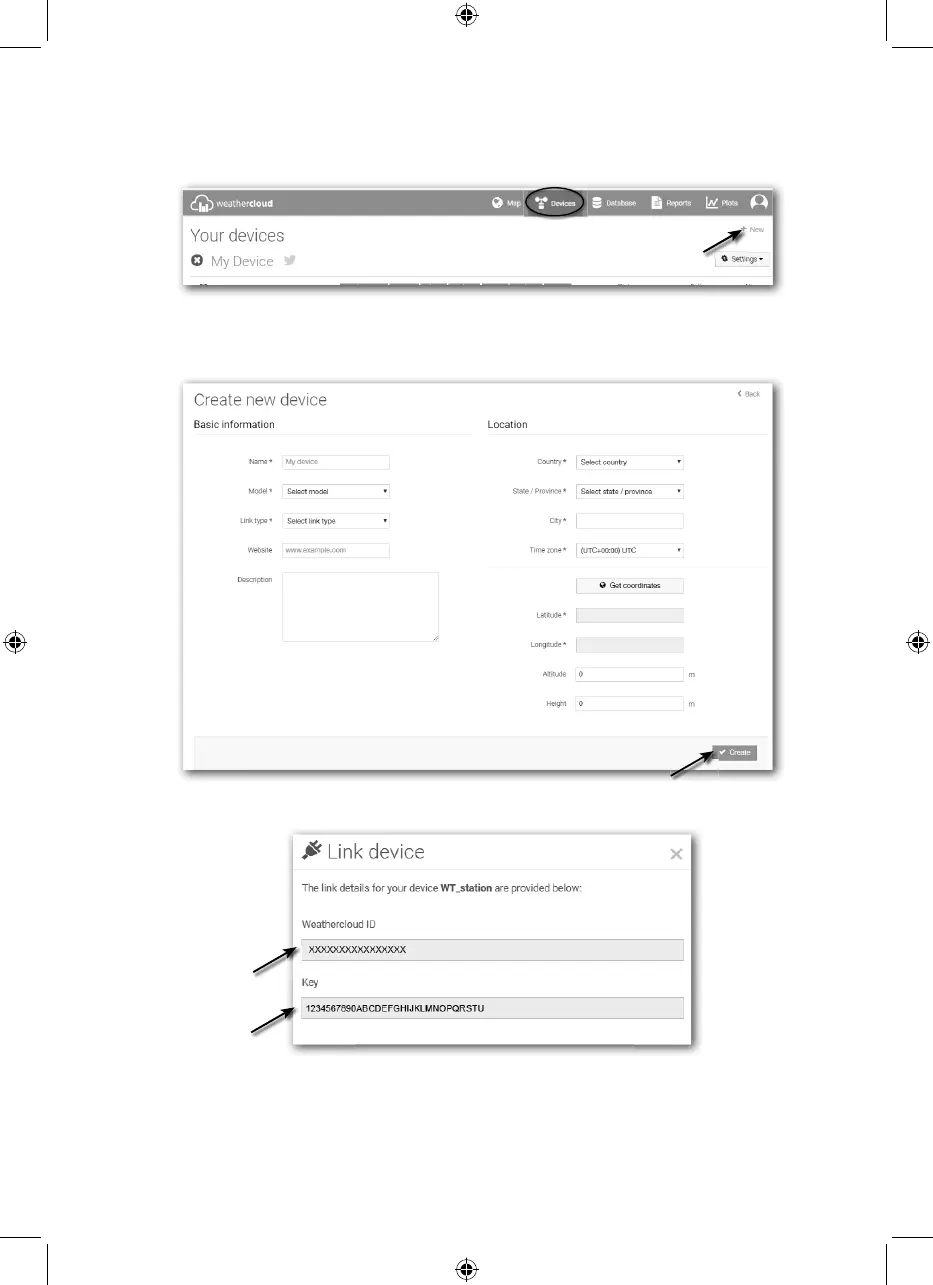
8
NOTE:
Use the valid email address to register your account.
2. Sign in weathercloud and then you will go the "Devices" page, click "+ New" to create new
device.
3. Enter all the information in Create new device page, for the Model* selection box select
the "W100 Series" under "CCL" section. for the Link type* selection box select the "Pro
Weather Link", Once you have completed, click Create.
4. Jot down your ID and key for the further setup step.
Bekijk gratis de handleiding van Explore Scientific WSX1001, stel vragen en lees de antwoorden op veelvoorkomende problemen, of gebruik onze assistent om sneller informatie in de handleiding te vinden of uitleg te krijgen over specifieke functies.
Productinformatie
| Merk | Explore Scientific |
| Model | WSX1001 |
| Categorie | Niet gecategoriseerd |
| Taal | Nederlands |
| Grootte | 3738 MB |
Caratteristiche Prodotto
| Kleur van het product | Black, White |
| Ingebouwd display | Ja |
| Breedte | 118 mm |
| Diepte | 21 mm |
| Hoogte | 192.5 mm |




