Explore Scientific WSH4102 handleiding
Handleiding
Je bekijkt pagina 9 van 96
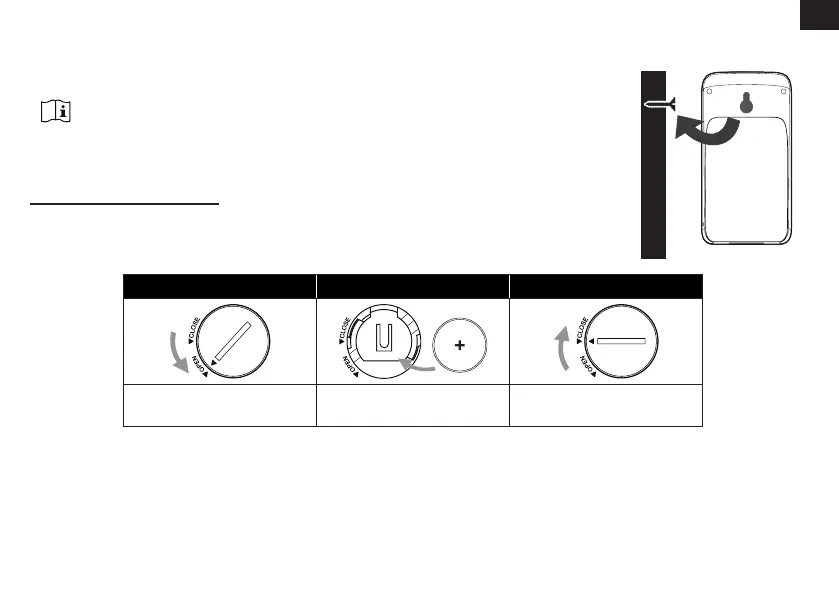
9
EN
- To avoid the sensor/s and console pairing failure during new console setup, please power up
the sensor(s) rst, and then press [ SENSOR/WiFi ] key on the main unit.
PLACING THE WIRELESS THERMO-HYGRO SENSOR
Place a screw on the wall that you wish to hang the sensor on.
Hang the sensor onto the screw by the wall mounting holder. You
can also place the sensor on a table by itself.
SETUP THE CONSOLE
INSTALL THE BACKUP BATTERY
Backup battery provides power to the console to retain clock time and
date, max/min records and calibration value.
Step 1 Step 2 Step 3
Remove the console
battery door with coin
Insert a new CR2032
button cell battery
Replace the battery door.
NOTE:
- The backup battery can back up: Time & Date, Max/Min records and calibration value.
- The built-in memory can back up: Router setting server settings.
POWER UP THE CONSOLE
1. Plug in the power adapter to power up the console.
Bekijk gratis de handleiding van Explore Scientific WSH4102, stel vragen en lees de antwoorden op veelvoorkomende problemen, of gebruik onze assistent om sneller informatie in de handleiding te vinden of uitleg te krijgen over specifieke functies.
Productinformatie
| Merk | Explore Scientific |
| Model | WSH4102 |
| Categorie | Niet gecategoriseerd |
| Taal | Nederlands |
| Grootte | 7331 MB |
Caratteristiche Prodotto
| Kleur van het product | Wit |
| Ingebouwd display | Ja |
| Breedte | 130 mm |
| Diepte | 112 mm |
| Hoogte | 27.5 mm |




