Explore Scientific WSH4102 handleiding
Handleiding
Je bekijkt pagina 25 van 96
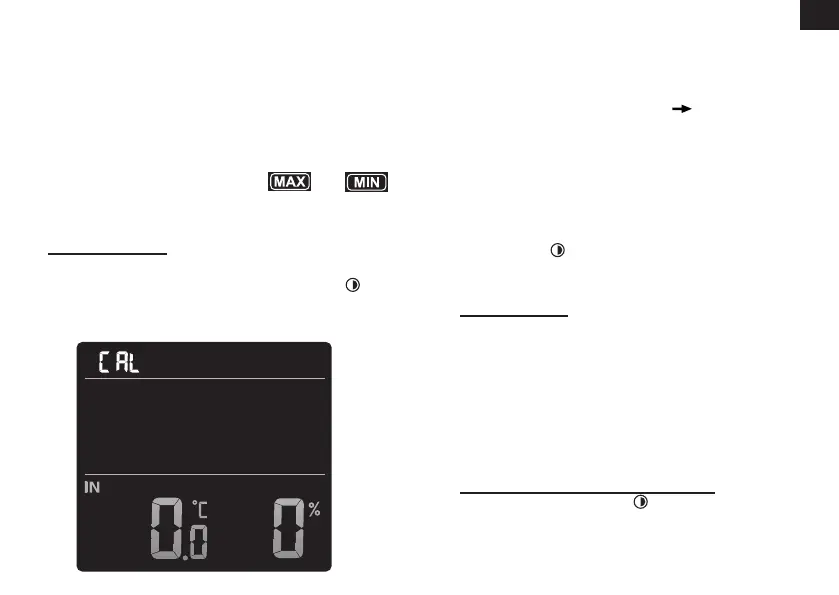
25
EN
2. Press [ + ] or [ - ] key to select IN or any
Channels.
3. Press [ MODE / ALARM ] key to select
between: Temperature Humidity.
4. While temperature or humidity is blinking,
press [ + ] or [ - ] key to adjust the offset
value.
5. When nished, press [ MODE / ALARM
] to proceed with next calibration by
repeating process 2 - 4 above.
6. Press [ / CAL ] key to return to normal
mode.
BACK LIGHT
The main unit back light can be adjusted, using the
[ HI / LO ] sliding switch to select the appropriate
brightness:
- Slide to the [ HI ] position for the brighter
back light.
- Slide to the [ LO ] position for the dimmer
back light.
SET LCD DISPLAY CONTRAST
In normal mode, press [ / CAL ] key to adjust
LCD contrast for best viewing on table stand or wall
mounted.
6. User can also check records of different
sensor by pressing [ CHANNEL ] key.
TO RESET THE MAX/MIN RECORDS
Press and hold [ MAX / MIN ] key for 2 seconds to
reset the current on display MAX or MIN records.
NOTE:
The LCD will also display the " " / "
"icon, when showing the record(s).
CALIBRATION
To calibrate the temperature and humidity:
1. In normal mode, press and hold [ / CAL ]
key for 2 seconds to enter the calibration
mode as below.
Bekijk gratis de handleiding van Explore Scientific WSH4102, stel vragen en lees de antwoorden op veelvoorkomende problemen, of gebruik onze assistent om sneller informatie in de handleiding te vinden of uitleg te krijgen over specifieke functies.
Productinformatie
| Merk | Explore Scientific |
| Model | WSH4102 |
| Categorie | Niet gecategoriseerd |
| Taal | Nederlands |
| Grootte | 7331 MB |
Caratteristiche Prodotto
| Kleur van het product | Wit |
| Ingebouwd display | Ja |
| Breedte | 130 mm |
| Diepte | 112 mm |
| Hoogte | 27.5 mm |




