Explore Scientific WSH4102 handleiding
Handleiding
Je bekijkt pagina 22 van 96
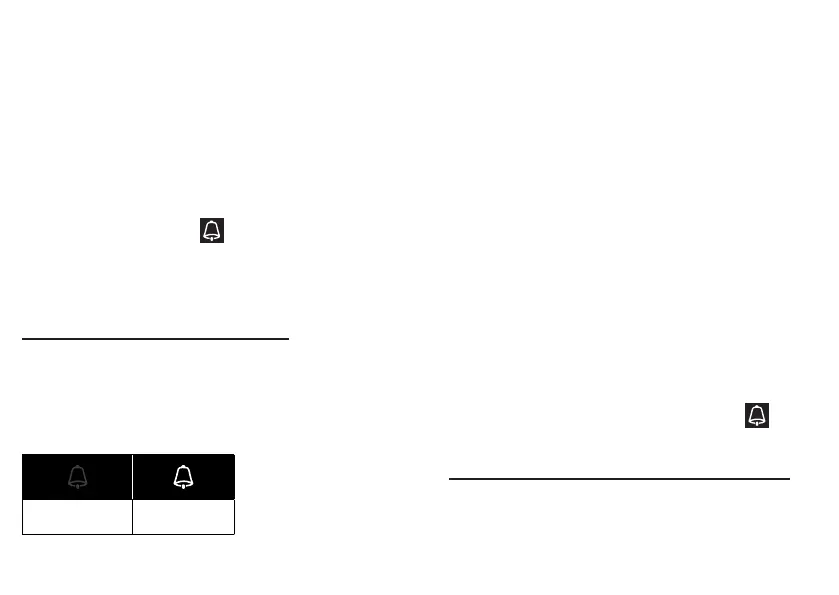
22
adjust.
3. Press [ MODE / ALARM ] key again to step
the setting value to Minute with the Minute digit
ashing.
4. Press [ + ] or [ - ] key to adjust the value of the
ashing digit.
5. Press [ MODE / ALARM ] key to save and exit
the setting.
NOTE:
- In alarm mode, the “ ” icon will display on the
LCD.
- The alarm function will turn on automatically once
you set the alarm time.
ACTIVATING ALARM FUNCTION
1. In normal mode, press [ MODE / ALARM ] key to
show the alarm time for 5 seconds.
2. When the alarm time displays, press [ MODE /
ALARM ] key again to activate the alarm function.
Alarm off Alarm on
When clock reach the alarm time, alarm sound
will start.
Where it can be stopped by following operation:
- Auto-stop after 2 minutes alarming if
without any operation and the alarm will
activate again in the next day.
- By pressing [ALARM / SNOOZE] key to
enter snooze that the alarm will sound
again after 5 minutes.
- By pressing and hold [ALARM / SNOOZE]
key for 2 seconds to stop the alarm and
will activate again in the next day
- By pressing [ MODE / ALARM ] key to
stop the alarm and the alarm will activate
again in the next day.
NOTE:
- The snooze could be used continuously in
24 hours.
- During the snooze, the alarm icon “ ”
will keep ashing.
WIRELESS SENSOR SIGNAL RECEIVING
1. The console display signal strength
for the wireless sensor(s), as per table
below:
Bekijk gratis de handleiding van Explore Scientific WSH4102, stel vragen en lees de antwoorden op veelvoorkomende problemen, of gebruik onze assistent om sneller informatie in de handleiding te vinden of uitleg te krijgen over specifieke functies.
Productinformatie
| Merk | Explore Scientific |
| Model | WSH4102 |
| Categorie | Niet gecategoriseerd |
| Taal | Nederlands |
| Grootte | 7331 MB |
Caratteristiche Prodotto
| Kleur van het product | Wit |
| Ingebouwd display | Ja |
| Breedte | 130 mm |
| Diepte | 112 mm |
| Hoogte | 27.5 mm |




