Explore Scientific WSH4102 handleiding
Handleiding
Je bekijkt pagina 17 van 96
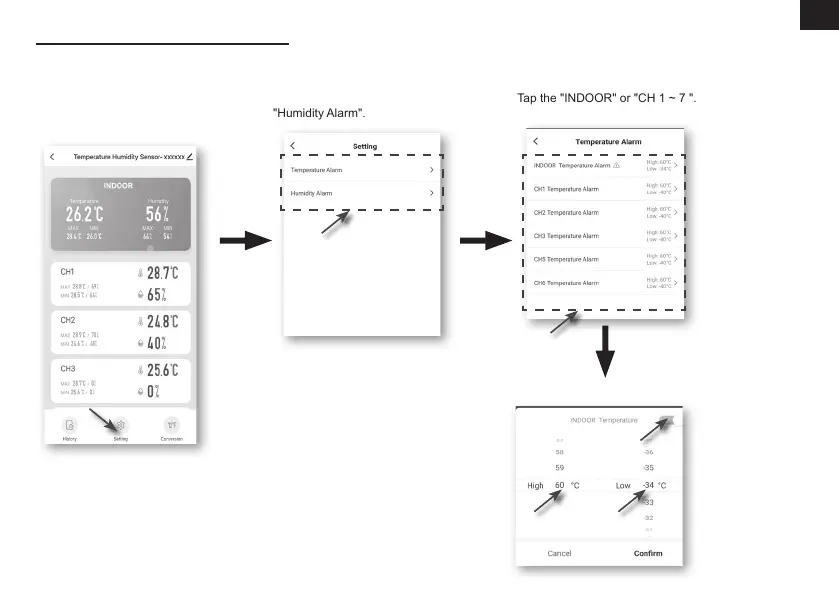
17
EN
TO SET ALERT NOTIFICATION
You can set the temperature and humidity high / low alarm.
Step 1:
Tap the "Setting" on the bottom
of the "device Screen".
Step 2:
Tap the "Temperature Alarm" or
"Humidity Alarm".
Step 3:
Tap the "INDOOR" or "CH 1 ~ 7 ".
Step 4:
Set the High / Low trigger values and slide the switch to activate the alert.
Bekijk gratis de handleiding van Explore Scientific WSH4102, stel vragen en lees de antwoorden op veelvoorkomende problemen, of gebruik onze assistent om sneller informatie in de handleiding te vinden of uitleg te krijgen over specifieke functies.
Productinformatie
| Merk | Explore Scientific |
| Model | WSH4102 |
| Categorie | Niet gecategoriseerd |
| Taal | Nederlands |
| Grootte | 7331 MB |
Caratteristiche Prodotto
| Kleur van het product | Wit |
| Ingebouwd display | Ja |
| Breedte | 130 mm |
| Diepte | 112 mm |
| Hoogte | 27.5 mm |




