Explore Scientific WSH4102 handleiding
Handleiding
Je bekijkt pagina 15 van 96
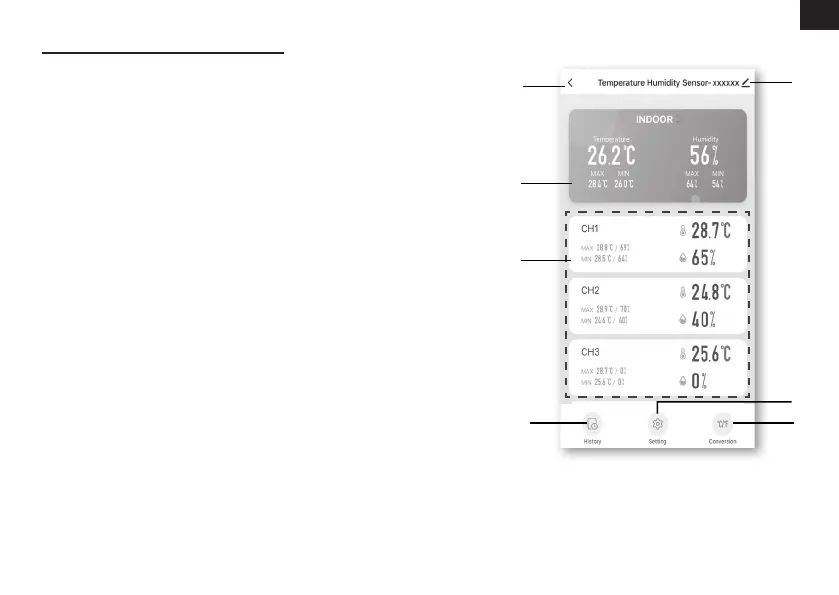
15
EN
3
4
5
7
6
2
1
DEVICE SCREEN OVERVIEW
The device screen can show the IN and (CH)
Channel's readings, max / min records, and
access to graphs, alert setting, alert history and
unit conversion.
1. Temperature and humidity reading with
max/min records for INDOOR
2. Temperature and humidity reading with
max/min records for wireless sensor (CH1
- CH7)
3. Back to home page icon
4. Device management for advance feature
and rmware update
5. View the alert history
6. Setting for alert notication
7. Change temperature unit
Bekijk gratis de handleiding van Explore Scientific WSH4102, stel vragen en lees de antwoorden op veelvoorkomende problemen, of gebruik onze assistent om sneller informatie in de handleiding te vinden of uitleg te krijgen over specifieke functies.
Productinformatie
| Merk | Explore Scientific |
| Model | WSH4102 |
| Categorie | Niet gecategoriseerd |
| Taal | Nederlands |
| Grootte | 7331 MB |
Caratteristiche Prodotto
| Kleur van het product | Wit |
| Ingebouwd display | Ja |
| Breedte | 130 mm |
| Diepte | 112 mm |
| Hoogte | 27.5 mm |




