Explore Scientific WSH4102 handleiding
Handleiding
Je bekijkt pagina 12 van 96
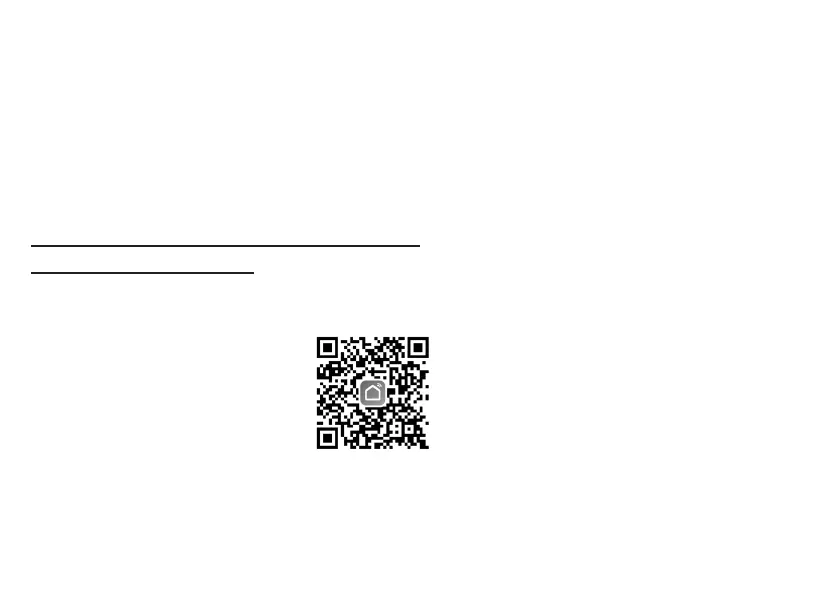
12
REMOVE WIRELESS SENSOR
User may manually delete any sensor from the
console.
1. Press the [ CHANNEL ] key until the console
shows the display of the selected sensor.
2. Press and hold [ REFRESH ] key for 10
seconds, until its readings are reset " -- , -°C
-- % " is shown.
SMART LIFE APP
ACCOUNT REGISTRATION
The console works with Smart Life
App for Android and iOS smart phone.
1. Scan the QR code to go to the
Smart Life download page
2. Download Smart Life from
Google Play or Apple App store.
3. Install the Smart Life App.
4. Follow the instruction to create
your own account using phone
number or email.
5. Once the account registration is
completed, the Home Screen
will be shown.
NOTE:
- There is no Registration code needed if
email method is chosen.
- The App may be subject to change without
notice.
- You may be prompted to allow the App
to have access to your location. This will
allow the app to give you general weather
information in your area. The app will still
work if you don' t allow access to that.
Smart Life for
Andriod /IPhone
Bekijk gratis de handleiding van Explore Scientific WSH4102, stel vragen en lees de antwoorden op veelvoorkomende problemen, of gebruik onze assistent om sneller informatie in de handleiding te vinden of uitleg te krijgen over specifieke functies.
Productinformatie
| Merk | Explore Scientific |
| Model | WSH4102 |
| Categorie | Niet gecategoriseerd |
| Taal | Nederlands |
| Grootte | 7331 MB |
Caratteristiche Prodotto
| Kleur van het product | Wit |
| Ingebouwd display | Ja |
| Breedte | 130 mm |
| Diepte | 112 mm |
| Hoogte | 27.5 mm |




