Explore Scientific WSH4009 handleiding
Handleiding
Je bekijkt pagina 4 van 72
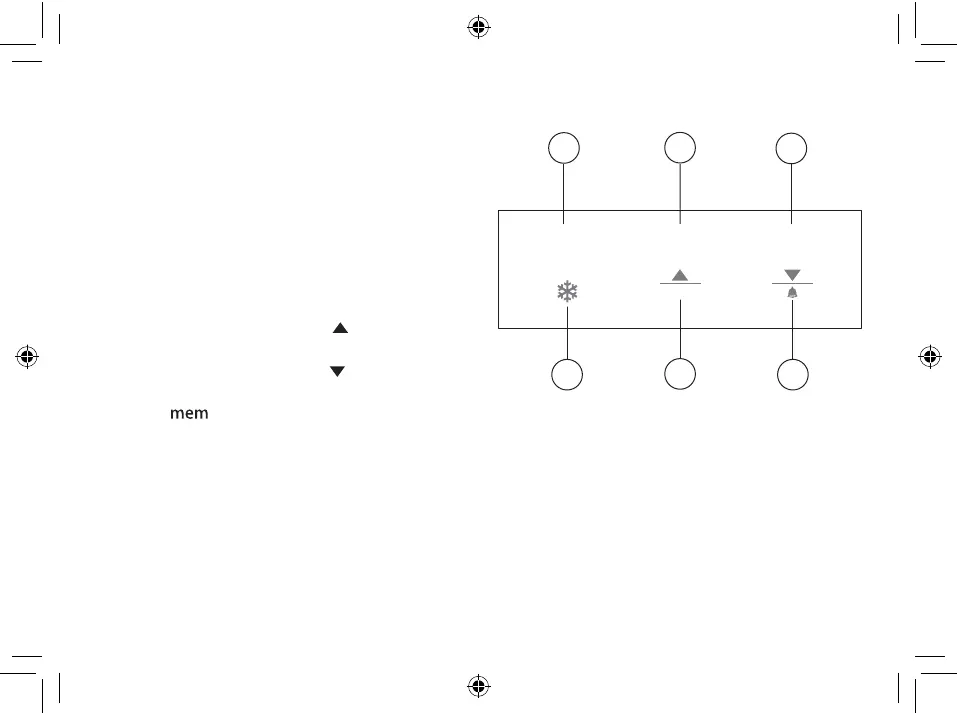
4
PRODUCT OVERVIEW
1. When connect with batteries, press [ light ] to
activate the backlight for 10 seconds or to activate
the snooze function to delay the alarm by
5 minutes. When connect with adaptor, press
the [ light ] button to adjust the brightness.The
setting order: High light --->Low light--->off.
2. Press [ mode ] to switch between time, date,
alarm 1 and alarm 2 display.
3. While in setting mode, press [ ] to increase
one unit, press and hold to increase rapidly.
4. While in setting mode, press [ ] to decrease
one unit, press and hold to decrease rapidly.
5. Press [ ] to toggle the display among
current, maximum and minimum recording of
temperature/humidity. Press and hold to
clear
the max/min memory records.
6. ICE ALERT Alarm Led.
*Radio-controlled clock function not available in every territory
12 5
3 46
mode light mem
ICE ALERT
sensor
on off
Bekijk gratis de handleiding van Explore Scientific WSH4009, stel vragen en lees de antwoorden op veelvoorkomende problemen, of gebruik onze assistent om sneller informatie in de handleiding te vinden of uitleg te krijgen over specifieke functies.
Productinformatie
| Merk | Explore Scientific |
| Model | WSH4009 |
| Categorie | Niet gecategoriseerd |
| Taal | Nederlands |
| Grootte | 5245 MB |




