Explore Scientific WSH4009 handleiding
Handleiding
Je bekijkt pagina 10 van 72
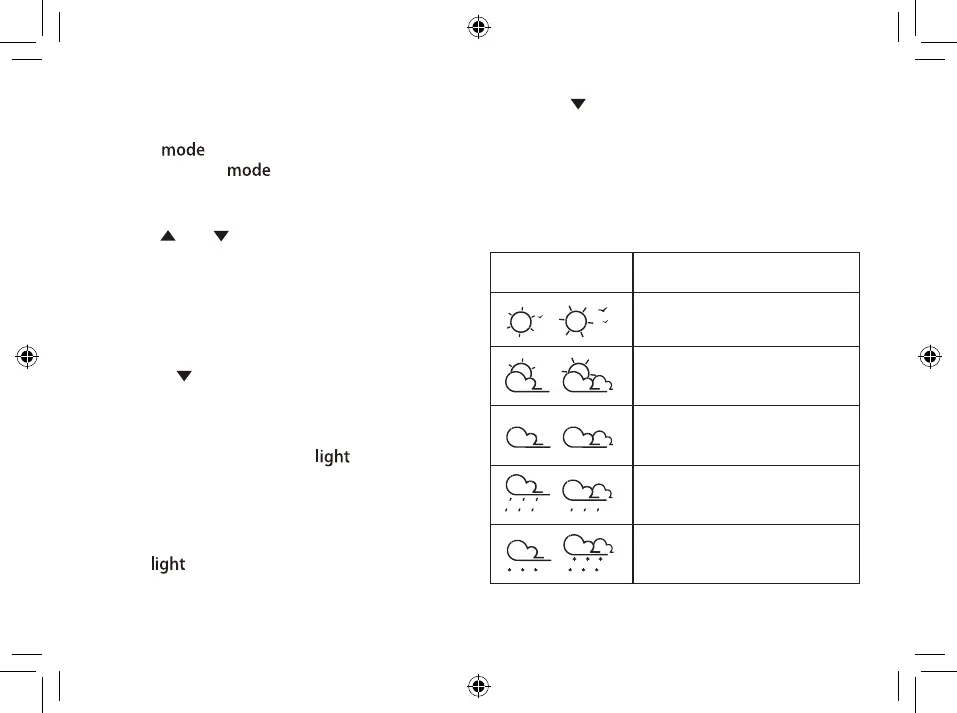
10
ALARM
SETTING/ADJUSTING ALARM TIME
1. Press [ ] to display the alarm.
2. Press and hold [ ] button to enter alarm
setting mode.
3. The setting parameter will flash.
4. Press [ ] or [ ] button to set the desired data.
5. Press [ ] button to confirm setting and exit.
6. The alarm will sound when the alarm setting is
finished and turned on.
TURN ON/OFF ALARM
Press the [ ] button to turn on/off the alarm.
OPERATION
1. At the set time, alarm signal rings.
2. During the alarm, press the [ ] button to delay
the alarm by 5 minutes.
3. If you do not press any button to stop the alarm, it
will automatically turn off after 2 minutes.
4. To stop the alarm, press any other button, except
for
5. The alarm will start again at the next alarm time,
unless you switch off the alarm function by press-
ing the [ ] button until the alarm is set to off.
WEATHER FORECAST
This device forecasts the next 12-24 hours of weather
within a 30-50 km (19-31 mile) radius with a 75% ac-
cuarcy.
SYMBOL DESCRIPTION
Sunny
Sunny to cloudy
Cloudy
Cloudy to rain
Cloudy to snow
mode
In normal mode:
[ ].
Bekijk gratis de handleiding van Explore Scientific WSH4009, stel vragen en lees de antwoorden op veelvoorkomende problemen, of gebruik onze assistent om sneller informatie in de handleiding te vinden of uitleg te krijgen over specifieke functies.
Productinformatie
| Merk | Explore Scientific |
| Model | WSH4009 |
| Categorie | Niet gecategoriseerd |
| Taal | Nederlands |
| Grootte | 5245 MB |




