Explore Scientific WSH4003 handleiding
Handleiding
Je bekijkt pagina 6 van 44
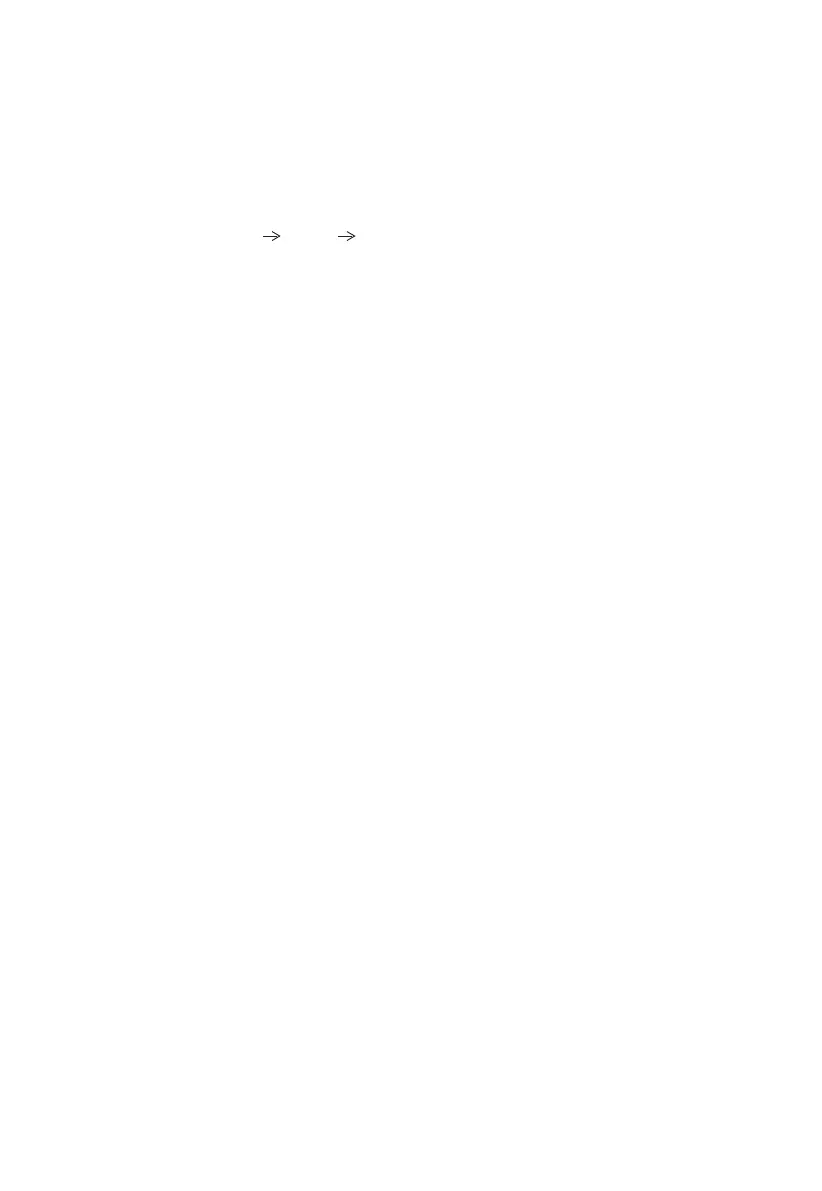
SNOOZE FUNCTION
1. At the set time, alarm signal rings.
2. During the alarm, press the [ SNZ / LIGHT ]
button to delay the alarm by 5 minutes.
3. To stop the alarm, press any other button, ex-
cept for [ SNZ / LIGHT ] button.
4. The alarm will start again at the next alarm
time, unless you turn off the alarm function by
pressing the [ ALARM ] button to display the
alarm time first, then press the [ ALARM ] but-
ton once more until the alarm is set to off.
TEMPERATURE AND HUMIDITY
The indoor temperature is always displayed in
the centre of the screen. To receive outdoor te-
mperature you can connect up to 3 outdoor sen-
sors to the main unit.
Press the [ CH ] button to toggle between Chan-
nel 1-3.
MANUAL MEASUREMENT DISPLAY
1. Press [ UP ] button to display the max. and min.
temperature.
2. Display order: Current values > MAX (highest
values) > MIN (lowest values)
3. When displaying highest or lowest values, press
and hold [ UP ] button to delete all saved values.
BACKLIGHT
Press [ SNZ / LIGHT ] to activate backlight.
SPECIFICATIONS
MAIN UNIT:
Dimensions
141 x 21 x 124 mm (L x W x H)
Weight
220 g (Exclude batteries)
Power:
3x AAA (LR03) 1.5V batteries
TEMPERATURE:
Indoor temperature display range:
0°C to +50°C (32°F to 122°F)
Outdoor temperature display range:
-50°C to +70°C (-48°F to 158°F)
HUMIDITY:
Indoor/outdoor humidity range:
20% - 95% RH
6
ALARM
SETTING/ADJUSTING ALARM TIME
1. Press [ ALARM ] to display the alarm time.
2. Press and hold [ ALARM ] button to enter alarm
setting mode.
3. The setting parameter will flash.
4. Press [ UP ] or [ DOWN ] button to set the de-
sired data.
5. Sequence of setting: Hour Minute Exit
5. Press [ ALARM ] button to confirm setting and
exit.
6. Alarm will turn on automatically when alarm
setting is finished.
TURN ON/OFF ALARM
Press [ ALARM ] to display the alarm time. Press
the [ ALARM ] button once more to turn on/off the
alarm.
Bekijk gratis de handleiding van Explore Scientific WSH4003, stel vragen en lees de antwoorden op veelvoorkomende problemen, of gebruik onze assistent om sneller informatie in de handleiding te vinden of uitleg te krijgen over specifieke functies.
Productinformatie
| Merk | Explore Scientific |
| Model | WSH4003 |
| Categorie | Niet gecategoriseerd |
| Taal | Nederlands |
| Grootte | 4269 MB |




