Handleiding
Je bekijkt pagina 36 van 72
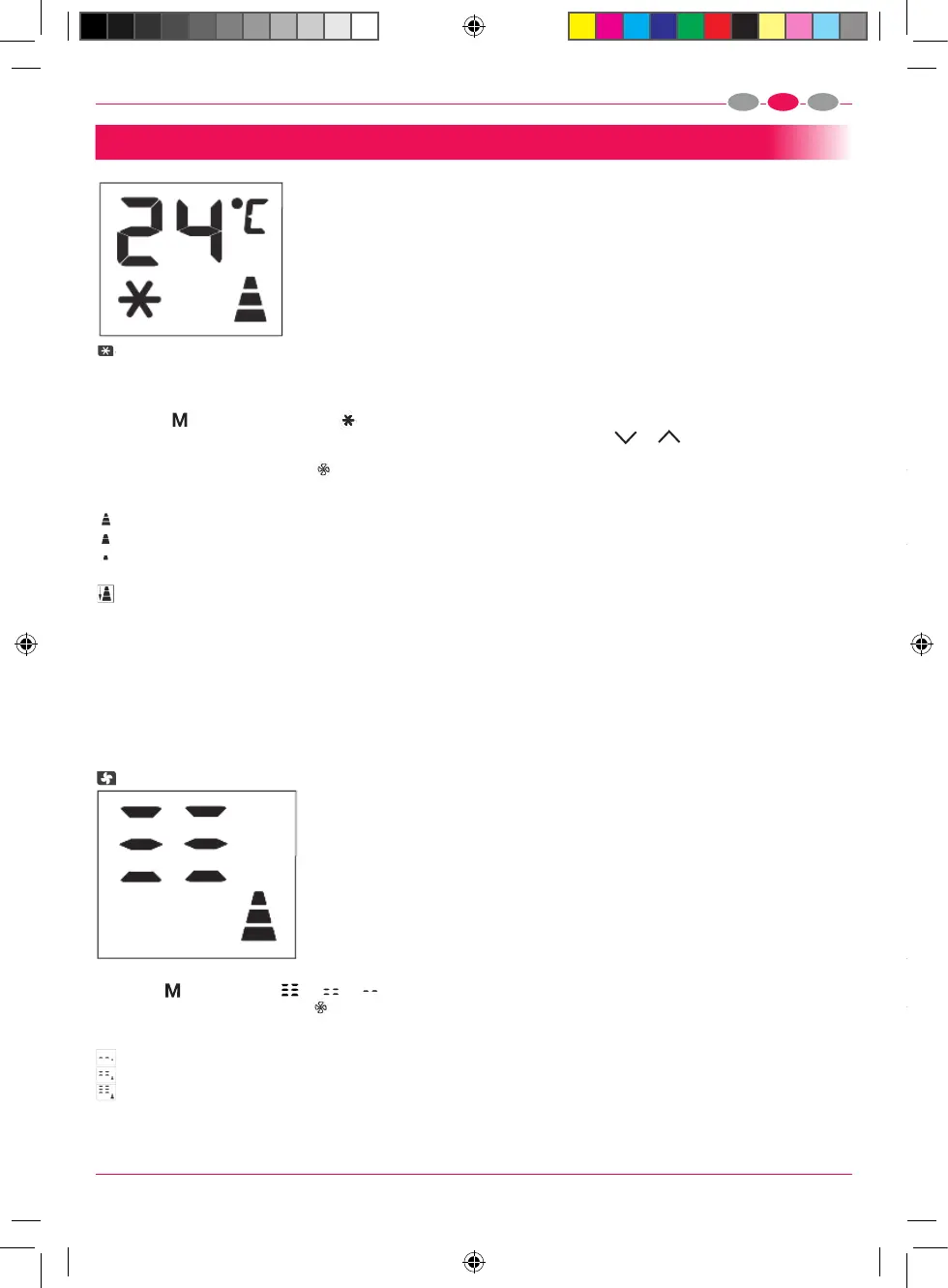
NLFR EN
36
SETTING MODES
AIR-CONDITIONER MODE
Ideal in hot weather when you need to cool a room down.
In order to set this mode correctly:
• Press the
button until you see the symbol appear.
• Select a temperature value between 18°C and 32°C (64°F - 90°F) by pressing the or buttons until you reach the
required value.
• Select fan speed by pressing the
button.
Three speeds are available:
Maximumspeed:maximumpowerofthefan
Medium speed: reduces the noise level but maintains a certain level of comfort
Low speed: the appliance will operate silently
AUTO-ECO automatic speed: the appliance will automatically adapt the ventilation speed according to the selected
temperatureforenergyeciencyreasons.
When the temperature of the room is 2°C or more above the selected temperature, ventilation speed will be fast.
When the temperature of the room is 1°C above the selected temperature, ventilation speed will be medium.
When the temperature of the room is equal to or lower than the selected temperature, ventilation speed will be slow.
The best temperature for a room in summer is between 24°C and 27°C (75°F to 81°F). It is, however, recommended that you
don’t set a temperature lower than the outside temperature. The difference in fan speed is more noticeable when the appliance
is set to FAN mode but may not be noticeable in AIR-CONDITIONING mode.
FAN MODE
Whenusingthismode,thedrainagepipe(18)doesnotneedtobetted.
• Pres the
button until the or or symbol appears.
• Select fan speed by pressing the
button.
Three speeds are available:
Low speed: the appliance will operate silently
Medium speed: reduces the noise level but maintains a certain level of comfort
Maximumspeed:maximumpowerofthefan
DEHUMIDIFIER MODE
Ideal for reducing the level of humidity in a room (spring and autumn, damp rooms, rainy spells...).
Whenset
outside. To set this mode correctly:
• Press the button until the symbol appears.
• Select the fan speed by pressing the button.
Three speeds are available:
AUTO-ECO automatic speed: the appliance will automatically adjust ventilation speed according to the temperature
selected
AIR PURIFIER – UV-C FUNCTION (SNOWAIR 9CP/SNOWAIR12CP)
OPERATING FROM THE CONCTROL PANEL
• Hold the button about 3 seconds to activate the UV function, and will display 3 seconds on screen.
• Hold the button about 3 seconds to turn off the UV function, and awill display 3 seconds on screen.
The UV-C function eliminates germs, bacteria and some viruses from the air.
Note: UV function is not available when the air conditioner is off.
WARNING — This appliance contains a UV emitter. Do not stare at the light source
Manual_Snowair7C-9C-9CP-12C-12CP_2021.indd 36Manual_Snowair7C-9C-9CP-12C-12CP_2021.indd 36 25/01/21 11:3325/01/21 11:33
Bekijk gratis de handleiding van EWT SNOWAIR12CP, stel vragen en lees de antwoorden op veelvoorkomende problemen, of gebruik onze assistent om sneller informatie in de handleiding te vinden of uitleg te krijgen over specifieke functies.
Productinformatie
| Merk | EWT |
| Model | SNOWAIR12CP |
| Categorie | Airco |
| Taal | Nederlands |
| Grootte | 10246 MB |
