Evolis signoSign/2 handleiding
Handleiding
Je bekijkt pagina 22 van 73
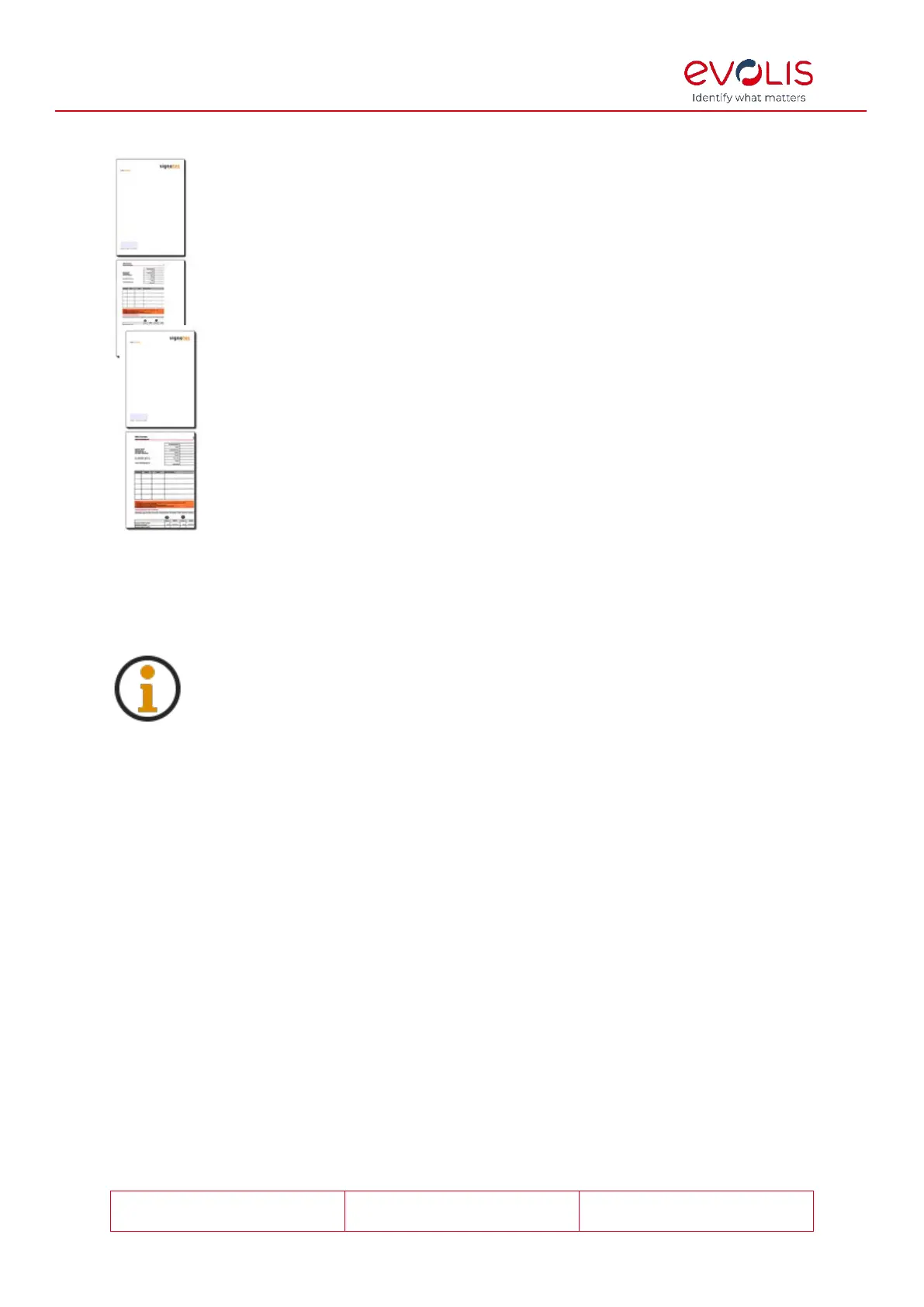
© signotec GmbH 2000-2024
signoSign/2 Documentation
Rev. B
Page 22 of 73
Here, the DIN A5 page was scanned and appended with the setting ‘DIN A4
portrait’. As the scanned image was not too big, it was inserted 1:1. There was
thus no need to apply the setting Only shrink too large images.
Here, the DIN A5 page was scanned and appended with the setting ‘DIN A4
portrait’. As the scanned image should be fitted to the page, it was scaled to
DIN A4. The setting Fit image to page was thus taken into consideration.
Use the interface of signoSign/2
You can also use this option to scan a document using a locally connected scanner and
append it to the document that is currently open. This option is disabled by default.
In this variant, communication takes place via the WIA interface of the
scanner.
On the one hand, you can define the Color depth. You can choose between Black and
white (1 bit)), Greyscale (8 bit) and Color (16 bit). The option ‘Greyscale (8 bit)’ is selected
by default.
Furthermore, you can specify the Resolution and therefore the image quality. The higher
the resolution, the better the quality of the scanned image. You have the choice between
Low – Low storage space requirement, Medium – Medium storage space requirement
and High – High storage space requirement. The default setting is ‘Medium – Medium
storage space requirement’.
You also have the possibility to define the Brightness and Contrast using the slider
control. If the image should be scanned darker with a low contrast, you must move the
control to the negative area. If the image should be scanned brighter with a strong
contrast, you must switch to the positive area. The default setting for both values is 0.
Webcam settings
You can use the webcam settings to set custom names for the buttons to capture images,
under Name of the first image and Name of the second image. Nothing has been
stored here by default, so the buttons are named Capture first image and Capture second
image.
Bekijk gratis de handleiding van Evolis signoSign/2, stel vragen en lees de antwoorden op veelvoorkomende problemen, of gebruik onze assistent om sneller informatie in de handleiding te vinden of uitleg te krijgen over specifieke functies.
Productinformatie
| Merk | Evolis |
| Model | signoSign/2 |
| Categorie | Niet gecategoriseerd |
| Taal | Nederlands |
| Grootte | 8452 MB |